Understanding the WAN Miniport SSTP Driver
The WAN Miniport SSTP driver is a crucial Windows component that enables secure VPN (Virtual Private Network) connections using Secure Socket Tunneling Protocol (SSTP). It ensures encrypted communication between your computer and remote servers, protecting sensitive information. Both Windows 7 and Windows 10 rely on this driver for reliable VPN functionality, especially in corporate or remote work environments.
When the driver is outdated, missing, or corrupted, users may experience issues such as failed VPN connections, limited connectivity, or network security warnings. Ensuring this driver works properly is essential for maintaining privacy and stable internet performance.
WAN Miniport SSTP Driver in Windows 7
Windows 7 introduced strong support for VPN protocols, and the WAN Miniport SSTP driver Windows 7 plays an important role in connecting to remote networks. It allows encrypted tunnels to bypass firewalls and network restrictions by routing traffic through HTTPS.
Common issues in Windows 7 include:
Error messages like “WAN Miniport (SSTP) device not working properly”.
Failed driver installations due to compatibility conflicts.
Outdated or corrupted drivers causing VPN disconnections.
To resolve these problems, users need to update or reinstall the WAN Miniport SSTP driver. Proper maintenance of this driver helps ensure Windows 7 systems remain secure and functional, even though official support for Windows 7 has ended.
WAN Miniport SSTP Driver in Windows 10
The WAN Miniport SSTP driver Windows 10 is more advanced, with improved security and compatibility features. Windows 10 automatically includes this driver in most builds, but errors still occur when updates fail or when the driver gets corrupted.
Key symptoms of WAN Miniport SSTP driver issues in Windows 10:
VPN fails to establish a secure connection.
Network adapter missing in Device Manager.
Error Code 31 or Code 10 in driver properties.
Frequent disconnections during VPN sessions.
Maintaining the WAN Miniport SSTP driver in Windows 10 is crucial for businesses and personal users who rely on VPNs to access remote resources securely.
How to Fix WAN Miniport SSTP Driver Issues
Driver errors can disrupt connectivity and weaken security. Below are practical methods to fix WAN Miniport SSTP driver problems in both Windows 7 and Windows 10.
1. Update the WAN Miniport SSTP Driver Manually
Open Device Manager by pressing Win + R, typing devmgmt.msc, and pressing Enter.
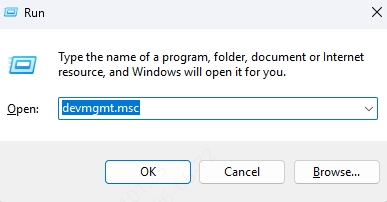
Expand Network adapters.
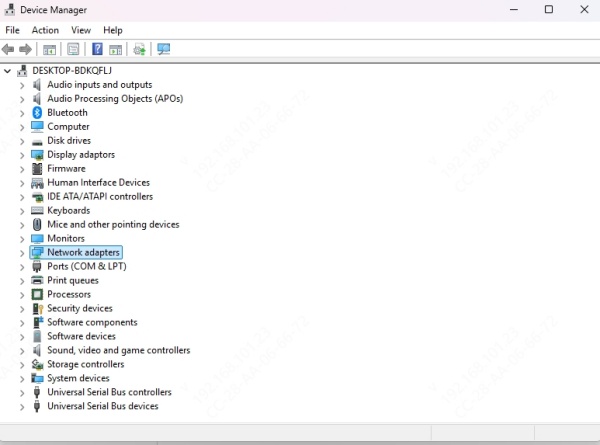
Locate WAN Miniport (SSTP).
Right-click and choose Update driver.
Select Search automatically for updated driver software.
This method works, but Windows often fails to find the latest version.
2. Reinstall the Driver
If updating does not solve the issue:
In Device Manager, right-click WAN Miniport (SSTP).
Select Uninstall device.
Restart your PC.
Windows will reinstall the driver automatically.
3. Use Driver Talent for Automatic Updates
For a more reliable solution, we recommend using Driver Talent, a professional driver management tool that detects outdated, missing, or corrupted drivers and updates them instantly.
Driver Talent Features:
Automatically scans and updates the WAN Miniport SSTP driver.
Fixes network adapter errors with one click.
Provides certified and secure drivers for Windows 7 and Windows 10.
Backup and restore drivers before updates for extra safety.
How to Use Driver Talent:
Download and install Driver Talent.
Launch the program and click Scan.
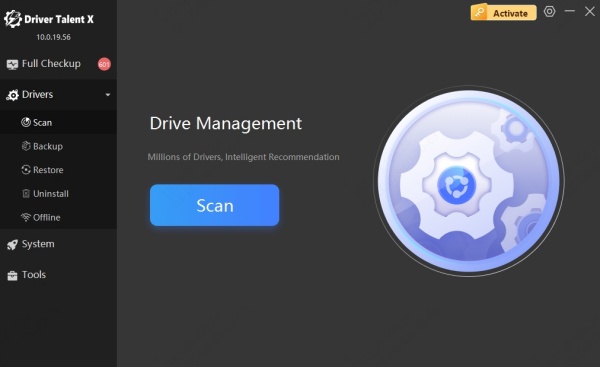
Wait while it detects outdated or corrupted drivers.
Select WAN Miniport SSTP driver and click Update.
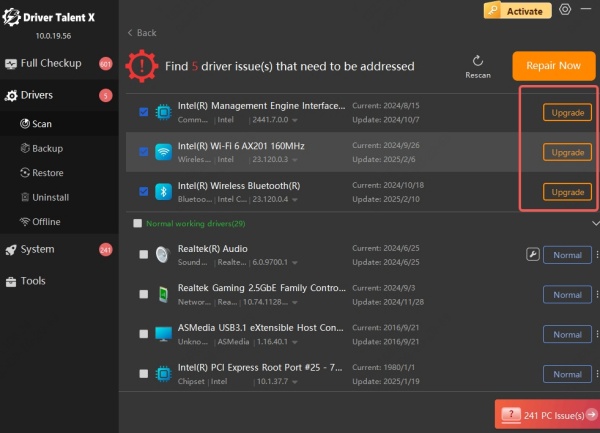
Restart your PC for changes to take effect.
With Driver Talent, you can keep your VPN connections stable and your network secure without the hassle of manual updates.
Common Errors Related to WAN Miniport SSTP Driver
When working with the WAN Miniport SSTP driver, users often encounter:
Error 651: A common VPN error caused by driver corruption.
Code 10: The device cannot start, usually due to compatibility issues.
Code 31: Windows fails to load the driver properly.
Missing Driver: WAN Miniport SSTP does not appear in Device Manager.
These errors usually indicate the need for an update or reinstall. Using a trusted tool like Driver Talent simplifies the process significantly.
Conclusion
The WAN Miniport SSTP driver is a vital part of VPN connectivity in both Windows 7 and Windows 10. Whether you are facing connection failures, missing drivers, or common error codes, keeping this driver updated is the key to smooth and secure network access.
Instead of wasting time troubleshooting manually, tools like Driver Talent provide a fast, safe, and reliable way to update and repair the WAN Miniport SSTP driver. By using it, you can maintain stable VPN connections and ensure strong protection of your data.









