3 Ways for Windows 10 HP Pavilion 20 Drivers Download and Update
Jun. 23, 2022 / Updated by Bessie Shaw to Windows Driver Solutions
If you are searching for Windows 10 HP Pavilion 20 drivers, such as HP Pavilion 20-b014l drivers, HP Pavilion 20-b010 drivers, HP Pavilion 20-b013w drivers, HP Pavilion 20-b314 drivers, HP Pavilion 20-b013w drivers, etc., after running in to HP Pavilion issues after upgrade to Windows 10, say HP Pavilion 20 keyboard not working, HP Pavilion 20 camera not working, mouse not working and touch screen not working ,you are here in the right place. Those series annoying HP Pavilion 20 problems on Windows 10 can be attributed to drivers and system’s incompatibility. To fix them, you need to download and install the compatible HP Pavilion 20 drivers for Windows 10.
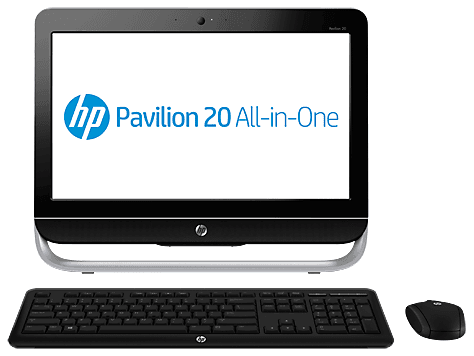
How to Download and Update HP Pavilion 20 Drivers for Windows 10
To update your HP Pavilion 20 drivers to match the current operating system after upgrade to Windows 10 from Windows 8.1, Windows 8, Windows 7, Windows XP, or Windows Vista, you can pick out one from blowing three solutions according to your requirements.
Solution 1. Use Windows Update to Download and Update Windows 10 HP Pavilion 20 Drivers
Windows Update can help to update all the drivers installed on your computer. Navigate to Start ->Settings ->Update & Security.
Choose Windows Update ->Check for updates and then select the HP Pavilion 20 drivers available for update to install.
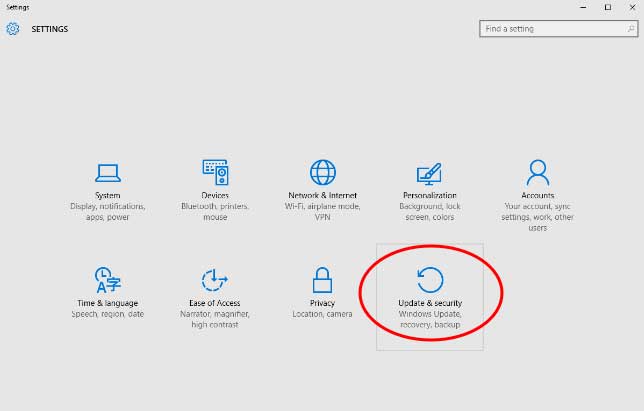
Solution 2. Download and Update Windows 10 HP Pavilion 20 Drivers from HP Official Website
Go directly to HP Software and Drivers page to download HP Pavilion 20 drivers is another alternative.
Let HP identify your product automatically through clicking Identity now button. Or you can type your produce model number and click Find my product to looking for HP Pavilion 20 drivers. And then follow the on-screen instructions to download the drivers you need.
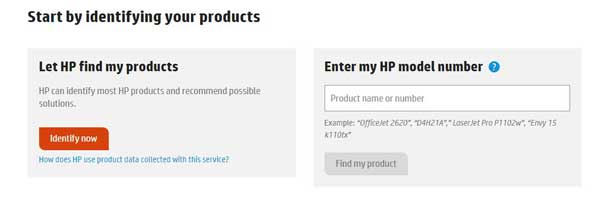
Solution 3. Download and Update with HP Pavilion Drivers Update Utility
If you the exact HP Pavilion 20 drivers for Windows 10 are not available via the above two downloading channels, you might as well have a try with one HP Pavilion driver update utility tool, like Driver Talent, which can download and update the best-matched HP Pavilion 20 drivers within minutes.
Read More:Driver Talent Review on Engadget
Click the Download button to get Driver Talent and then follow the step-by-step instruction to install the proper HP Pavilion 20 drivers.
Step 1. Scan HP Pavilion 20 Drivers
Run Driver Talent to scan all your drivers and it will find out all the outdated, missing, corrupt and other faulty drivers in seconds.

Step 2. Download and Update HP Pavilion 20 Drivers
Fix HP Pavilion 20 issues by clicking “Repair” (it will download and install the appropriate HP Pavilion 20 drivers). You are also able to click “Update” to install the latest drivers version.

Notes: You’d better back up your HP Pavilion 20 drivers before installing new ones.
It is NOT recommended to keep all the drivers up-to-date.
Step 3. Restart Your PC
Make a PC reboot to make the newly installed HP Pavilion 20 drivers take effect.
The Most Popular HP Pavilion 20 Drivers
Blew table are some most common HP Pavilion 20 drivers which Driver Talent can download for your reference.
HP Pavilion 20 drivers for Windows 10 64-bit | HP Pavilion 20 drivers for Windows 10 32-bit | HP Pavilion 20-b014l drivers for Windows 10 |
HP Pavilion 20-b010 drivers for Windows 10 | HP Pavilion 20-b013w drivers for Windows 10 | HP Pavilion 20-b314 drivers for Windows 10 |
HP Pavilion 20-b013w drivers for Windows 10 | HP Pavilion 20-a225ix drivers for Windows 10 | HP Pavilion 20-a210l drivers for Windows 10 |
HP Pavilion 20-b021a drivers for Windows 10 | HP Pavilion 20-b200a drivers for Windows 10 | HP Pavilion 20-b101a drivers for Windows 10 |
HP Pavilion 20 camera drivers for Windows 10 | HP Pavilion 20 network drivers for Windows 10 | HP Pavilion 20 graphics drivers for Windows 10 |
HP Pavilion 20 keyboard drivers for Windows 10 | HP Pavilion 20 mouse drivers for Windows 10 | HP Pavilion 20 touchpad drivers for Windows 10 |
Should you still have confusions about downloading and updating Windows 10 HP Pavilion 20 drivers, please comments below for further assistance.

|
ExplorerMax |

|
Driver Talent for Network Card | |
| Smart and advanced file explorer tool for Windows platforms | Download & Install Network Drivers without Internet Connection | |||
| 30-day Free Trial | Free Download |







