Windows 10 Insider Preview Build 17733 (RS5) Is Available Now
Jun. 14, 2022 / Updated by Bessie Shaw to News
After released Windows 10 Insider Preview Build 17730 on August 3, 2018, Microsoft rolled out another Windows 10 Redstone 5 build to insiders in the Fast Ring today. The build is called Windows 10 Insider Preview Build 17733, which brings the dark theme for File Explorer. It is available now. Let’s see what’s new in this build.
What’s new in Build 17733?
This build doesn't bring many new features, but it marks the turning point where Microsoft has finished its journey of bringing dark theme to File Explorer, which is started from Build 17666. And there are also some other changes, improvements and fixes in this update.
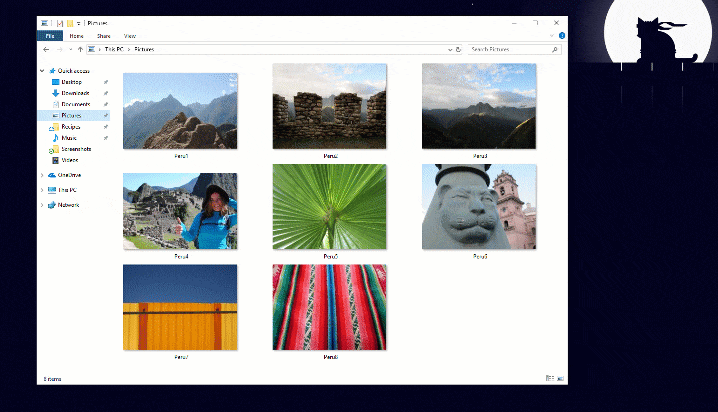
Read Also:
Fixed the issue where Narrator couldn’t access all the emoji in the Touch Keyboard’s emoji panel.
Fixed the issue where Narrator didn’t say “selected” after image was selected using the keyboard.
Fixed the issue where Touch Narrator’s focus remained on the word even after deselecting it.
Fixed the issue where the Narrator key got sticky when using the Mouse Mode command.
Fixed the issue where Narrator’s Command Restore Default dialog was not read by Narrator.
Fixed the issue where Narrator’s copy and paste feature would say “selection removed” but the selection remained.
Fixed the issue where Narrator automatic dialog read the Command key Assignment dialog twice.
Improved the Narrator experience when moving by character and announcing phonetic pronunciations.
Fixed the issue where Narrator focus and keyboard focus got out of sync after navigating TreeView controls.
Fixed the issue where Narrator misread the Calculator app’s display on focus for values over 100.
Fixed the issue where when launching Narrator QuickStart using the link in Narrator Settings, the Narrator icon would appear in the taskbar.
Fixed the issue where Narrator couldn’t read the label of the Word document recovery dialog.
Fixed the issue so Narrator can now navigate the New Notepad Status Bar contents.
Fixed the issue where Narrator Scan mode navigation didn’t progress after tabbing onto a link.
Fixed the issue where Narrator navigated out of the Microsoft Edge browser window using Scan mode on some web pages.
Fixed the issue where Narrator crashed when Developer Mode was in use and the generated string to display was null.
Fixed the issue where Narrator continuous reading got stuck on a table element in some HTML emails.
Changes, improvements and fixes in Windows 10 Insider Preview Build 17733
1. The XAML shadow is taken offline until Microsoft restores it in the later release.
2. Fixed an issue from recently flights where the touch keyboard might become invisible on the screen.
3. Fixed an issue in recent flights where components of a notification with a progress bar (like the one when using nearby sharing) might flash every time the progress bar updated.
4. Fixed an issue where on certain devices if you reset your device and chose to keep files, after logging back into Windows the Sound Settings page would be unresponsive.
5. Fixed the issue where the High Contrast dropdown flashed when the values were changed.
Improvements and fixes for Narrator in Insider Preview Build 17733
To read the entire release note in Windows Blog, you can click here.
Last but not least, if you are prepared to install Windows 10 Insider Preview Build 17733 (RS5), remember to create a system restore point in Driver Talent before you do it. Then if you encounter any issues after the installation, you can quickly roll back your computer to the previous version. You’d better back up the drivers as well. More solutions to Windows 10 update issues can be accessed in the Windows 10 section on this site.

|
ExplorerMax |

|
Driver Talent for Network Card | |
| Smart and advanced file explorer tool for Windows platforms | Download & Install Network Drivers without Internet Connection | |||
| 30-day Free Trial | Free Download |







