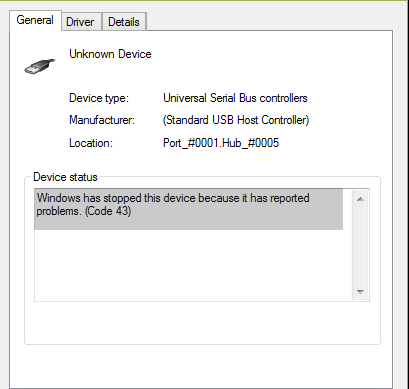
Error Code 43 is a Device Manager error that means the Windows system has stopped this device because it has reported problems.
When you see Error Code 43 while using a USB device, it's because one of the drivers that control the device is malfunctioning in some way. Probably because one of the loaded drivers is corrupted, the driver cache just needs to be flushed. To fix this, unplug all USB devices, let the PC set up for about 5 minutes, then restart the PC. Next, plug your USB devices back in, one by one, and make sure they're correctly placed in.
Other causes of error 43 code:
1. The computer needs an update to resolve a possible conflict with your USB external hard drive and Windows.
2. Windows might be miss other important updates to address hardware or software problems.
3. Your USB controller maybbe unstable or damaged.
4. The external driver may be entering selective suspend.
5. Your PC motherboard may require a driver update
Solution2. Update Windows System
Solution3. Disable USB Setting
Solution4. Uninstall USB Driver
Solution1. Update Driver
Because the motherboard driver is old and cannot recognize the USB external device triggered error code 43, the currently loaded USB driver becomes unstable or damaged, resulting in an error code. Therefore, the problem can be solved by updating, uninstalling and reinstalling, motherboard/USB driver.
It is recommended to use Driver Talent here, one-click scanning, detection, and driver upgrade, as well as uninstalling and backing up existing drivers.
Quite convenient, suitable for people who are not familiar with computer programs, and also suitable for stubborn driver problems.
Under the "Peripheral Drivers" page, click "Install" to download the best-matched printer driver.
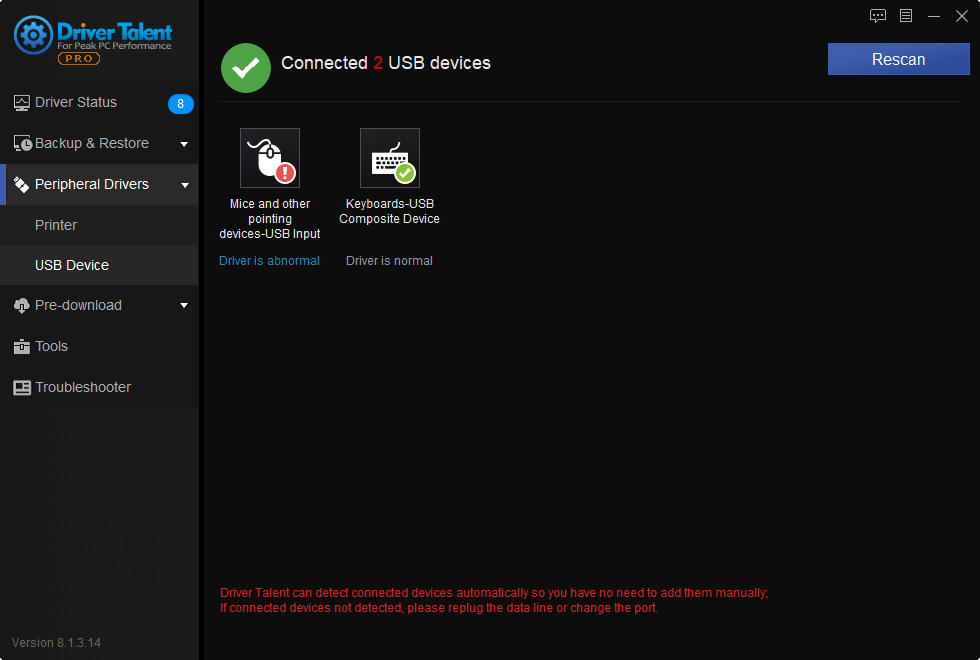
Note: You could lick also “Update” to update all your drivers to the latest version. You are also able to click “Repair” to fix your outdated, corrupt, broken or missing device drivers.
What is more, Driver Talent provides various different versions for download, which means you can download the version you need instead of download the newest drivers.
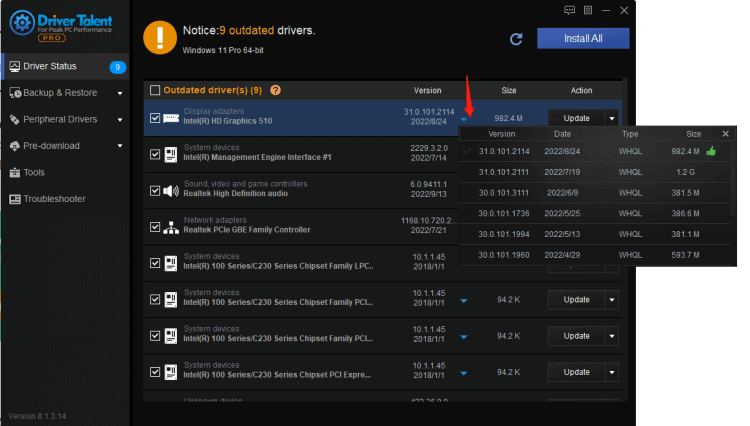
Update drivers manually
Press WIN+X at the same time, enter into Device Manager
Select drivers which need to be updated
If your drivers are the latest version, you can reinstall them:
Under the Device Manager, uninstall the USB device
Click the Action tab - scan for hardware changes
Then restart the computer, and problems would properly be solved.
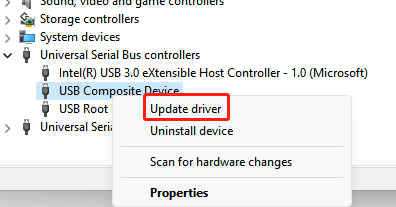
Solution2. Update Windows System
This method will install the latest device drivers for the USB.
Following the below steps:
Select the Start button(WINDOWS), and type Windows Update in the Search box.
Select Windows Update in the results pane.
Select Check for Updates.
After the scan is complete, select View optional updates.
Check the box next to the update, and then select Install Update.
If prompted, review the license agreement, and select I Accept.
Follow the on-screen instructions to download and install the update.
The late step is to restart your computer.
Solution3. Disable USB Setting
Disable USB selective suspend settings can prevent USB external drives from losing power. In this case, the error code 43 might be fixed.
Select the Start button(Windows), type power plan in the Search box.(or type WIN+S together)
Select Choose a power plan
Next to the currently selected plan
select Change plan settings.
Select Change advanced power settings.
Check the box to expand USB Settings > USB Selective Suspend Settings.
Select Insert, select the drop-down menu, and select Disable.
If you're using a laptop, select "Battery," select the drop-down menu, and select "Disable."
Choose Apply > OK.
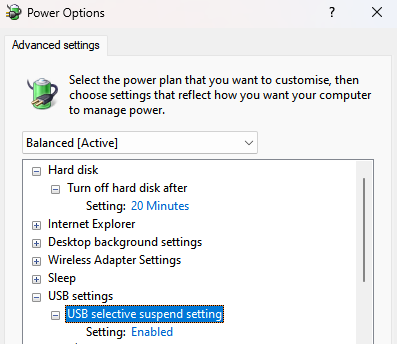
Solution4. Uninstall USB Driver
Uninstall the external hard driver, then reconnect it migth fix error code 43.
This method resolves an issue where the currently loaded USB driver becomes unstable or corrupt.
Select Start, and type "device manager" in the Search box.
Or you can type WIN+X in the same time and choose Device Manager directly
Select Device Manager from the returned list.
Select Disk Drives from the list of hardware.
Press and hold (or right-click) the USB external hard drive which is damaged
Select uninstall to remove the driver
After the hard drive is unmounted, unplug the USB cable.
Wait 1 minute, then reconnect the USB cable. The driver should load automatically.
Check the USB drive in Windows Explorer.
Solution5. For Windows7
Install hotfix to resolve possible issues on Windows 7
The fixes in this method resolve known conflicts with USB external hard drivers and Windows.
Under Update Information, select Download the update package now for your version of Windows 7.
If you're not sure which version of Windows 7 you're running, select the Start button, press and hold (or right-click) Computer > Properties.
If 64-bit Operating System is listed next to System Type, you're running a 64-bit version of Windows 7.
If 32-bit Operating System is listed next to System Type, you're running a 32-bit (x86) version of Windows 7.
Choose to continue. If prompted for User Account Control permissions, select Yes.
Choose Download > Open.
The download should start after 30 seconds. If not, choose Start Download > Open.
Follow the on-screen instructions to complete the download and installation.
Select Review and request a patch download > select a patch.
If prompted, review the license agreement. Select "I Accept" if you agree to the terms.
Check the box next to your Windows 7 edition and enter your email in the box below.
Enter the word "Verify" and select Request Patch.
Check your email. You should receive an email from Microsoft shortly with a download link for the patch. Select the link and follow the on-screen instructions to download and install the patch.
Restart your computer.
If the error code 43 still appear, please contact us.









