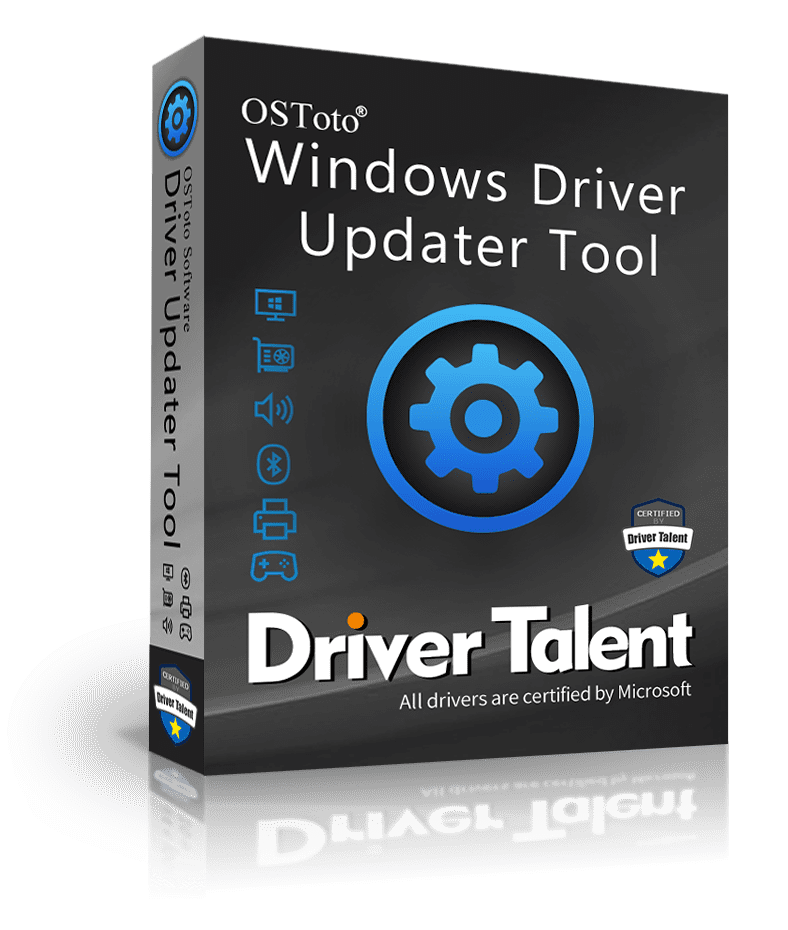You may hear the word "computer drivers" from time to time yet without knowing the details.
And you wonder: what is a computer driver? What can a computer driver do?
Computer driver, known as device driver, can be described as initializing and configuring the hardware to achieve the acceptance and sending of data from the hardware. You plug a hardware alone into the computer, and the computer will not understand what the hardware is, what it can do or how it works. Only by corresponding the driver can the computer figure out the new hardware's configuration information.
Take printer driver as an example:
If you insert a Sharp printer into a computer, the computer will not be able to recognize it at first. When the corresponding model of the driver is installed, the driver will tell the computer that the device inserted is a printer, which can print in black or in color, and what system resources the device needs to use.
Are computer driver updates necessary?
The answer is yes.
For essential devices:
As for the devices a computer come with, they all have driver. You may not notice it because many drivers are built-in in the Windows System beforehand. Such as Audio Driver, Network Driver and Motherboard Drivers, etc. As time goes by, the driver would be outdated and can not support a new fancy functions a software requiring, and this is the time computer driver updates is needed. And one of the efficient ways of updating driver is Driver Talent.
For external devices:
As for the more external device, driver software is needed. Take a keyboard as an example, you just buy a new Bluetooth wireless keyboard with fashionable RGB lights. You plug it into the computer, and it doesn't work, that is the moment you need to install a driver software to update the newest driver to power it.
What problem can a driver software fix?
To ensure the compatibility of the hardware and enhance the functionality of the hardware, the driver is required to constantly upgrade, when your hardware is not compatible with the driver, then your driver needs to be upgraded. If not, it may cause a little problem, such as:
1. Black screen (maybe the problem of the graphics card driver).
2. No sound (maybe the sound card driver problems).
3. The computer mouse does not work, and the keyboard does not work (maybe the input device driver problems).
4. The computer can not connect to the wireless network or connected to the Internet but can not access it (maybe the problem of the network card driver).
When do I need to install/update the driver?
1. After self-installation / reinstallation of the windows system.
2. After installing new hardware.
3. Existing hardware can not perform as it should and encounters problems in use, such as wireless network can not be connected.
4. The driver is lost/damaged due to other reasons.
Sum up briefly, what is a computer driver?
1. responsible for initializing and configuring the hardware.
2. responsible for receiving and sending data for the computer to read and write.
How to install it?
You can try to find the right version of the driver in the website of the driver publishers. Or you can try a more simple & easy way -- download a driver software -- Driver Talent.
For many failures and sudden problems of the hardware, a large part of the reason is the driver problem, which again proves the importance of driver software, for software like Driver Talent can easily solve the issues by automatically installing/repairing the computer driver.