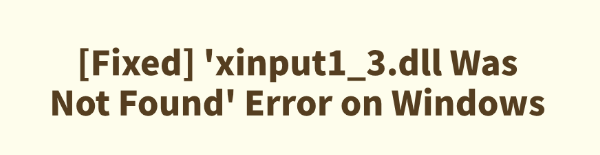
Many Windows users encounter the error message "xinput1_3.dll not found" when running certain games or multimedia applications. This article explains the causes of this error in detail and provides a set of effective solutions to help you quickly resolve the issue and restore normal program functionality.
1. What is xinput1_3.dll?
xinput1_3.dll is part of Microsoft's DirectX software, primarily responsible for enabling input interactions from game controllers (such as Xbox controllers) on the Windows platform. Many games and high-performance multimedia applications rely on this DLL file to handle control inputs.
If this file is missing or corrupted, the associated program may fail to launch or function properly.
2. Common Causes of the "xinput1_3.dll Not Found" Error
DirectX components are not installed or are corrupted
The driver or game installation is incomplete
System-critical DLL files were mistakenly deleted
Third-party cleanup software accidentally removed system files
Malware has tampered with or deleted the DLL file
3. How to Fix the "xinput1_3.dll Missing" Error
Method 1: Install the Latest Version of DirectX
Visit the official Microsoft website in your browser.
Search for "DirectX End-User Runtime Web Installer".
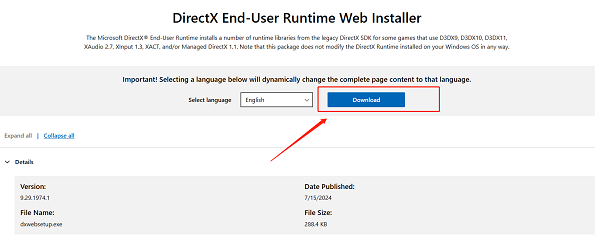
Download and run the installer.
Follow the prompts to complete the installation and restart your computer.
Tip: Installing this runtime package can resolve many missing DirectX-related DLL file issues, including xinput1_3.dll.
Method 2: Update Device Drivers
Outdated or corrupted drivers—or drivers incompatible with your system—can lead to instability. It's recommended to use a tool like Driver Talent to save time and reduce the risk of installing incorrect drivers.
Download the latest version of Driver Talent. Install and launch the software. Click the "Scan" button to detect missing or outdated drivers.
Find the relevant driver in the scan results and click "Update".
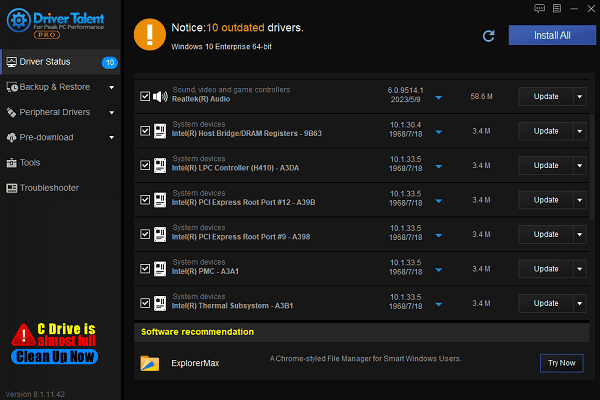
Restart your computer to ensure the updated driver takes effect.
Method 3: Use the System File Checker (SFC)
Open Command Prompt as an administrator.
Enter the following command and press Enter: sfc /scannow
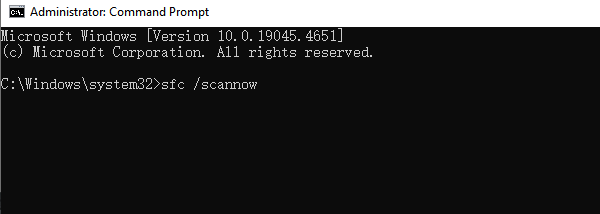
Wait for the scan to complete and allow Windows to repair any corrupted or missing files.
Restart your PC and check if the issue is resolved.
Method 4: Run the DISM Repair Command
If SFC cannot fully resolve the issue, try the following:
Open Command Prompt (Admin).
Enter this command: DISM /Online /Cleanup-Image /RestoreHealth
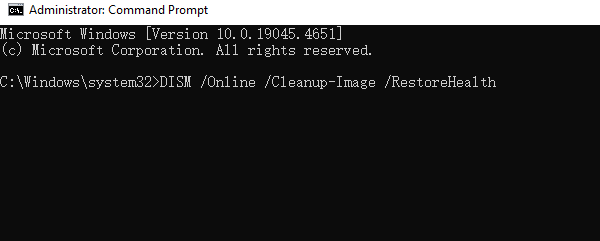
Wait for the process to complete and then reboot your system.
Method 5: Reinstall the Affected Game or Application
If a specific game or application is throwing the xinput1_3.dll error:
Uninstall the program.
Delete any leftover files from the installation directory.
Re-download and install the official version of the program.
Restart your system and try running it again.
Method 6: Avoid Downloading DLL Files from Unofficial Sources
Although you might find xinput1_3.dll files available online, downloading DLLs from unofficial sources carries the risk of virus infections and compatibility issues.
It is strongly recommended to use official solutions like the DirectX installer for repairing such issues.
The "xinput1_3.dll not found" error is common—especially when launching older games—but it is usually easy to fix. By following the step-by-step methods outlined in this guide, most users can resolve the issue with minimal effort. If the problem persists, check your hardware drivers or contact the software developer for further support.
See also:
[Fixed] SM Bus Controller Driver Issues in Windows
Ways to fix Clair Obscur: Expedition 33 Fatal Error
[Solved] NVIDIA Driver Keeps Crashing on Windows 10









