Downloading and Installing Guide for Realtek Sound Card Drivers
Jul. 03, 2025 / Updated by Seraphina to Windows 10
Realtek sound card drivers are essential components of computer hardware responsible for handling input and output of audio signals, allowing connections between computers and output devices such as speakers, headphones, etc., for playing various audio files. To ensure the proper functioning of the sound card, it is necessary to install the correct drivers and keep them updated. This article will introduce the methods for downloading and installing Realtek sound card drivers, hoping to help you quickly utilize Realtek sound cards.
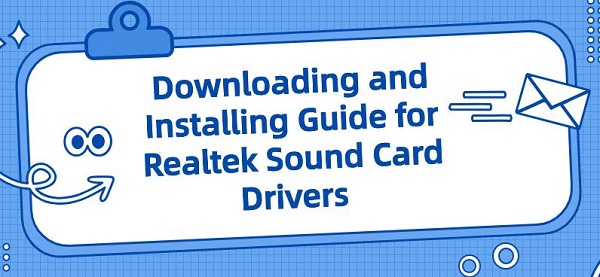
1. What are Sound Card Drivers:
Sound card drivers are software that enables communication between a computer and a sound card, thereby controlling the functions and parameters of the sound card. Sound card drivers typically include basic information about the sound card, supported audio formats, volume control, equalizer settings, etc. Without the correct sound card drivers, the computer cannot recognize or utilize the sound card.
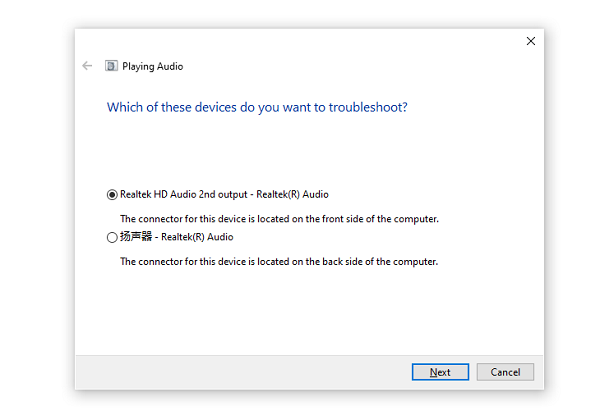
2. How to Use Sound Card Drivers:
The prerequisite for using sound card drivers is to have installed the corresponding sound card driver software. After installation, we can navigate to Control Panel > Hardware and Sound > Sound > right-click on the desired output device > select Properties > choose the Advanced tab > click the Test button.
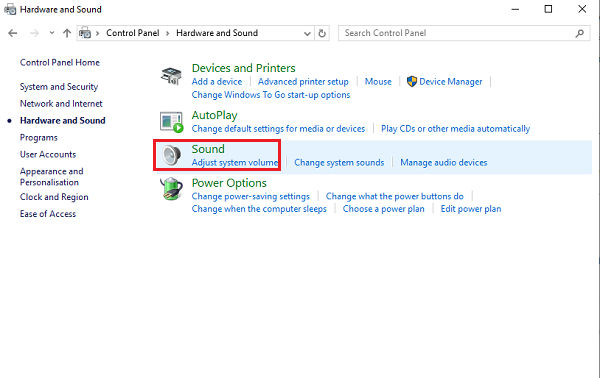
This allows us to test if audio can be played properly and adjust audio quality, sampling rate, bit depth, and other parameters as needed. We can also select Realtek HD Audio Manager as the open method for audio files to make temporary settings.
3. How to Download and Install Sound Card Drivers:
There are several methods for downloading and installing sound card drivers:
1). Use the included CD or USB drive:
Realtek sound cards typically come with a CD or USB drive containing the corresponding sound card driver software and instructions. Simply insert the CD or USB drive into the computer and follow the prompts for installation.
2). Use "Driver Talent" for downloading:
Driver Talent software provides resources for downloading Realtek sound card drivers, offering many driver versions to choose from and the option to uninstall, roll back, or back up drivers at any time. Simply select the appropriate model and version for download.
Open Driver Talent on your computer and click "Scan".
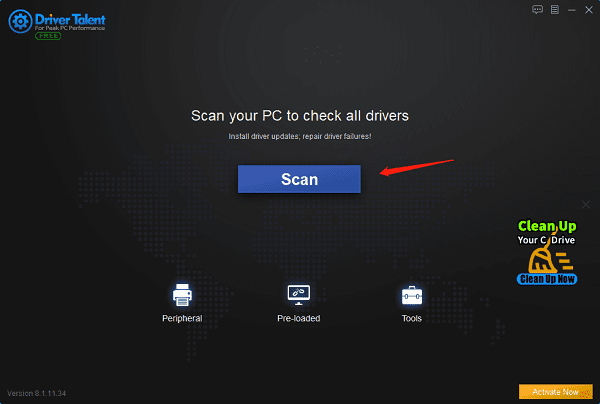
After scanning, if it detects that your sound card drivers are not installed or need updating, click the "Download" button.

Wait for the upgrade to complete successfully, then restart your computer to ensure that the new version of the sound card driver takes effect.
3). Use official website download:
In addition to the above two methods, we can also use the official website for downloading. The Realtek official website provides download links for various models of sound card drivers and manuals. We can select the appropriate version for download according to our operating system and language, and then follow the instructions for installation.
①. Determine the sound card model:
Press the "Win+X" key combination to open "Device Manager".
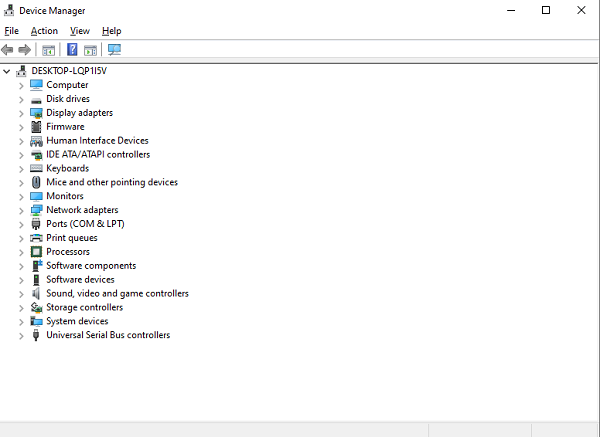
In Device Manager, expand the "Sound, video and game controllers" option.
Find your sound card device, usually displayed as "Realtek High Definition Audio" or a similar name. Right-click on the device and select "Properties".
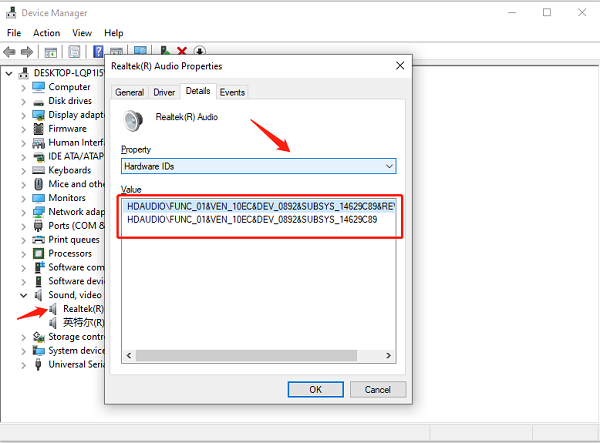
In the Properties window, click on the "Details" tab, then select "Hardware IDs" from the drop-down list.
Note down your sound card model for use when downloading drivers.
②. Download Realtek sound card drivers:
Open a web browser and visit the Realtek website.
Find "Driver Download" on the website, then select "PC Audio Codecs" in the text box below "Product Line".
On the driver download page, select your sound card model or use the website's search function to find the appropriate driver.
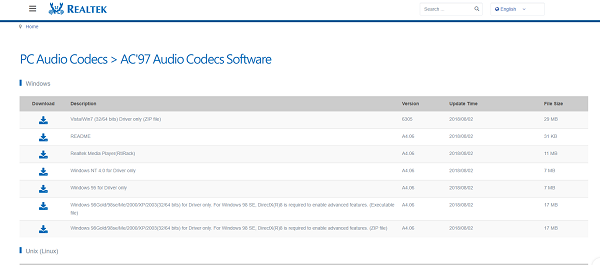
From the search results, choose the latest driver version compatible with your operating system. Make sure to download the driver that matches your sound card model and operating system.
Click on the download link, select the location to save the driver, and wait for the download to complete.
③. Install Realtek sound card drivers:
Double-click on the downloaded driver installation package to run the setup program.
In the installation wizard, choose the components you want to install. Typically, it is recommended to choose the default options. Click "Next" to continue the installation.
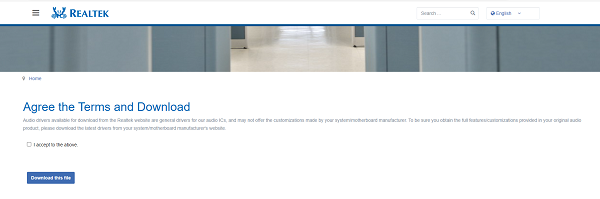
Wait for the installation program to complete the driver installation. After installation, it is recommended to restart the computer to make the sound card driver effective.
These are the instructions for downloading and installing Realtek sound card drivers. Hope this guide is helpful to everyone. If you encounter driver-related issues with network cards, graphics cards, Bluetooth, sound cards, etc., you can use "Driver Talent" to detect and repair them. Meanwhile, Driver Talent supports driver download, installation, backup, etc., providing flexible driver management.
See also:
How to Open Task Manager on Computer
How to download Brother printer drivers
Twelve ways to fix no sound on computer
Computer Win key unresponsive, how to solve
Is it essential to update computer drivers

|
ExplorerMax |

|
Driver Talent for Network Card | |
| Smart and advanced file explorer tool for Windows platforms | Download & Install Network Drivers without Internet Connection | |||
| 30-day Free Trial | Free Download |







