GTA 5 PC Configuration Requirements Introduction
Jul. 09, 2025 / Updated by Seraphina to Gaming Solutions
"Grand Theft Auto V" (abbreviated as GTA 5), developed by Rockstar Games, is a phenomenal open-world action-adventure game that has attracted countless players with its vast map, intricate graphics, rich storyline, and highly flexible gameplay mechanics. However, faced with such a masterpiece, many potential players can't help but wonder: how demanding are the system requirements for GTA 5? This article will provide a detailed introduction to the PC configuration requirements of GTA 5, as well as how to choose a suitable upgrade plan according to your needs.

1. GTA 5 release date:
Grand Theft Auto V was released in September 2013 for the PlayStation 3 and Xbox 360, in November 2014 for the PlayStation 4 and Xbox One, in April 2015 for Windows, and in March 2022 for the PlayStation 5 and Xbox Series X/S.
2. Here are some cheat codes for GTA 5:
(1). Invincibility:
Xbox: Right, A, Right, Left, Right, RB, Right, Left, A, Y
PS: Right, X, Right, Left, Right, R1, Right, Left, X, Triangle
PC: PAINKILLER
(2). Max Health and Armor:
Xbox: B, LB, Y, RT, A, X, B, Right, X, LB, LB, LB
PS: Circle, L1, Triangle, R2, X, Square, Circle, Right, Square, L1, L1, L1
PC: TURTLE
(3). Give Weapons and Extra Ammo:
Xbox: Y, RT, Left, LB, A, Right, Y, Down, X, LB, LB, LB
PS: Triangle, R2, Left, L1, X, Right, Triangle, Down, Square, L1, L1, L1
PC: TOOLUP
(4). Lower Wanted Level:
Xbox: RB, RB, B, RT, Right, Left, Right, Left, Right, Left
PS: R1, R1, Circle, R2, Right, Left, Right, Left, Right, Left
PC: LAWYERUP
(5). Raise Wanted Level:
Xbox: RB, RB, B, RT, Left, Right, Left, Right, Left, Right
PS: R1, R1, Circle, R2, Left, Right, Left, Right, Left, Right
PC: FUGITIVE
(6). Fast Run:
Xbox: Y, Left, Right, Right, LT, LB, X
PS: Triangle, Left, Right, Right, L2, L1, Square
PC: CATCHME
(7). Fast Swim:
Xbox: Left, Left, LB, Right, Right, RT, Left, LT, Right
PS: Left, Left, L1, Right, Right, R2, Left, L2, Right
PC: GOTGILLS
(8). Super Jump:
Xbox: Left, Left, Y, Y, Right, Right, Left, Right, X, RB, RT
PS: Left, Left, Triangle, Triangle, Right, Right, Left, Right, Square, R1, R2
PC: HOPTOIT
Note: Remember that using cheats will disable achievements/trophies in the game.
3. Official System Requirements for GTA 5:
1). Minimum System Requirements:
Operating System: Windows 8.1 64-bit, Windows 8 64-bit, Windows 7 64-bit Service Pack 1, Windows Vista 64-bit Service Pack 2* (*NVIDIA graphics card requires Windows Vista Service Pack 2)
Processor: Intel Core 2 Quad CPU Q6600 @ 2.40GHz (4 CPUs) / AMD Phenom 9850 Quad-Core Processor (4 CPUs) @ 2.5GHz
Memory: 4 GB RAM
Graphics Card: NVIDIA 9800 GT 1GB / AMD HD 4870 1GB (DX 10, 10.1, 11)
Sound Card: 100% DirectX 10 compatible
Hard Drive Space: At least 65 GB
DirectX: Version 10
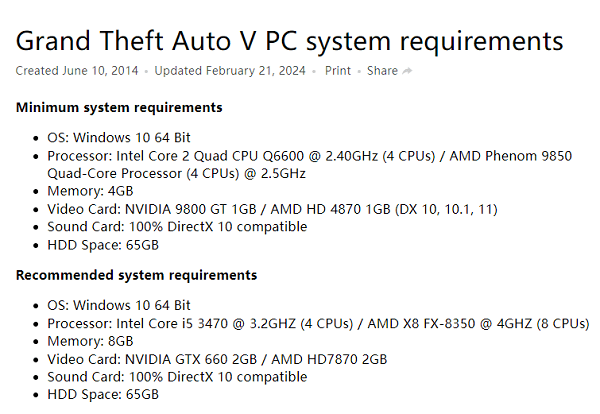
2). Recommended System Requirements:
Operating System: Windows 8.1 64-bit, Windows 8 64-bit, Windows 7 64-bit Service Pack 1
Processor: Intel Core i5 3470 @ 3.2GHz (4 CPUs) / AMD X8 FX-8350 @ 4GHz (8 CPUs)
Memory: 8 GB RAM, recommended to use 16 GB or 32 GB for a smoother experience
Graphics Card: NVIDIA GTX 660 2GB / AMD HD7870 2GB
Sound Card: 100% DirectX 10 compatible
Hard Drive Space: At least 65 GB, actual requirements may be up to 72 GB
DirectX: Version 10
Vote: These system requirements may vary depending on game updates, expansion content, or specific modes and settings you use. For a better gaming experience, you may need higher hardware configurations.
4. Comparison of GTA 5 System Requirements:
1). Comparison with Mainstream Hardware:
①. Processor:
The Core 2 Quad Q6600 and Phenom 9850 required for minimum specifications are from previous generations or even earlier processor models. The performance of mainstream processors on the market today far exceeds these specifications. Even entry-level modern processors, such as Intel's i3 or AMD's Ryzen 3 series, usually surpass the minimum requirements with ease.

②. Memory:
While 4GB RAM may seem tight in current operating system and application environments, 8 GB RAM has become standard for most modern computers, sufficient to handle most game requirements, including basic operation of GTA 5. Recommended 16 GB or 32 GB ensures smoother performance at higher resolutions and graphics settings.
③. Graphics Card:
The NVIDIA 9800 GT and AMD HD 4870 required for minimum specifications have long been phased out, and even entry-level modern graphics cards, such as NVIDIA GTX 1650 or AMD RX 570, significantly outperform these old models. While the recommended GTX 660 and HD 7870 are not top-of-the-line, there are still quite a few mid-range graphics cards on the market that easily surpass them.
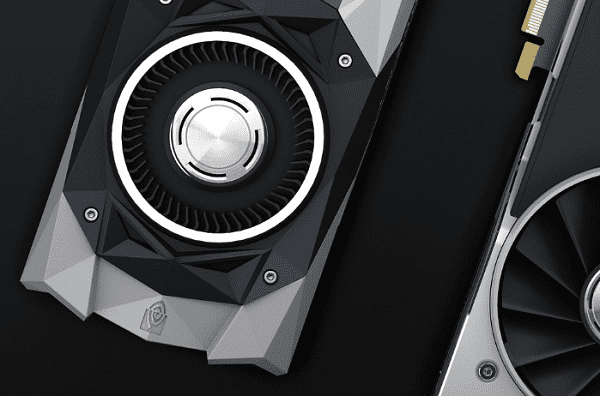
④. Hard Drive:
With the prevalence of large-capacity storage devices today, the 65GB hard drive space requirement is not high, and most modern computers can easily meet it. Considering future game updates and possible expansion content, it is wiser to reserve more space (such as 72 GB or more).
2). Comparison with Similar Games:
Compared to similar large-scale open-world games such as "Red Dead Redemption 2" and "Cyberpunk 2077", the system requirements of GTA 5 are relatively modest. Although game graphics and system requirements have increased over time, Rockstar's continuous optimization has enabled GTA 5 to run steadily on a wide range of hardware platforms.
5. How to Deal with GTA 5 System Requirements:
1). Evaluate Existing Computers:
Check the hardware configuration of your current computer and compare it with the minimum or recommended requirements of GTA 5. If all indicators meet or are close to the requirements, your computer has the basic conditions to run GTA 5. If individual hardware components fall below the requirements, especially the graphics card and memory, you may need to consider upgrading drivers. You can use "Driver Talent" to check your computer's driver status and update them according to the scan results.
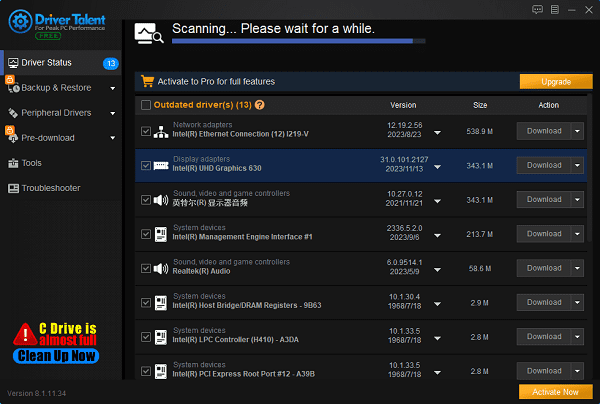
2). Upgrade Strategy:
Processor: If the processor performance is insufficient, consider upgrading the entire system, as processor upgrades often involve replacing the motherboard, which can be costly. If only a slight improvement is needed, consider purchasing a second-hand high-end processor.
Memory: Memory upgrades are the simplest and most cost-effective. Increasing to 8 GB or more, especially for systems using integrated graphics cards, significantly improves game performance.
Graphics Card: The graphics card is crucial for game graphics performance. Purchasing a mid-range graphics card with performance higher than the recommended specifications for GTA 5, such as NVIDIA GTX 1660 Super or AMD RX 580, ensures smooth gameplay at higher graphics settings.
Hard Drive: If the existing hard drive space is insufficient, consider adding an SSD (solid-state drive), which not only provides sufficient storage space but also significantly improves game loading speed.
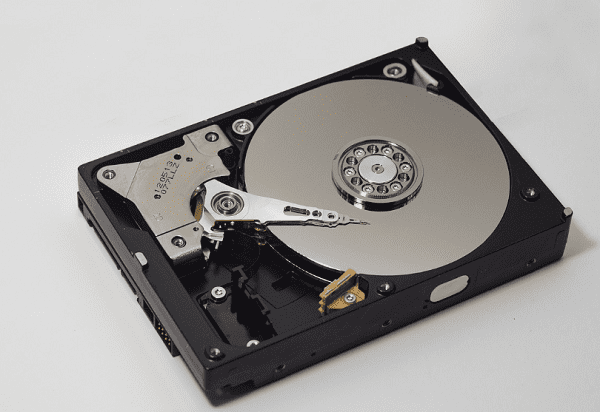
3). Buying a New Computer:
For players planning to purchase a new computer specifically for playing GTA 5, make sure the processor is at least Intel i5 or AMD Ryzen 5 level, memory is no less than 8 GB (preferably 16 GB), graphics card is at least NVIDIA GTX 1650 Super or AMD RX 580 level, and a sufficiently large SSD (at least 512 GB) is included. This configuration not only ensures smooth running of GTA 5 but also meets the requirements of most mainstream games in the coming years.
The above is the introduction to the PC configuration requirements for GTA 5. Hope it's helpful to everyone. If you encounter driver-related issues such as network cards, graphics cards, Bluetooth, sound cards, etc., you can download "Driver Talent" to detect and repair them. Additionally, Driver Talent supports driver download, installation, backup, and more, providing flexible driver management options.
See also:
How to Open Task Manager on Computer
How to download Brother printer drivers
Twelve ways to fix no sound on computer
Computer Win key unresponsive, how to solve
Is it essential to update computer drivers

|
ExplorerMax |

|
Driver Talent for Network Card | |
| Smart and advanced file explorer tool for Windows platforms | Download & Install Network Drivers without Internet Connection | |||
| 30-day Free Trial | Free Download |







