Introduction: Computer NPU, CPU, and GPU
Jul. 09, 2025 / Updated by Seraphina to News

As artificial intelligence technology rapidly advances, computer hardware architectures are also evolving to meet the increasingly complex AI application scenarios. Among them, NPU (Neural Processing Unit) is gradually emerging as a specialized processor designed for deep learning and neural network operations. This article will delve into the meaning of NPU and its significant differences from traditional processors - CPU (Central Processing Unit) and GPU (Graphics Processing Unit).
CONTENTS:
4. Differences between NPU, CPU, and GPU
NPU, short for Neural Processing Unit, is a specialized processor designed to meet the computational demands of neural network models, particularly efficient, low-power execution of machine learning, especially deep learning tasks. The core concept of NPU is to emulate the workings of the human brain's neural networks, achieving acceleration of large-scale matrix operations, convolution operations, and other complex computations within deep neural networks through massive parallel processing units (similar to neurons) and efficient interconnection structures (similar to synapses).
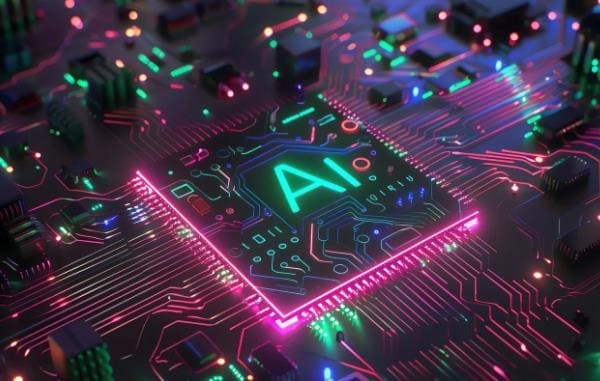
Unlike traditional general-purpose processors, NPU integrates highly customized computing units, storage structures, and data flow scheduling mechanisms at the hardware level, efficiently handling operations such as feature extraction, weight updating, and activation function computation within deep learning models. This design enables NPU to exhibit significantly higher energy efficiency in processing artificial intelligence tasks, providing far superior computational performance than general-purpose processors at the same power consumption, especially evident during the inference stage (e.g., image recognition, speech recognition, natural language processing applications).
CPU (Central Processing Unit) is one of the core components of a computer system, often referred to as the computer's brain. It is responsible for executing various computational tasks, controlling data processing, and coordinating various operations of the system. CPU typically consists of one or more processor cores, each capable of executing instruction sequences, known as machine language, which are commands directly executed by the computer hardware.

GPU (Graphics Processing Unit) is a specialized processor designed specifically for processing graphics and images. It is widely used in computer graphics rendering, gaming graphics processing, video decoding, and accelerating scientific computations. GPU features a large number of processing cores and parallel processing capabilities, suitable for highly parallelized computing tasks, capable of processing large amounts of graphics and image data in a short time.
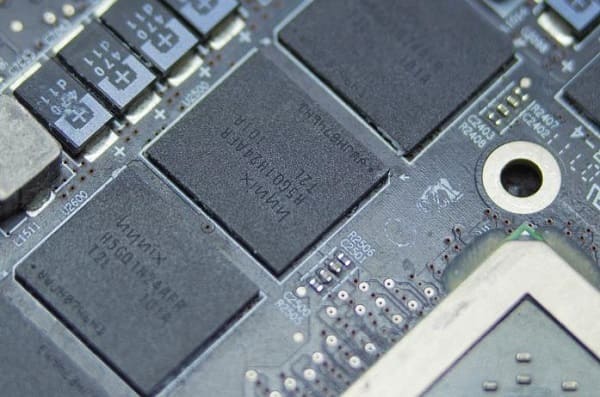
4. Differences between NPU, CPU, and GPU:
(1). Design Goals and Application Areas:
CPU is a general-purpose processor designed to handle various types of data and instructions, including but not limited to operating system management, application execution, logical operations, and numerical calculations. CPU is suitable for a wide range of computing tasks, and its flexibility and versatility make it an indispensable core component of modern computers.
NPU is a processor tailored for specific domains, specializing in neural network computations. It is designed to efficiently handle large-scale parallel computations within deep learning models, such as convolutions, pooling, and tensor operations. NPU is primarily applied in artificial intelligence-related fields, such as autonomous driving, image recognition, speech recognition, natural language understanding, recommendation systems, particularly playing a crucial role in edge computing devices and AI servers in data centers.
(2). Architecture and Computing Modes:
CPU is based on the von Neumann architecture, emphasizing instruction-level parallelism and pipelined processing, employing complex techniques such as branch prediction, cache management, and multi-level pipelining to optimize the efficiency of general-purpose computing tasks. CPU typically contains a few high-performance cores, each with powerful logical computing capabilities and sophisticated control logic.

NPU adopts data flow or systolic array architecture, emphasizing data-level parallelism and massive parallel computing. NPU incorporates a large number of processing units optimized for matrix and vector operations, capable of executing a large number of simple operations in parallel within the same clock cycle. NPU often integrates high-bandwidth, low-latency on-chip storage and efficient data movement mechanisms to reduce reliance on main memory, further enhancing computational efficiency.
(3). Energy Efficiency and Performance Characteristics:
While CPU is powerful, when it comes to handling large-scale parallel computations, especially deep learning tasks, it may encounter issues such as memory bandwidth bottlenecks and inefficient memory access, leading to lower energy efficiency compared to processors specifically designed for AI.
NPU, focusing on neural network computations, achieves extremely high energy efficiency in processing neural network calculations. NPU can accomplish the same scale of AI computations at lower power consumption, and due to its strong parallel processing capability, it significantly outperforms CPU in processing large-scale datasets.
(1). Design Intent and Scalability:
GPU was initially designed to accelerate graphics rendering, with its architecture adept at handling massive parallel floating-point operations and texture operations. It has been widely adopted in scientific computing, data analysis, especially for parallel computing tasks with high parallelism requirements. GPU, through large-scale SIMD (Single Instruction Multiple Data) units and flexible multithreaded scheduling mechanisms, provides excellent parallel computing capabilities. After installing the corresponding drivers on the computer, the graphics card can unleash optimal image processing performance. Once you've purchased and installed the graphics card, you can use Driver Talent software to automatically detect and download the corresponding drivers with just one click.
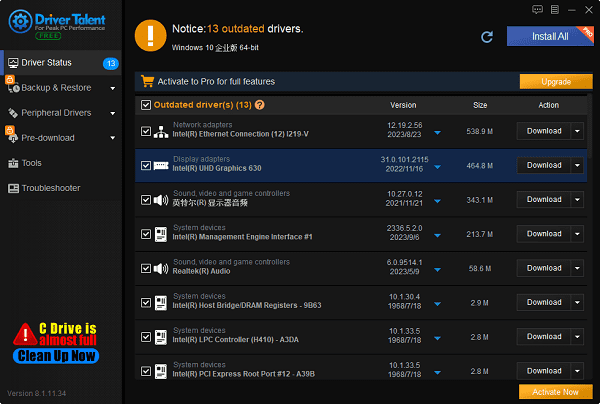
NPU, on the other hand, was tailored from the outset for neural network computation, with its architecture closely aligned with the actual computational requirements of deep learning models, such as optimizations for convolutions, activation functions, and other operations. Although GPU can support deep learning computations through programming models like CUDA, OpenCL, NPU's hardware-level compatibility with neural network operations is higher, and as AI algorithms evolve, NPU architectures can evolve more targetedly to adapt to potential new computing modes.
(2). Computational Efficiency and Energy Consumption Ratio:
While GPU excels in handling large-scale parallel computations, it may not be as efficient for certain specific neural network operations (such as sparse matrix operations, specific types of tensor operations) due to its design not primarily aimed at AI. Moreover, GPU may exhibit lower energy consumption ratio when executing non-graphical or non-parallel compute-intensive tasks.

NPU, due to its specialized design for neural network operations, undergoes deep optimizations in computing units, data paths, and storage structures, enabling more efficient execution of critical operations within deep learning models, resulting in higher computational efficiency and energy consumption ratio. Particularly on edge devices and mobile devices, NPU provides powerful AI computing capabilities while meeting real-time and low-power requirements.
This concludes the introduction to the differences between computer NPU, CPU, and GPU. If encountering driver-related issues such as network cards, graphics cards, Bluetooth, sound cards, etc., you can use "Driver Talent" to detect and repair them. Additionally, Driver Talent supports driver download, installation, backup, etc., providing flexible driver management.
See also:
How to Reset Logitech Mouse and Guide to Logitech Mouse Sensitivity Settings
Do computers have built in Bluetooth and the way to repair Bluetooth functionality on Windows 11
How do I check my computer speed and troubleshooting guide for slow computer operation
What is the network card and seven methods to repair a network card
What NVIDIA graphics do I have and a comparison introduction between the 4060 and 4060ti

|
ExplorerMax |

|
Driver Talent for Network Card | |
| Smart and advanced file explorer tool for Windows platforms | Download & Install Network Drivers without Internet Connection | |||
| 30-day Free Trial | Free Download |







