Is overclocking good and an introduction to overclocking processors and controllers
Jul. 03, 2025 / Updated by Seraphina to Windows 11
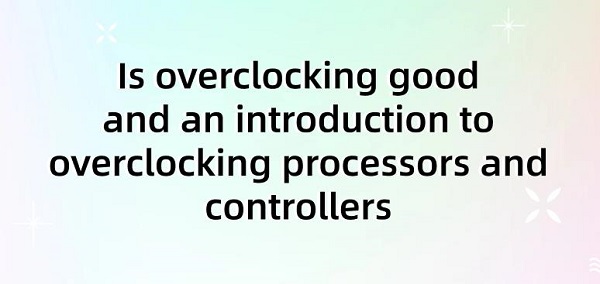
Computer overclocking is a technical means of adjusting the operating frequency of computer hardware components, such as the CPU and GPU, to run at speeds faster than the manufacturer's specified values, thereby improving performance. But is computer overclocking good? What are overclocking processors and controllers? This article will provide detailed answers to these questions. Welcome to click for more information.
Contents:
1. Meaning of Computer Overclocking
1). Definition of Overclocking Processors
2). Components of Overclocking Processors
3). Advantages and Disadvantages of Overclocking Processors
1). Definition of Overclocking Controllers
2). Components of Overclocking Controllers
3). Advantages and Disadvantages of Overclocking Controllers
1. Meaning of Computer Overclocking:
Computer overclocking refers to the process of adjusting the working frequency or voltage of computer components (such as CPU, GPU, memory, etc.) to improve their performance. Overclocking typically involves increasing the clock frequency of components to make them run at faster speeds. By increasing the computational power and performance of a computer, overclocking enables higher processing speeds, graphics processing capabilities, or data transfer rates.
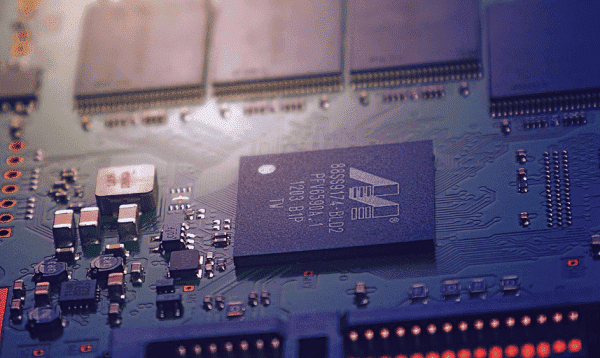
Computer overclocking can be divided into two aspects: hardware overclocking and software overclocking.
1). Hardware Overclocking:
This involves changing the working parameters of hardware components, such as the CPU, memory, and GPU, including clock frequency or voltage, to increase their performance. Hardware overclocking typically requires adjustments in the BIOS or UEFI settings.
2). Software Overclocking:
This involves using software tools to adjust the working parameters of hardware components, such as adjusting the CPU clock frequency or voltage using overclocking software. Software overclocking usually requires running corresponding overclocking programs in the operating system for adjustments.
1). Definition of Overclocking Processors:
Overclocking processors refer to the technique of increasing the CPU's operating frequency to enhance computer performance. By increasing the processor's clock rate, data processing speed, and system performance can be improved. However, overclocking may also lead to system instability, hardware damage, and other issues, requiring cautious operation.
2). Components of Overclocking Processors:
(1). Processor (CPU):
The processor is the core component of a computer responsible for executing programs and processing data. During overclocking, the processor's clock frequency is increased to enhance performance.
(2). Motherboard:
The motherboard serves as the central hub connecting various hardware components. It contains interfaces such as processor sockets, memory slots, and PCI slots. Overclocking requires a motherboard that supports overclocking.
(3). Cooling System:
Overclocking increases heat generation, requiring better cooling systems to ensure the processor operates within a safe temperature range. Cooling systems typically include fans, heat sinks, and heat pipes.
(4). Power Supply:
Overclocking increases the processor's power consumption, necessitating a more powerful power supply to supply sufficient power to the processor and other hardware.
(5). BIOS/UEFI:
During overclocking, adjustments to the processor's frequency, voltage, and other parameters are made through the motherboard's BIOS or UEFI interface.
(6). Software Tools:
Specialized software tools can help users monitor and adjust the processor's frequency, voltage, temperature, and other parameters, such as CPU-Z and Prime95.
3). Advantages and Disadvantages of Overclocking Processors:
(1). Advantages:
Performance Boost: Overclocking processors can increase their clock frequency, allowing for faster data processing and improved system performance.
Cost-effectiveness: Overclocking can extend the lifespan of processors, as users can enhance computer performance without upgrading hardware, delaying investments in new hardware and saving costs.
Customization: Overclocking allows users to adjust processor performance according to their needs and preferences, optimizing performance and efficiency for different tasks and applications.
(2). Disadvantages:
Stability Issues: Overclocking may cause system instability and crashes, especially under high loads or prolonged operation. Excessive frequency may prevent the processor from handling data correctly, leading to system crashes or blue screens.
Reduced Lifespan: High frequencies and voltages increase heat and power consumption, accelerating hardware aging and wear. Excessive overclocking may shorten the processor's lifespan and increase the risk of hardware damage.
Security Risks: Overclocking may push the processor beyond the manufacturer's specifications, risking warranty and support loss. Furthermore, incorrect overclocking settings may result in hardware damage or data loss.
1). Definition of Overclocking Controllers:
Overclocking controllers are hardware or software components responsible for managing and adjusting processor frequencies, voltages, and other parameters. They allow users to adjust processor performance as needed to achieve higher computational capabilities. Overclocking controllers are typically used in conjunction with motherboards, BIOS, or operating systems, providing control over processor frequencies and voltages.
2). Components of Overclocking Controllers:
(1). Motherboard BIOS/UEFI Settings:
Most motherboards offer overclocking options, allowing users to adjust overclocking parameters such as base clock frequency, multiplier, and voltage in the BIOS or UEFI settings.
(2). Overclocking Software:
Some motherboard manufacturers provide specialized overclocking software, such as ASUS's AI Suite, Gigabyte's EasyTune, and MSI's Dragon Center, which allow overclocking settings and adjustments within the operating system.
(3). Hardware Monitoring Tools:
During overclocking, monitoring hardware parameters such as temperature, voltage, and frequency is necessary to ensure system stability. Third-party software such as CPU-Z, HWMonitor, and HWiNFO provides these features.
(4). Cooling Devices:
Overclocking increases hardware power consumption and heat generation, requiring better cooling devices to maintain hardware temperatures within a safe range, such as air coolers and liquid coolers.
(5). Power Supply:
Overclocking increases hardware power consumption, requiring a more robust power supply to ensure system stability.
3). Advantages and Disadvantages of Overclocking Controllers:
(1). Advantages:
Performance Enhancement: Overclocking controllers can increase the operating frequencies of processors, graphics cards, and other hardware components, improving overall computer performance for tasks such as gaming and video editing.
Cost-effectiveness: Through overclocking, users can enhance computer performance without upgrading hardware, saving costs on purchasing new hardware.
Customized Adjustments: Overclocking allows users to make personalized adjustments to processor, memory, and graphics card performance parameters, optimizing performance for different tasks and applications.
Learning and Exploration: Overclocking is a technically challenging operation. By learning and practicing, users can gain deeper insights into computer hardware operation principles and performance optimization methods, improving their technical skills.
(2). Disadvantages:
Hardware Wear: Overclocking increases the operating frequencies and power consumption of hardware components, accelerating hardware aging and wear, which may shorten the hardware's lifespan.
Stability Risks: Overclocking may cause computer systems to become unstable, resulting in blue screens, crashes, and potential data loss. High overclocking settings or improper configurations increase the risk of system crashes, affecting work and data security.
Warranty Issues: Most hardware manufacturers do not support overclocking within the product warranty scope. If overclocking causes hardware damage, it may affect warranty rights.
Increased Requirements: Overclocking requires better cooling devices, power supplies, and accurate monitoring and adjustment of hardware performance parameters, increasing user costs and workload.
The above is an introduction to whether overclocking is good and the overclocking processors and controllers. If you encounter issues with drivers such as network cards, graphics cards, Bluetooth, sound cards, you can use "Driver Talent" for detection and repair. Additionally, Driver Talent supports driver download, installation, and backup, providing flexible driver management options.
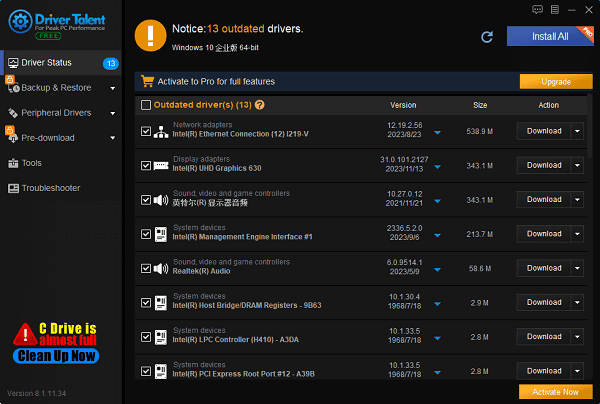
See also:
How to install sound card drivers
Steps to clean up a full C drive on the computer
Dota 2 crash troubleshooting guide
No Internet Connection-5 Common Solutions
Is Cyberpunk 2077 still a good game and it's crash troubleshooting guide

|
ExplorerMax |

|
Driver Talent for Network Card | |
| Smart and advanced file explorer tool for Windows platforms | Download & Install Network Drivers without Internet Connection | |||
| 30-day Free Trial | Free Download |







