New Cumulative Update KB4284848 (OS Build 17134.137) Released for Windows 10 Version 1803
May. 28, 2019 / Updated by Bessie Shaw to News
Microsoft has released a new cumulative update KB4284848 (OS Build 17134.137) for its Windows 10 Version 1803 (also known as Windows 10 April 2018 Update 1803) on June 26th.
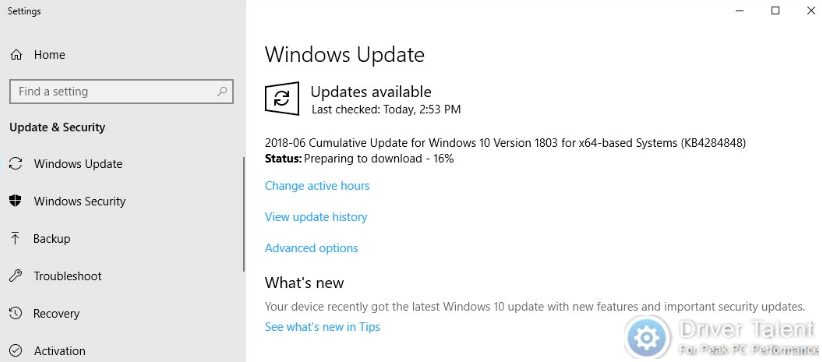
This update is reported to address a lot of issues in Windows 10, including streaming compatibility issues, performance issues and some application issues. What’s more, there are no known issues included in this update. If you're running a computer with the Windows 10 April 2018 Update, you’d better install this latest update to improve the stability of your system.
How to Get KB4284848 (OS Build 17134.137)
To download and install this patch, you can go to Settings >Update & Security >Windows Update and then choose Check for updates. Or you can type “update” in the search bar and then click Check for updates among the search results to gain it.
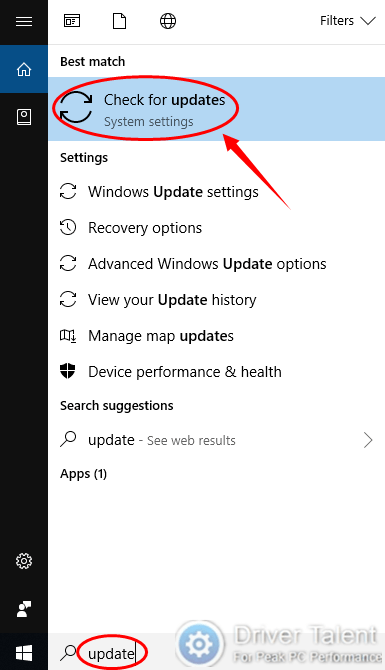
For those who want to get the standalone package for this update, click here to grab it.
What're the Improvements and Fixes Included in KB4284848
According to the introduction of Microsoft, KB4284848 comes without new OS features but with some quality improvements and fixes, including:
Addresses an issue that causes the Video Settings HDR streaming calibration slider to stop working. This is caused by a conflict with the panel brightness intensity settings configured by certain OEMs.
Addresses streaming compatibility issues with certain live TV streaming content providers.
Addresses an issue where media content previously generated by Media Center doesn't play after installing the Windows 10 April 2018 update.
Addresses an issue in which SmartHeap didn't work with UCRT.
Addresses performance regression in App-V, which slows many actions in Windows 10.
Addresses an issue that causes Appmonitor to stop working at logoff if the Settingstoragepath is set incorrectly.
Addresses an issue that causes Appmonitor to stop working at logoff, and user settings are not saved.
Addresses an issue where client applications running in a container image don't conformto the dynamic port range.
Addresses an issue where the DNS server might stop working when using DNS Query Resolution Policies with a "Not Equal" (NE) condition.
Addresses an issue with T1 and T2 custom values after configuring DHCP failover.
Addresses an issue that causes the latest versions of Google Chrome (67.0.3396.79+) to stop working on some devices.
Addresses issues with the Remote Desktop client in which pop-up windows and drop-down menus don't appearand right-clicking doesn't work properly. These issues occur when using remote applications.
Addresses an issue that causes a connection failure when a Remote Desktop connection doesn’t read the bypass list for a proxy that has multiple entries.
Addresses an issue that may cause Microsoft Edge to stop working when it initializes the download of a font from a malformed (not RFC compliant) URL.
Addresses an issue where some users may receive an error when accessing files or running programs from a shared folder using the SMBv1 protocol. The error is"An invalid argument was supplied".
Addresses an issue that causes Task Scheduler tasks configured with an S4U logon to fail with the error"ERROR_NO_SUCH_LOGON_SESSION/STATUS_NO_TRUST_SAM_ACCOUNT".
Addresses a performance issue with Windows Mixed Reality on some laptops with hybrid graphics adapters, such as Surface Book 2.
Microsoft has also rolled out another three patches for different versions of the operating system last week: KB4284833 (OS Build 14393.2339) for Windows 10 version 1607 and Windows Server 2016, KB4284830 (OS Build 15063.1182) for Windows 10 version 1703 and KB4284822 (OS Build 16299.522) for Windows 10 version 1709. These cumulative updates bring a lot of fixes. Therefore, it is recommended installing them if needed.
Last but not least, remember to create a system restore point before you install these cumulative updates in case the computer runs into problems. It is highly recommended to use a professional driver manager like Driver Talent to back up the drivers as well.
Welcome to leave comments below if you encounter Windows 10 update issues. For more solutions to Windows 10 issues, please go to the Resource Center section on this site.

|
ExplorerMax |

|
Driver Talent for Network Card | |
| Smart and advanced file explorer tool for Windows platforms | Download & Install Network Drivers without Internet Connection | |||
| 30-day Free Trial | Free Download |







