How to Free Download and Update to Windows 10 Creators Update
Jun. 23, 2022 / Updated by Wendy to Windows 10
Windows 10 Creators Update was released on April 11 this week, bringing a host of new features and Windows 10 bug fixes, standout features such as the new built-in default app Paint 3D, night lights setting, game mode, more intelligent digital assistant Cortana, comprehensive security and game experiences with the Xbox, etc. As Microsoft officially announced, they have released Windows 10 Creators Update ISO files. You are now able to free download and upgrade to Windows 10 Creators Update.
Read More: What’s new in Windows 10 Creators Update Release.
How to Free Download and Upgrade to Windows 10 Creators Update
Generally speaking, there are two channels to proceed Windows 10 Creators Update download and install. One is upgrading it by using Windows Update, another is to download and install it manually through Microsoft official website. You can pick out either of them to get the Microsoft Creators Update for Windows 10.
Notes: For the Windows 10 Anniversary Update user, you can get the Windows 10 Creators Update for free. While if you are running Windows 8.1, Window8 or Windows 7, you have purchase Windows 10 to be eligible for the Windows 10 Creators Update upgrade.
Backup Drivers and Other Important Files
Since sometimes Windows operating system upgrade may not go as smoothly as you expected, it is highly recommended you backup your drivers, system files and other important data and create a restore point. By doing so, if the Windows 10 Creators Update is not running cooperatively with the drivers, you can roll back to the previous driver versions. To save you time, you’d better employ a driver management utility, like Driver Talent, a widely-used one, which could help to backup drivers and create the restore point within 2 minutes. Click the button below to get it and install it on a non-system disk (like D: Drive).
Follow the easy steps to backup drivers before update to Windows CU.
Step 1. Launch Driver Talent and Click “Scan” to identify faulty drivers.

Step 2. Click “Repair” to install the best-match drivers for your computer.

Step 3. Turn to the “Backup” menu and tick all the drivers. And then click “Start” to backup them. (The default folder path is D:\DTLFolder\DriversBackup)
Method 1. Upgrade to Windows 10 Creators Update via Windows Update
Windows Update is an easy Windows 10 Creators Update tool. Follow below tutorial to perform the Windows CU update. If the Windows 10 Creators Update is not available after Windows Update checking, go to method 2.
1. Click Start ->Settings ->Updates & Security.
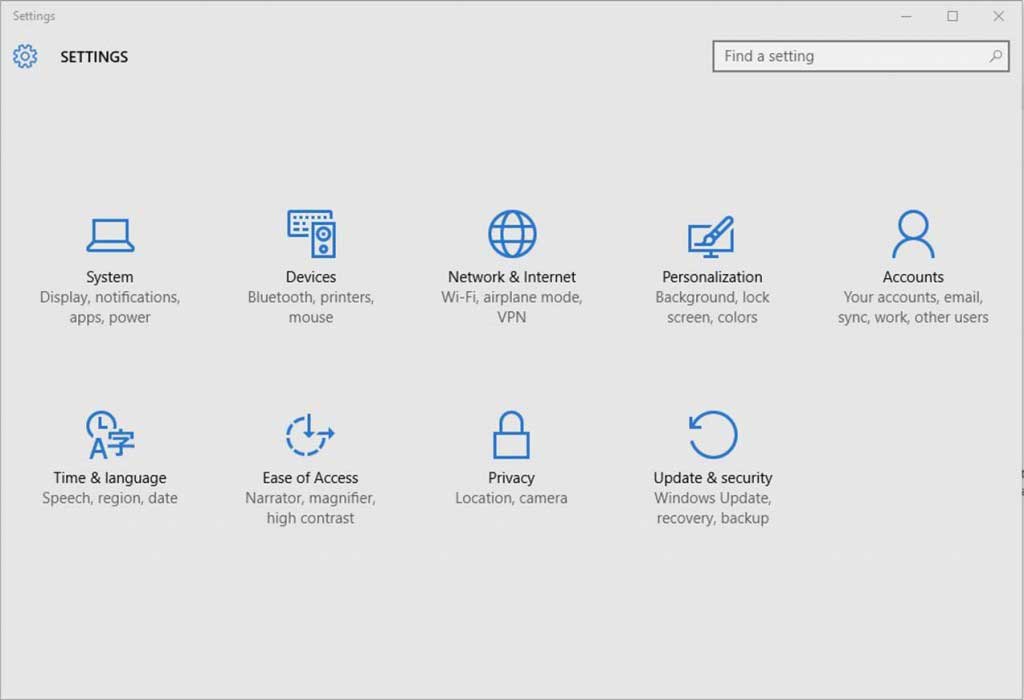
2. Select Windows Update and then click Check for updates.
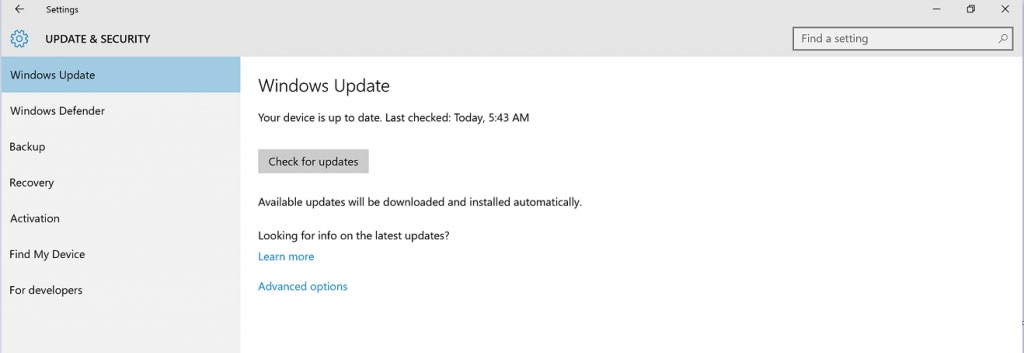
3. Click Update to download and install the Windows 10 Anniversary Update.
4. Reboot your computer.
Method 2. Install Windows 10 Creators Update Download from Microsoft Website
While as previously reported by Microsoft, the Windows 10 Creators Update will be released in multiple phases, that is to say, you might not get it for a few weeks or even months due to the GEO or model’s differences. Luckily, the Windows 10 Creators Update is now available via the Microsoft Windows 10 Creators Update Assistant. Below guides will show you how to clean install Windows 10 Creators Update using ISO files.
Download Windows 10 CU with Update Assistant tool
1. Landing in Microsoft Windows 10 Creators Update Assistant page.
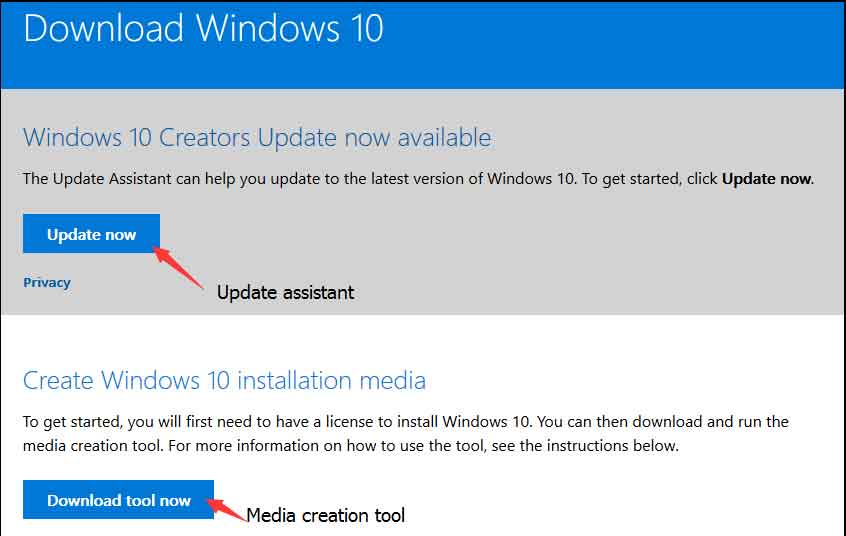
2. Click Upgrade Now to download the Windows 10 Upgrade Assistant.
3. Launch it from the Downloads folder, and it'll scan for updates.
4. When the Creators Update is ready, it'll install it at that point -- if not, it should tell you that you're already up to date.
Download Windows 10 CU via Media Creation Tool
1. Click Download tool now to get the Windows 10 Media Creation Tool.
2. Select “Accept” to accept the license terms in the pop-up notice window.
3. Select Upgrade this PC now to upgrade your current PC. For other PC, Create installation media for another PC > Next.
4. The tool will automatically download theWindows 10 image file (ISO).
5. Mount the Windows 10 ISO image file in File Explorer and double click on setup.exe to install Windows 10 CU.
Now you should know how to free download and upgrade to Windows 10 Creators Update. Or if you don’t want the Microsoft Windows 10 Creators Update and just want to stay in Windows 10, you may refer to Windows 10 common issue and fixes if by any chance you meet Windows 10 related computer hitches. Leave us messages in below comments section if you have any questions or suggestions on this post, we will reply you at the first time.

|
ExplorerMax |

|
Driver Talent for Network Card | |
| Smart and advanced file explorer tool for Windows platforms | Download & Install Network Drivers without Internet Connection | |||
| 30-day Free Trial | Free Download |







