Microsoft Ends Support for Windows 10, 8.1, and 7
Jul. 09, 2025 / Updated by Seraphina to News
Discover how to secure your system as Microsoft ends support for Windows 10, 8.1, and 7. This guide offers measures to cope with the end of support, background reasons, impacts, and future prospects for personal and business users. Stay safe and updated!
1. Coping Measures
1). Using Driver Talent and Security Solutions
To address the end of support, users can leverage Driver Talent and security solutions to extend the lifespan of their systems.
(1). Extended Support Services
Some third-party companies offer extended support services, helping users continue to receive security updates and technical support. Driver Talent can automatically detect and update system drivers, ensuring hardware compatibility and performance.
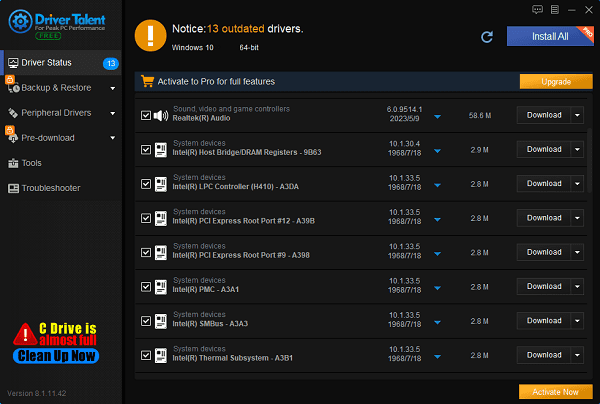
(2). Security Software and Patch Management
Using professional security software can help protect the system from malware and viruses. Additionally, regularly managing and applying security patches is crucial to ensuring system security.
2). Upgrading to the Latest Operating System
Despite extended support measures, upgrading to the latest operating system remains the best option.
(1). Advantages and New Features of Windows 11
Windows 11 brings many new features and improvements, including a brand-new user interface, stronger security features, and optimized performance. Furthermore, Windows 11 supports the latest hardware and software, providing a better user experience.
(2). Upgrade Process and Recommendations
Upgrading to Windows 11 is relatively straightforward. Users can download and install Windows 11 from the official Microsoft website or use the Microsoft Support and Recovery Assistant tool to prepare for the upgrade and troubleshoot issues.
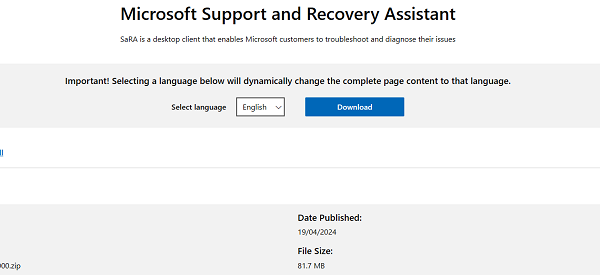
3). Evaluating Alternative Solutions
Consider using other operating systems, such as Linux distributions. For older hardware, certain lightweight Linux systems might be efficient and secure options.
2. Background of Support Termination
1). Microsoft Support Lifecycle Policy
Microsoft's support lifecycle policy defines the support duration for each version of its operating systems. The decision to terminate support aligns with this policy and aims to encourage users to upgrade to the latest versions.
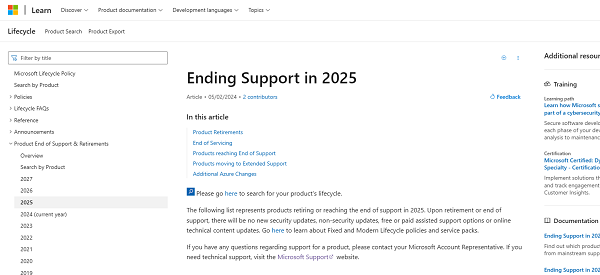
2). History and Market Share of OS Versions
Windows 7, 8.1, and 10 have held significant market shares over the past decade. However, as technology progresses, these systems are gradually being replaced by newer versions.
3). Technological Advancements and Security Considerations
With increasing cyber threats, updating and maintaining the security of operating systems is crucial. Newer versions of operating systems are better equipped to handle these threats, providing stronger security measures.
3. Impact of Support Termination
1). Impact on Personal Users
Security and Vulnerability Risks: Unsupported operating systems will no longer receive security updates, exposing users to higher security risks and vulnerabilities.

Software and Hardware Compatibility Issues: Over time, unsupported operating systems may face compatibility issues with new software and hardware, affecting the user experience.
2). Impact on Business Users
IT Infrastructure and System Upgrades: Businesses need to allocate resources for upgrading their IT infrastructure to ensure all systems and devices operate on supported operating systems.
Business Continuity and Data Protection: Ensuring business continuity and data security is a significant challenge. Upgrading operating systems is a critical step in achieving this goal.

4. Future Outlook
1). Future Direction of Microsoft Operating Systems
Microsoft will continue to drive innovation and development in its operating systems, providing users with more secure and efficient computing environments.
2). Recommendations for Users and Businesses
Users and businesses should proactively upgrade their operating systems and adopt the latest security solutions to address future challenges.
Microsoft's decision to end support for Windows 10, 8.1, and 7 is a crucial step in encouraging users to transition to more secure and modern operating systems. Users and businesses should act promptly to upgrade their operating systems or adopt security solutions to ensure system security and stability, preparing for future technological challenges.
See also:
Printer Offline Troubleshooting Guide
How to Update Bluetooth Drivers
Analyzing NVIDIA Driver Installation Failures and Solutions
Network Card Driver Update Guide
What does a computer firewall do

|
ExplorerMax |

|
Driver Talent for Network Card | |
| Smart and advanced file explorer tool for Windows platforms | Download & Install Network Drivers without Internet Connection | |||
| 30-day Free Trial | Free Download |








