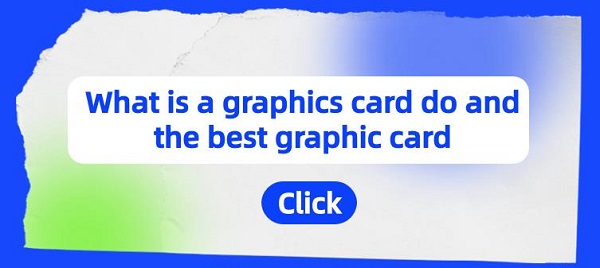What is a graphics card do and the best graphic card
May. 19, 2024 / Updated by Seraphina to Windows 11
Graphics cards, also known as video cards or GPUs (Graphics Processing Units), are central to computer visual rendering. This article will delve into the functions of graphics cards and then provide a comprehensive comparison of key features to help you choose the most suitable graphics card based on your needs.
1. Understanding the Functions of a Graphics Card
Fundamentally, a graphics card receives data from the CPU (Central Processing Unit) and converts it into the visual elements you see on your monitor. It handles the complex mathematical calculations required for rendering 2D and 3D graphics, thus freeing up the CPU to perform other tasks more efficiently. Advanced GPUs can also enhance video playback, support high-resolution displays, and connect multiple monitors.
2. Updating Drivers
1). Steps to Update Using Driver Talent
Download and Install Driver Talent: Click here to download the latest version of Driver Talent and follow the prompts to complete the installation process.
Launch the Software: After installation, open the Driver Talent program.
Scan for Drivers: Click the "Scan" button on the software's main interface. The software will automatically detect all hardware devices in the system and their driver statuses.
View Scan Results: After the scan, Driver Talent will list the drivers that need updating, including the graphics card driver. Graphics card drivers are usually found under the "Graphics" or "Display Adapters" category.
Select Update: Driver Talent offers multiple versions of drivers for download. You can choose the version you want to update based on your needs and click "Download" on the right to get the driver.
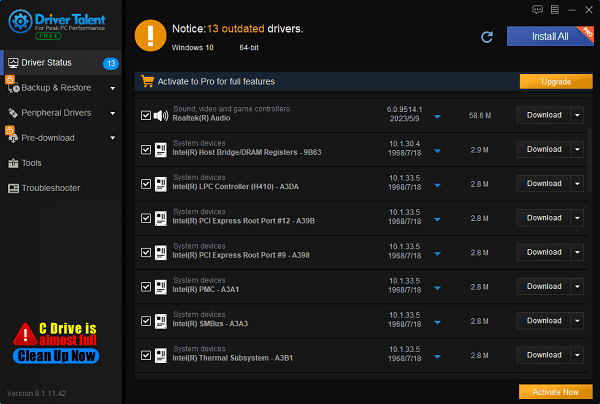
Download and Install: After clicking download, Driver Talent will automatically download the selected driver. Once the download is complete, you will be prompted to install it. Follow the prompts to complete the installation process.
Restart the Computer: After installing the new driver, you typically need to restart your computer to apply the changes. Driver Talent will prompt you to restart, and you should follow the instructions.
2). Importance of Driver Updates
Performance Improvement: New drivers often optimize existing games and software, enhancing graphics processing efficiency, thus increasing game frame rates or accelerating the performance of professional design software.
Bug Fixes: Manufacturers release driver updates to resolve known issues and bugs, such as graphical anomalies, game crashes, or compatibility issues, ensuring system stability.
New Features: New drivers may support new technologies such as ray tracing and DLSS, significantly enhancing user experience.
Enhanced Compatibility: As operating systems and games update, new drivers ensure the graphics card remains compatible with the latest software and hardware environments.
Security Updates: Some driver updates include security patches to protect the system from potential threats.

3. Key Components of a Graphics Card
GPU: The card's main processor, responsible for executing graphics-related instructions and computations.
VRAM (Video Random Access Memory): Similar to system RAM but dedicated to graphics processing, storing graphical data temporarily. More VRAM allows for handling larger textures and more complex scenes without slowing down.
Clock Speed: Measured in MHz, it indicates the speed at which the GPU processes information.
Cooling System: Efficient cooling, often using fans or liquid cooling, is crucial to prevent overheating during intensive use.
Connectivity: HDMI, DisplayPort, and DVI outputs determine compatibility with different monitors.

4. Key Factors to Consider When Comparing Graphics Cards
Performance: Check benchmarks for game frame rates or application performance, like Adobe Premiere. High-end cards such as NVIDIA's RTX 3080 or AMD's Radeon RX 6800 XT excel in 4K gaming and heavy rendering tasks.
Performance-Price Balance: Finding a balance between performance gains and cost is crucial. Mid-range cards like NVIDIA's RTX 3060 Ti or AMD's Radeon RX 5700 XT offer excellent value for most gamers and creators without requiring a significant financial investment.
Power Consumption and Cooling: High-performance cards require more power and generate more heat. Ensure your power supply unit (PSU) meets the card's requirements and check if your case has adequate ventilation for cooling.

Future Needs: Consider features like ray tracing (for realistic lighting effects) and DLSS (Deep Learning Super Sampling) to ensure future game compatibility and enhanced visual effects.
Compatibility: Check if the card's PCIe slot version is compatible with your motherboard and ensure your case has enough space to accommodate the card's size.
5. Choosing the Best Graphics Card
The "best" graphics card is subjective and depends on your specific needs and budget:
For Gamers: Look for a balance between high FPS (frames per second) and resolution capabilities. NVIDIA's RTX series and AMD's Radeon RX series both offer excellent options, with the final choice often coming down to personal preference and specific game optimization.
For Content Creators: Prioritize cards with ample VRAM and strong computational power to handle large datasets and complex rendering tasks. NVIDIA's Quadro or AMD's Radeon Pro series are tailored for professionals but come at a higher price.
Budget Users: Entry-level cards like NVIDIA's GTX 1650 or AMD's Radeon RX 5500 XT provide good performance for casual gaming and basic creative work at an affordable price.

In conclusion, choosing the best graphics card involves assessing your needs, understanding the specifications, and comparing options based on your budget. Keep an eye on the latest releases and reviews, as technology in this field is rapidly evolving. Remember, the goal is to find a balance between performance, features, and affordability that aligns with your computing objectives.
See also:
Solution to system crash after graphics card driver upgrade
How to Check and increase network speed in a computer
How to update a graphics card driver
How to Restore the Missing Volume Icon Windows
What happens if you don't update drivers and how to fix it

|
ExplorerMax |

|
Driver Talent for Network Card | |
| Smart and advanced file explorer tool for Windows platforms | Download & Install Network Drivers without Internet Connection | |||
| 30-day Free Trial | Free Download |