Your Lenovo laptop keyboard is not working in Windows 10? Don't be frustrated. Here are top 6 ways you could follow to fix the Lenovo keyboard not working issue.
1. Unplug the Power Cable or Remove the Battery
According to some Lenovo laptop users who encountered the Lenovo laptop keyboard not working issue, this method is useful for resolving the issue. Follow the steps below to have a try.
Step 1. Shut down your laptop.
Step 2. Unplug the power cable or remove the battery for a moment.
Step 3. Press and hold the power button for about 60 seconds.
Step 4. Replug the power cable or put the battery back.
Step 5. Restart your laptop and check if the keyboard is working.
2. Try keyboard troubleshooting. Use keyboard troubleshooting
Step 1. Right-click the Windows icon.
Step 2. Choose Settings.
Step 3. Choose Updates and Security.
Step 4.Choose Troubleshoot. Select the keyboard to solve the keyboard setting problem.
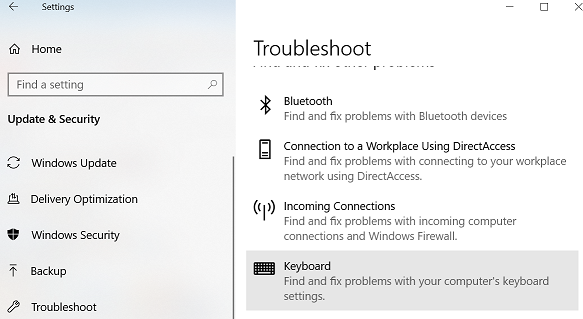
3. Update Lenovo Keyboard Driver
The Lenovo laptop keyboard not working could also be associated with the outdated or corrupt keyboard driver. To save time and frustration, it’s highly recommended to use a reliable driver update utility like Driver Talent do detect your driver status and then update your outdated keyboard driver or repair the corrupt driver. All the drives are safe and well tested.
Click the download button below to grab Driver Talent directly. No viruses. No trojans.
Here are 3 easy steps to download the USB 3.0 driver for Windows 7 with Driver Talent.
Step 1. Scan Your PC
Run Driver Talent. Click the "Scan" button to scan your PC. All your outdated, corrupt, broken or missing drivers will be listed.
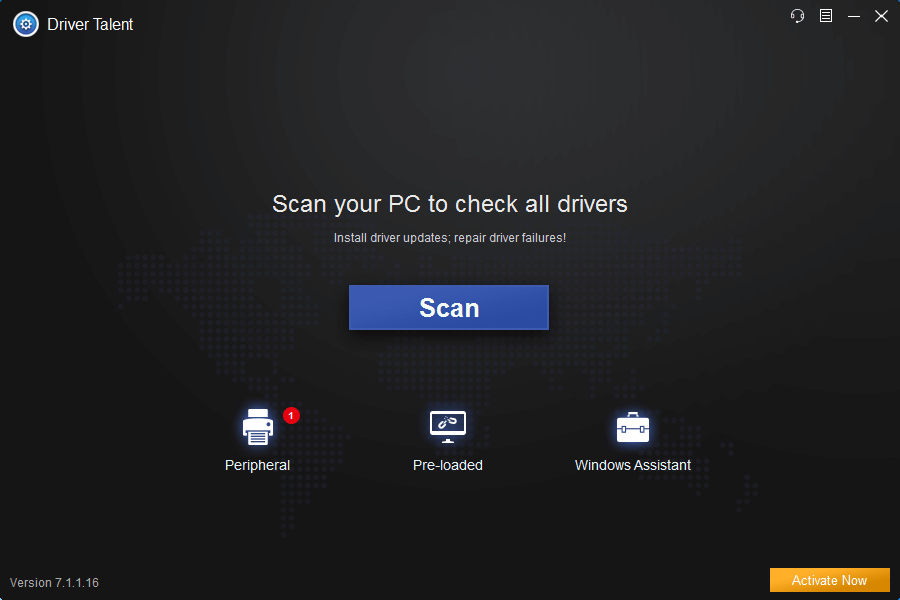
Step 2. Update Drivers to Fix Lenovo Laptop Keyboard Not Working
Click “Update” to automatically download and install the latest Lenovo keyboard driver. You’d better also update your touchpad driver as well. Click “Repair" to fix other problematic drivers immediately.
Step 3. Reboot Your PC
Reboot your PC to allow changes to take effect.
4. Install the Latest Windows Update to Fix Lenovo Laptop Keyboard Not Working in Windows 10
To fix the Lenovo laptop keyboard not working in Windows 10 problem, you could try to install the latest Windows update. Take the following steps:
Step 1. Click the Start button and click the Settings icon.
Step 2. Click Update & Security.
Step 3. Click Check for updates and then wait while Windows looks for the latest updates for your Lenovo laptop.
5. Turn Off Filter Keys
The Filter Keys is enabled by default which could be the culprit of the Lenovo laptop keyboard not working glitch. To fix it, you shall turn off the Filter Keys. Take these steps:
Step 1. Right-click Start and click Control Panel.
Step 2. Click Ease of Access and then click Ease of Access Center.
Step 3. Click Make the keyboard easier to use.
Step 4. Under Make it easier to type, uncheck the option Turn on Filter Keys.
Step 5. Click Apply and then OK to save changes.
6. Uninstall and Reinstall Synaptics Driver through Device Manager
The Synaptics driver incompatibility issue could also lead to the Lenovo laptop keyboard not working problem in Windows 10. You could try to uninstall and then install the Synaptics driver to fix it. Do the following steps:
Step 1. Right-click Start and click Device Manager.
Step 2. Locate the Synaptics driver and right-click on it and then click Uninstall.
Step 3. Reboot your laptop to let Windows reinstall the Synaptics driver for you.
Step 4. After you uninstall the driver restart your PC.
You may also like to check out:
Free Download and Install Lenovo Drivers after Windows 10 Upgrade
Best Way to Free Download and Update Lenovo Drivers on Laptop or Desktop PC
If you have any questions about how to fix Lenovo laptop keyboard not working in Windows 10, don’t hesitate to leave comments below.









