How to fix the AMD Radeon graphics error 43 in Windows 10? The AMD Radeon graphics cards, like other graphics card on Windows 10, is never free from errors. The AMD Radeon graphics error 43 is a kind of AMD driver error reported on Windows 10 with error code 43 in Device Manager.
When you start the Device Manager and check the properties of the AMD Readon device, you may see an error massage “Windows has stopped this device because it has reported problems” with code 43, like what is in the picture below. That means the AMD Radeon device on your PC cannot work properly. Other brands of graphics card also exit the error 43 issue, like Intel, NVIDIA, ATI, etc.
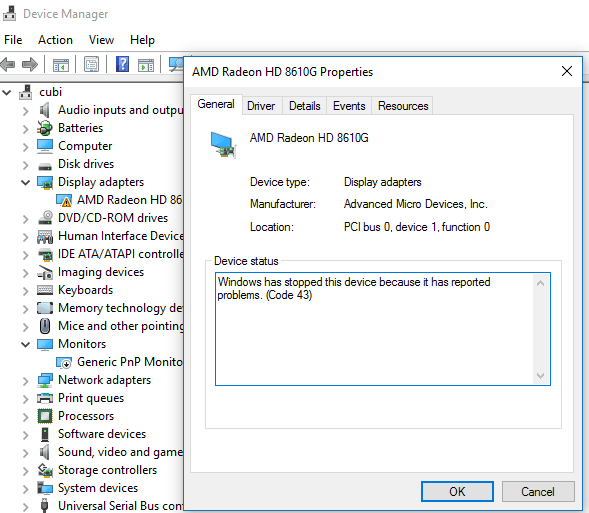
There are many factors that cause AMD Radeon graphics error 43, such as a broken or old version AMD Radeon hardware, an incompatible or outdated AMD Radeon graphics driver, broken system files, registry conflicts, etc.
How to Fix AMD Radeon Graphics Error 43
Here are the top 3 methods to fix the error:
Method 1: Make Sure the AMD Radeon Hardware Is in the Slot
Check the AMD Radeon hardware on your computer. Take down the graphics card from the slot and then reseat it firmly. Clean the slot if there were any dust.
If the AMD Radeon graphics card is in an old version, such as AMD Radeon 3000, which cannot be supported by Windows 10 operating system, it is highly recommended to upgrade the graphics card to fix the AMD Radeon graphics error 43.
See Also:Fix Error Code 43 of Hardware Device on Windows 10
Method 2: Use Troubleshooting to Fix AMD Radeon Graphics Error 43
You could also use Troubleshooting, the Windows 10feature, to try to fix the error. And here are the steps:
Step 1: Right click the Start menu.
Step 2: Select the Control Panel.
Step 3: Click Troubleshooting.
Step 4: Click the Hardware and Sound item.
Step 5: Choose the Hardware and Devices.
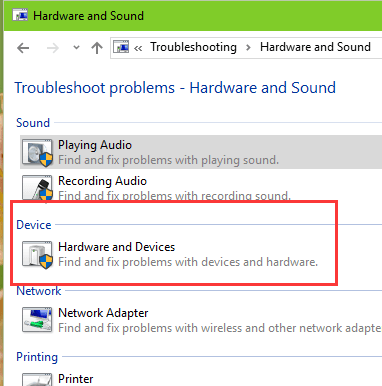
Step 6: Click Next to make Windows detect hardware and devices problems.
Step 7: Then click Apply this fix to solve the problem.
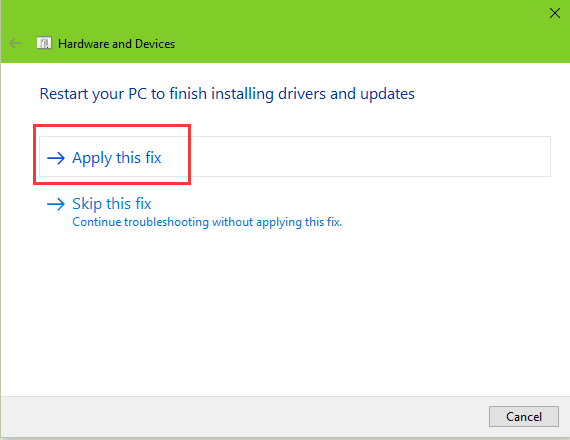
If this does not work in fix the AMD Radeon graphics error 43, continue the reading.
Method 3: Fix the AMD Radeon Graphics Driver Issues
The AMD Radeon graphics driver can become Windows 10 AMD driver crash over time after you encounter AMD Radeon error 43 on Windows 10. So you need to spend more time in troubleshooting the AMD graphics driver error.
Follow the steps below to fix the problem:
Step 1: Disable Driver Signature Enforcement
Some AMD Radeon graphics drivers cannot be installed on Windows because of the driver signature enforcement, which may result in the AMD Radeon driver error 43.
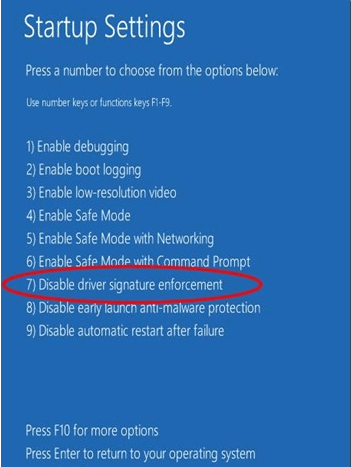
Note: To disable the driver signature enforcement, read Top 2 Ways to Disable Driver Signature Enforcement on Windows 10 for details.
Step 2: Uninstall the AMD Radeon Graphics Driver in Safe Mode
Enter the safe mode of Windows 10 and go to the Device Manger to uninstall the AMD Radeon device.
Note: If you don’t know how to enter Windows 10 safe mode, see How to Enter Safe Mode in Windows 10
1. Right click This PC in safe mode.
2. Select the Properties.
3. Click the link Device Manager in the left column.
4. Locate the AMD Radeon device and right click it to choose Uninstall.
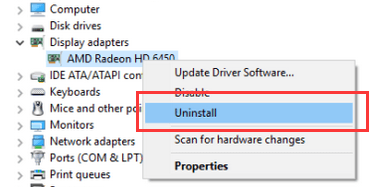
Step 3: Reinstall the AMD Radeon Graphics Driver
After you have done the clean uninstall, restart your computer to enter the normal mode and run Driver Talent, a driver issues troubleshooter, to reinstall proper AMD Radeon graphics driver instead of reinstalling the driver by Windows 10.
Note: If there is no Driver Talent pre-installed on your computer, you could click the button below to download it directly.
1. Click Scan to detect the missing AMD Radeon graphics driver.

2. Click Update or Repair to install the driver and fix the AMD Radeon graphics error 43.

3. Restart the PC to make the newly installed driver take effect.
Read More:AMD Graphics Driver Download and Update for Windows 10, 8.1, 8, 7
Driver Talent could also help to fix driver issues such as AMD Radeon graphics not showing, USB device not recognized, no Bluetooth connection, etc.
Now start the Device Manager and check if the AMD graphics error code has been eliminated.
Update: Some users fed back that installing the old version of driver could help resolve the error. The older would be the better. Maybe you can have a try. Or you can install different versions of the driver to test which one could help.
This post can also fix other graphics error code 43, like Intel error 43, NVIDIA error 43, ATI error 43, etc. Hope this could help to fix the problem. If you continue to be annoyed with the AMD Radeon graphics error 43, maybe you could also try rolling your OS back to the old one. Or you need to think about getting a new AMD Radeon graphics card in replacement. Welcome to share your experience in the comment section below with us. Any other Windows 10-related issues, please see Windows 10 on this site.
Company
Driver Talent is a professional Windows driver download and update utility from drivethelife.com, a professional team of OSToto Co., Ltd. Since the establishment in 2009, the team has been working hard to develop computer and Internet software so as to improve the work and lives of people. Our products are well received by people from all over the word.
Our Spirit
“User-centric Design, Technology Fundamental, Principles Open”
Our Products
Driver Talent, Driver Talent for Network Card, ExplorerMax









