
The NBA 2K is an online basketball game which simulates the National Basketball Association in each edition. In this game, players are able to control a single player or a complete team, attracting a great number of NBA and basketball fans.
However, some players are complaining that NBA 2K23 keeps crashing in Windows 10/11. This is quite annoying. This post will list the best 5 solutions to the NBA 2K23 crashing issue on Windows 10/11 PC.
Contents:
Fix 1. Run the game as an administrator
Fix 2. Check NBA 2K23's game file
Fix 3. Update the graphics driver
Fix 4. Play the game on Windows borderless mode
Fix 1. Run the game as an administrator
Running NBA 2K23 as an administrator will allow the game to access restricted parts of the system, and eliminate the interference from the apps and prevent interceptions. If you find NBA 2K23 crashing on your Windows PC, the first thing you should try is to run the game as an administrator.
To do so:
Step 1. Right-click on the NBA 2K22 exe. shortcut file, and select Properties.
Step 2. Open the Compatibility tab.
Step 3. Check the box before Run this program as an administrator.
Step 4. Click on the OK and Apply to save changes.
Fix 2. Check NBA 2K23's game file
The NBA 2K23 crashing issue can be caused by the corrupted or missing game files. To fix it, you should take a look at the integrity of game files.
Here are the steps to check NBA 2K23's game file:
Step 1. Launch Steam, and then click Library.
Step 2. Find NBA 2K23, and right-click on it.
Step 3. Open Properties, and select Local Files.
Step 4. Click Verify Integrity of Game Files...
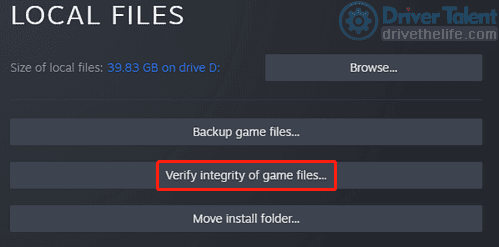
Step 5. Restart the Windows when it is completed.
Check if the NBA 2K23 crashing problem is resolved. If not, try next solution.
Fix 3. Update the graphics driver
In most cases, the crashing, freezing or not launching issue in games is caused by a missing, corrupted or outdated graphics driver. So, when the NBA 2K23 crashes on your computer, you may need to check your graphics driver and update it to the latest version.
Instructions on how to safely update graphics drivers are as follows:
Step 1. Click the button below to install a driver updater utility--Driver Talent
Step 2. Launch Driver Talent, and click the Scan button.
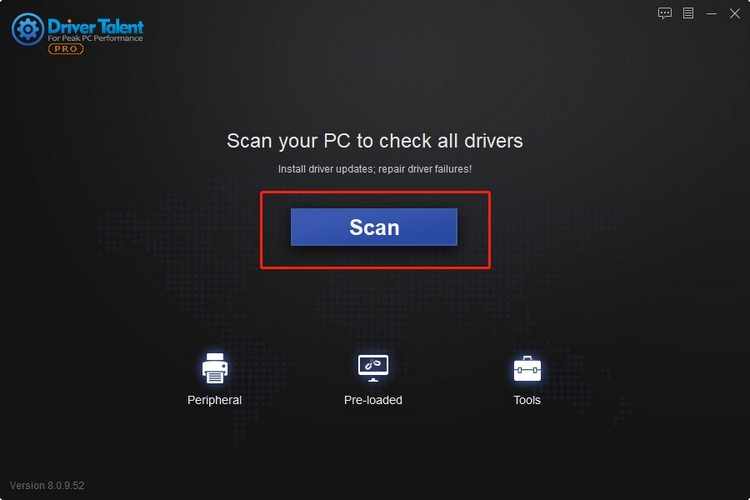
Step 3. Click the Update button to install newer version of graphics drivers. Or more simply, click Install All to update all drivers at once.
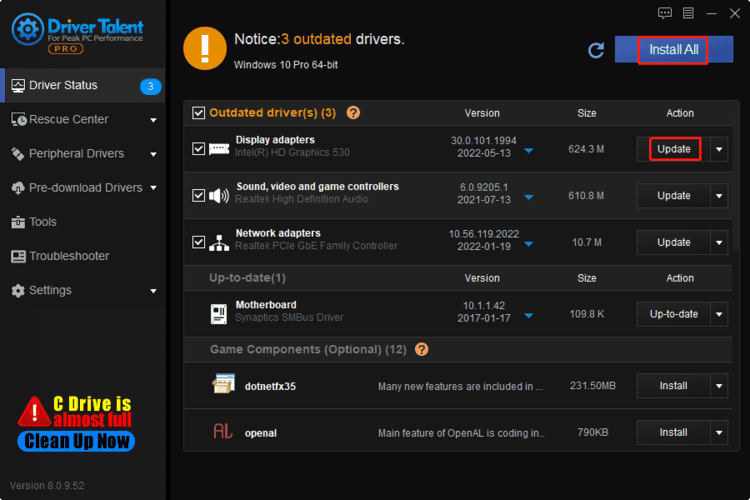
Step 4. Restart the PC.
Play the game and check if the NBA 2K23 crashing is fixed.
Fix 4. Play the game on Windows borderless mode
It is reported that many players fix the crashing issue in NBA 2K23 by playing it with Windows borderless mode. You can give it a try if the solutions listed above don't work.
Step 1. Launch Steam, and go to Library.
Step 2. Find NBA 2K22 and right-click it.
Step 3. Click on Properties, choose the General tab, and then go to Set Launch Options.
Step 4. Type "command-line argument -windowed -noborder" into the box.
Step 5. Save the changes.
Reboot your computer and play NBA 2K23 to see if it can run properly.
Fix 5. Reinstall NBA 2K23
The last option is to uninstall NBA 2K23 from your drive, and then reinstall it. This will clean the corrupt installation data and improper settings.
Hopefully this article will help you get rid of the NBA 2K23 crashing issue in Windows 11/10. Have fun in the basketball world.
Read more:
1. Best Fixes for Roblox Lagging in Windows 10/11
2. How to Fix Monster Hunter World Err 12 Graphics Device Crashed
3. Quick Fixes for Stray Crashing, Freezing or Not Launching Issue
4. Quick Fixes for MultiVersus Crashing, Freezing or Not Lunching Issue on Windows
5. Quick Fixes for The Cycle: Frontier Crashing or Not Launching Issue









