
PUBG Lite, a free version of PlayerUnknown's Battlegrounds for low-end computers, is launching the first beta in Thailand recently. With significant reductions in graphic details and other features, PUBG Lite is meant to be played in regions where the PUBG's minimum specifications are more difficult for average players to achieve, such as Southeast Asia. It’s said that PUBG Lite is playable even on computers using integrated graphics.
Seeing here, you should be tempted to know the minimum system requirements for PUBG Lite. Take your time. Here are all you need to know about the PUBG Lite system requirements. Read on to get them.
Minimum System Requirements for PUBG Lite
Below are the minimum system requirements for PUBG Lite. Your computer needs to meet its minimum system requirements to play the game.
OS | 64-bit Windows 7/8/10 |
CPU | Intel Core i3 2.4GHz |
RAM | 4 GB |
HDD | 4 GB |
Graphics Card | Intel HD Graphics 4000 |
Recommended System Requirements for PUBG Lite
Following are the recommended system requirements for PUBG Lite. If your computer meets these requirements, that means it reaches the ideal state of playing the game.
OS | 64-bit Windows 7/8/10 |
CPU | Intel Core i5 2.8GHz |
RAM | 8 GB |
HDD | 4 GB |
Graphics Card | Nvidia GeForce GTX 660 or AMD Radeon HD 7870 |
How to Get Your System Information?
After knowing the system requirements for PUBG Lite, you need to compare them with your system information. Don’t know how to get your system information? Take it easy. You can follow the easy tutorial below to get them.
Step 1. Use the shortcut keys Windows + R to launch the Run dialog box.
Step 2. Type “dxdiag” into the box and click OK to open the DirectX Diagnostic Tool. You can get your system information there.
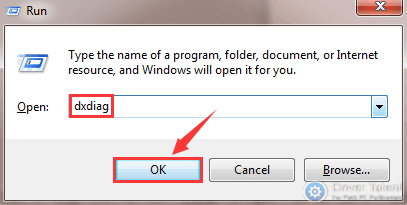
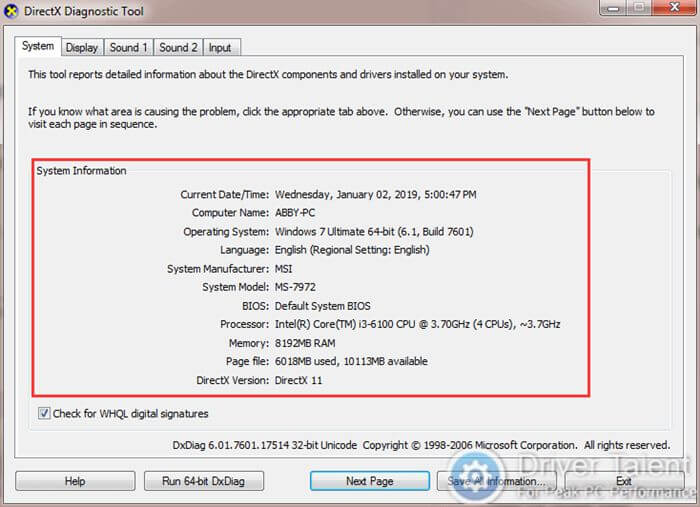
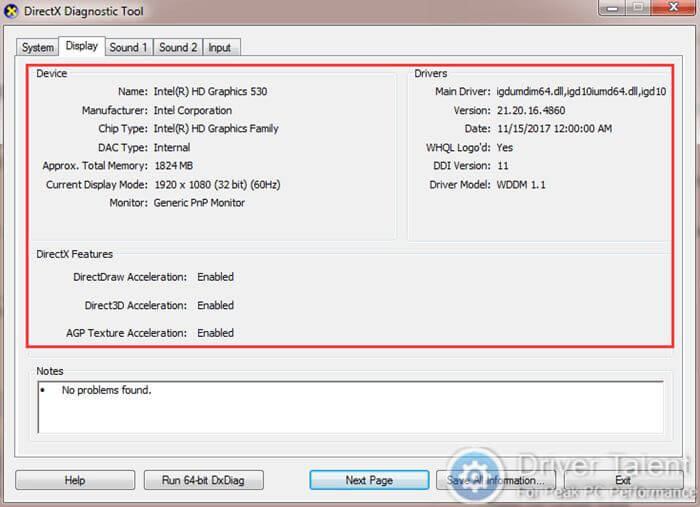
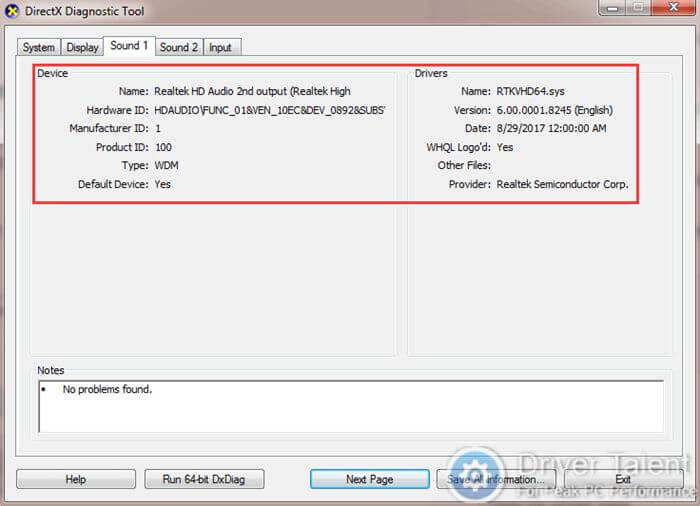
You may also like to check out:
Bonus Tip: Update Your Graphics Card Driver
Graphics card plays an important role in playing games, especially video games like PUBG Lite. A outdated graphics card driver may negatively affect the performance of the game and lead to some issues. Therefore, updating graphics card driver is especially important while playing games. It will help you improve the game performance.
You can choose to update your graphics card driver manually or automatically. Refer to the steps in this post: 2 Ways to Update Outdated Drivers in Windows 10.
Updating drivers manually requires time and some computer skills. If you have little knowledge about the computer inner working, you’d better choose to update drivers automatically with a trustworthy driver update utility like Driver Talent. It will automatically identify your system and find the best-matched drivers for your devices. With it, you can quickly update all your drivers with just two clicks. Why not have a try? Click on the Download Now button below, and you can get it directly.
To update your graphics card driver with Driver Talent, take these steps:
Step 1. Launch Driver Talent and click on the Scan button to perform a full scan of your computer.
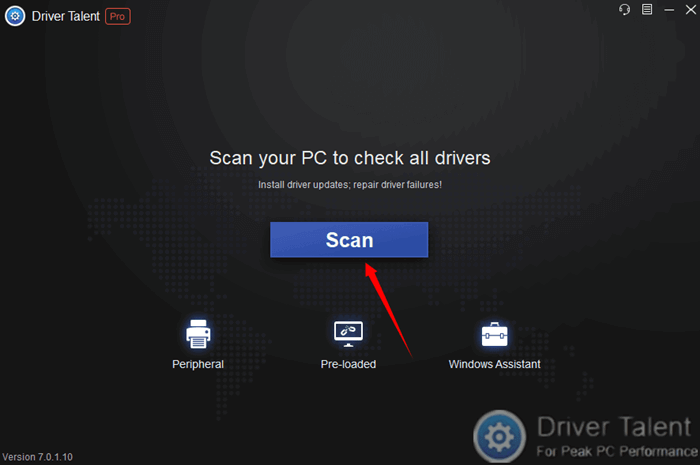
Step 2. If your graphics card driver is detected as updatable, click on the Update button on its right to update it.
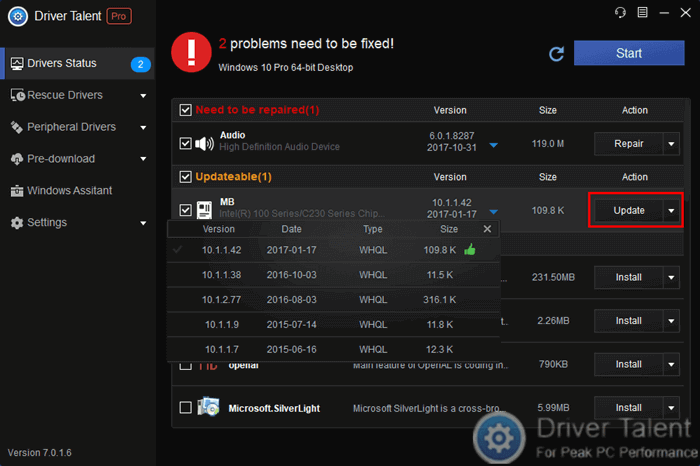
Step 3. After updating the driver successfully, restart your computer to let the change take effect.
Are you looking forward to playing PUBG Lite? Stay tuned. If you encounter DirectX issues while playing games, these posts may help you:
More solutions to other gaming issues can be accessed in the Gaming Solutions section on this site.









