Acer Aspire One Drivers for Windows 10, 8.1, 8, 7, Vista, XP
Jun. 23, 2022 / Updated by Helia to Windows Driver Solutions
Aspire One drivers are essential components of Acer Aspire One laptop. The Aspire One drivers allow for smooth function of Windows 10, 8.1, 7, XP, etc. by facilitating the communication between the OS on both 32-bit and 64-bit devices connected to your hardware.
Updating the Aspire One driver versions can resolve different driver issues, like no mouse pointer on screen, 0x0000003B System_Service_Exception blue screen error, slow boot after Windows 10 update, etc. So it is recommended to download the best-match Aspire One drivers and keep your Acer computer up-to-date, like acer aspire one d270 drivers, acer aspire one zg5 drivers, acer aspire one 10 drivers, etc.

How to Download and Update Aspire One Drivers for Windows OS
There are top two methods for you to download the Aspire One drivers for your Windows computer: manual drivers download and automatic get acer drivers in one click.
Method 1: Download Aspire One Drivers Manually
You can go to Windows Device Manager to update the Acer drivers.
1. Launch Device Manager and expand each entry. Take a close look at the devices and see if there are yellow exclamation marks beside their names.
Note: The mark means the device driver are outdated or incompatible with your Acer Aspire One, and you need to install the appropriate one in case driver problems prevent the PC from working properly. For example, when you have the mark on Bluetooth device, it is possible that the Bluetooth driver is missing and it may cause Bluetooth not working.
2. Right click the problematic device and select Update Driver Software. You will see two options.
Note: If you choose Search automatically for updated driver software, then Windows Update, a built-in tool in Windows OS, will update the drivers. If you need a specific driver version updates, click Browse my computer for driver software.
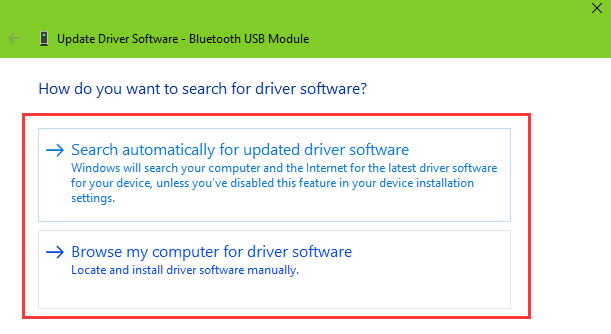
Read More:How to Fix Windows Update Errors on Windows 10, 8, 7, Vista, XP
3. Navigate to the Aspire One driver you’ve manually downloaded from the Internet and click Next to install it.
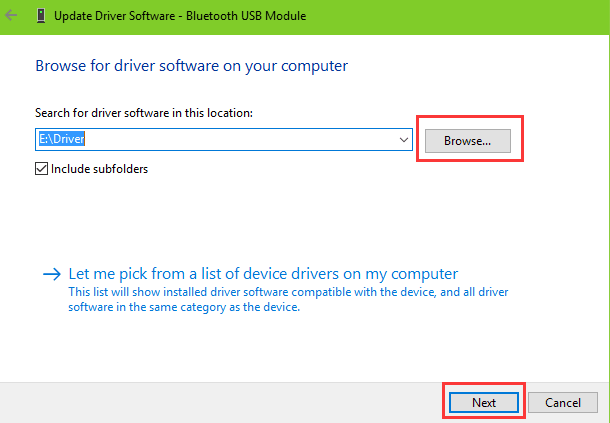
Note: When the installation has finished, perform a reboot to ensure the Acer driver change take effect properly.
Method 2: Automatically Download and Update Aspire One Drivers for Windows
Sometimes, you may face some annoying problems when updating Aspire One drivers manually: you can’t find the exact Acer driver for the hardware device; you aren't sure which driver is the right one; you don’t know which device driver is the matter; Windows fails to update the drivers for Acer Aspire notebook; etc.
If you want to download and update Acer Aspire One drivers easily, try the automatic driver update software, Driver Talent, which will help you fix the driver problem for Windows 10, 8, 7, Vista and XP in just one click.
Get the professional drivers tool directly via the button above and follow the 3 easy steps below to update your Aspire One drivers instantly.
1. Click Scan and Driver Talent will detect all the missing, outdated or incompatible drivers on your Acer Aspire One.

2. Click Update if it shows you updatable drivers. Driver versions are available for choosing. Also, if there are faulty Aspire One drivers, do click Repair to fix the issue. Driver Talent will download and install the best-match drivers.

3. When the update has finished, follow the on-screen instruction and restart the computer.
Note: It is better to backup drivers before any driver changes.
Common Aspire One Drivers Available for Downloading with Driver Talent
You can through the table list download Aspire One laptop drivers for your Windows 10, 8.1, 8, 7, Vista and XP you want with Driver Talent.
Aspire One drivers for Windows 10 64-bit | Aspire One drivers for Windows 10 32-bit | Aspire One drivers for Windows 8.1 64-bit |
Aspire One drivers for Windows 8.1 32-bit | Aspire One drivers for Windows 8 64-bit | Aspire One drivers for Windows 8 32-bit |
Aspire One drivers for Windows 7 64-bit | Aspire One drivers for Windows 7 32-bit | Aspire One drivers for Windows Vista 64-bit |
Aspire One drivers for Windows Vista 32-bit | Aspire One drivers for Windows XP 64-bit | Aspire One drivers for Windows XP 32-bit |
Aspire One SATA AHCI driver | Aspire One audio driver | Aspire One Bluetooth driver |
Aspire One card reader driver | Aspire One chipset driver | Aspire One LAN driver |
Aspire One wireless LAN driver | Aspire One modem driver | Aspire One touchpad driver |
Aspire One VGA driver | Aspire One 3G module driver | Aspire One camera driver |
Aspire One media processor driver | Aspire One WiMax driver | Aspire one 1-131 drivers |
Aspire one 1-131M drivers | Aspire one 1-132 drivers | Aspire one 1-431 drivers |
Aspire one 1-431M drivers | ||
Aspire One AO522 drivers | ||
Aspire One AO531h drivers | Aspire One AO532h drivers | Aspire One AO533 drivers |
Aspire One AO722 drivers | Aspire One AO725 drivers | |
Aspire One AO751h drivers | Aspire One AO752 drivers | Aspire One AO753 drivers |
Aspire One AO756 drivers | Aspire One AOA110 drivers | Aspire One AOA150 drivers |
Aspire One AOD150 drivers | Aspire One AOD250 drivers | Aspire One AOD255 drivers |
Aspire One AOD255E drivers | Aspire One AOD257 drivers | |
Aspire One AOD270 drivers | Aspire One AOD271 drivers | Aspire One AOHAPPY drivers |
Aspire One AOHAPPY2 drivers | Aspire One AOP531h drivers | |
If you still cannot find the Aspire One driver updates you want or if you have any other questions on Acer Aspire One drivers download, just reach for the comment section below or click the LEFT MENU on this page for help. If you have any other Windows driver-related issues, see Windows Driver Solutions section on this site.

|
ExplorerMax |

|
Driver Talent for Network Card | |
| Smart and advanced file explorer tool for Windows platforms | Download & Install Network Drivers without Internet Connection | |||
| 30-day Free Trial | Free Download |







