The impact of driver updates on computer performance
Jul. 03, 2025 / Updated by Seraphina to Windows Driver Solutions
Explore the profound impact of driver updates on computer performance, particularly for AMD graphics cards. Learn how to maintain optimal performance in a constantly evolving technological landscape.
1. Methods of Driver Updates
1). Using Driver Update Tools
It is recommended to use software like Driver Talent to detect and update computer drivers, ensuring compatibility between adapters and computers.
Click the download button to obtain the latest version of Driver Talent. After installation, open the software and click "Scan".
After scanning, it will display which drivers are not installed or need updating. In the results list, find the drivers that need updating and click "Download".
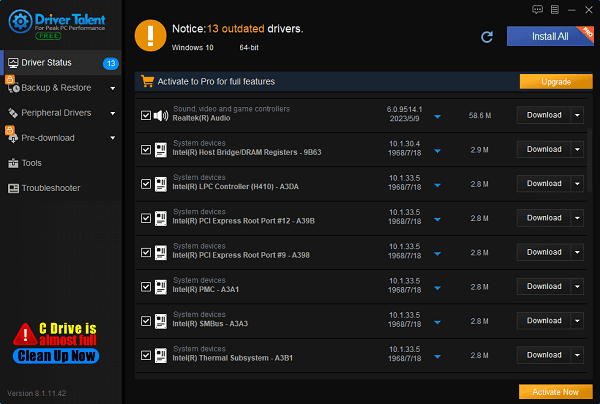
After updating, it is recommended to restart the computer to ensure that the updated drivers take effect.
2). Manual Driver Updates
If you know the manufacturer and model of a specific hardware device, you can manually visit the manufacturer's website to find and download the latest drivers.
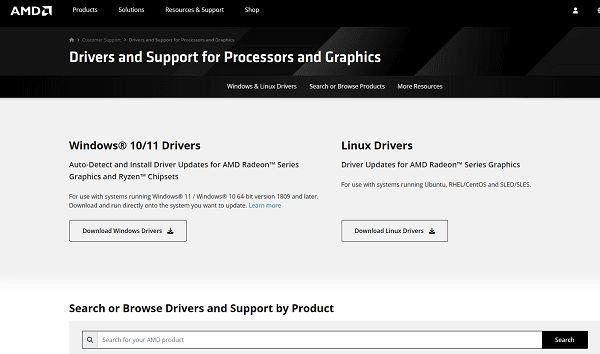
In Windows, you can find the name and model of the device through Device Manager, then manually search and download the corresponding drivers.
3). Using Manufacturer's Update Tools
Visit the official website of the hardware manufacturer, where they usually provide the latest versions of drivers for users to download.
Some manufacturers also provide specialized software update tools that can automatically detect and download the latest drivers applicable to your device.
4). Using Windows Update
Windows operating systems typically release updates regularly, including driver updates for some hardware devices.
You can manually check for updates through the "Windows Update" option in Windows settings and install any available driver updates.
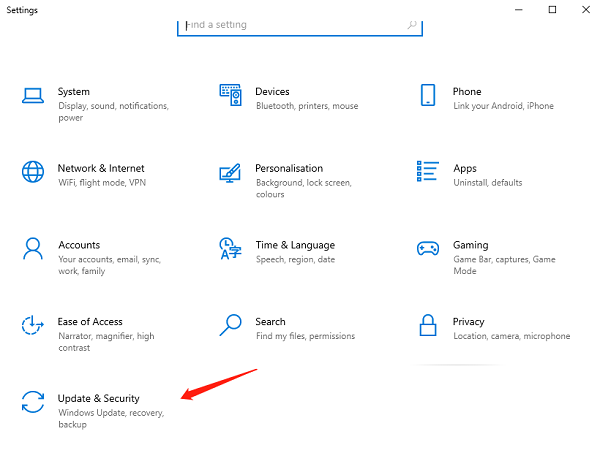
2. Effects of Driver Updates
1). Performance Improvement:
New driver versions typically optimize the performance of hardware devices, providing higher efficiency and speed. This may improve the overall performance of the computer, making it faster and smoother.
2). Compatibility Enhancement:
Driver updates usually fix compatibility issues with operating systems or other software. This helps ensure that hardware devices remain compatible with the latest software and systems, avoiding errors or crashes.
3). Feature Enhancement:
Driver updates may add new features or improve existing ones. For example, graphics driver updates may provide support for new graphics technologies or games, thereby enhancing graphics performance and quality.
4). Security Enhancement:
Driver updates typically fix known security vulnerabilities or issues, enhancing system security. This helps prevent malicious software from exploiting driver vulnerabilities to attack the system.

5). Fault Repair:
Updating drivers may fix known hardware issues or faults. For example, network driver updates may resolve issues of unstable connections or slow speeds.
6). Power Management Optimization:
Some driver updates may improve power management, allowing the computer to manage power more effectively during use and standby, extending battery life or reducing energy consumption.
3. Considerations for Driver Updates
Source Reliability: When updating drivers, be sure to obtain them from official channels or trustworthy sources to avoid downloading malicious software or damaged drivers.
Backup Important Data: Before updating drivers, it is advisable to back up important data files to prevent data loss in case of unexpected issues during the update process.

Regular Check for Updates: AMD graphics card drivers should be checked and updated regularly to ensure that the graphics card performance and stability remain at their best.
Regular driver updates are crucial for AMD graphics cards and overall system performance. Keep your system running smoothly and enjoy improved gaming and multimedia experiences. Don't underestimate the importance of timely updates for peak performance.
See also:
How to Safely Improve Graphics Card Performance
How to fix the Red Dead Redemption 2 game error
How to Optimize Your Audio Experience
How to Fix Yellow Exclamation Mark on Network Adapter Driver
Downloading Methods for Bluetooth Drivers for PC

|
ExplorerMax |

|
Driver Talent for Network Card | |
| Smart and advanced file explorer tool for Windows platforms | Download & Install Network Drivers without Internet Connection | |||
| 30-day Free Trial | Free Download |








