
Nvidia rolled out a new WHQL-certified GeForce Game Ready driver today, version 399.24, which provides the optimal gaming experience for Shadow of the Tomb Raider (will be available on September 14th), Call of Duty: Black Ops 4 Blackout Open Beta (will be available on September 15th), and Assetto Corsa Competizione early access (will be available on September 12th). It’s been over a month since the release of version 398.82.
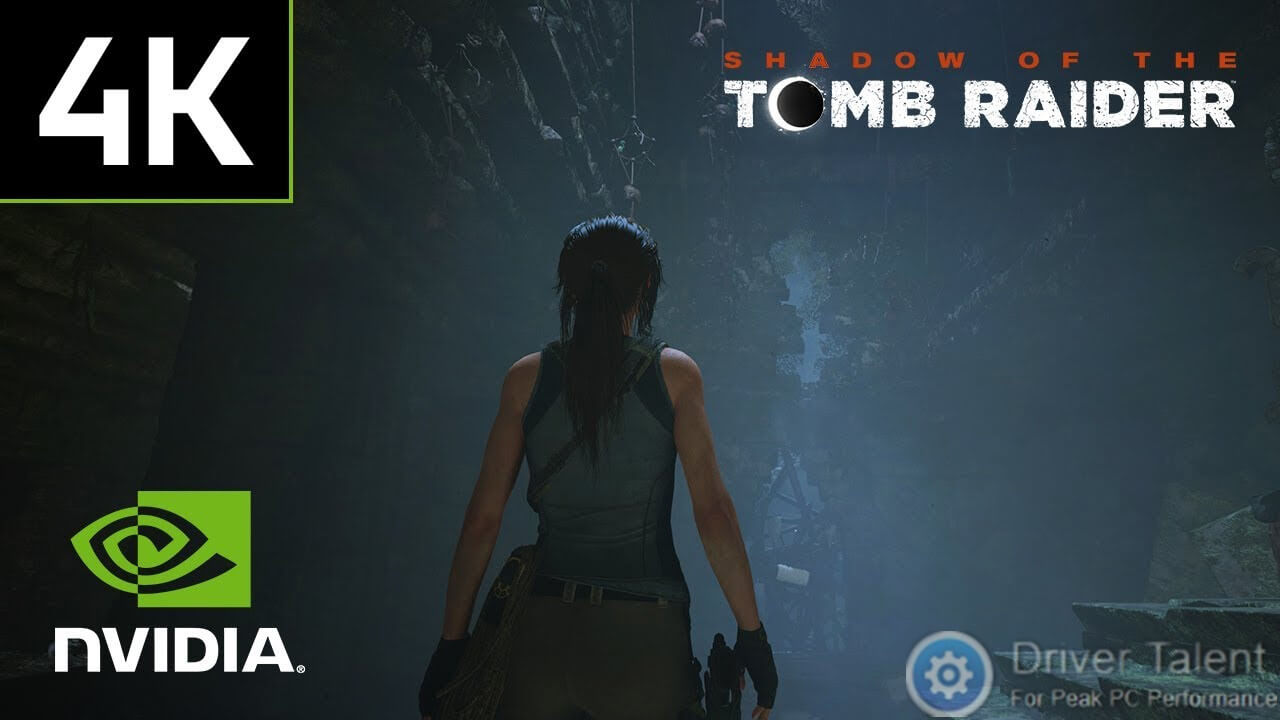
As usual, there are also some important changes and common issues fixed in this version. Let’s see what’s new in version 399.24.
See Also:
Top 2 Solutions to Download and Update NVIDIA Drivers for Windows 10
NVIDIA GeForce Drivers Download for Windows 10, 8.1, 8, 7, XP, Vista
Game Ready
As is mentioned above, this WHQL-certified Nvidia GeForce Game Ready driver version 399.24 delivers the optimal gaming experience for Shadow of the Tomb Raider, Call of Duty: Black Ops 4 Blackout Open Beta, and Assetto Corsa Competizione early access.
Bonus Tip: To get solutions for some gaming issues, you can click here.
Software Module Versions
nView - 149.21
HD Audio Driver - 1.3.37.4
NVIDIA PhysX System Software - 9.17.0524
GeForce Experience - 3.14.1.48
CUDA - 9.2
Fixed Issues in Version 399.24
[3D games]: Game performance drops in half when moving from 16 core/32 thread
CPU to 32 core/64 thread CPU. [2334312]
NVIDIA graphics driver may not install correctly on certain Core 2 Duo/Quad systems. [2312325]
Open Issues in Version 399.24
[GeForce GTX 1060]: AV receiver switches to 2-channel stereo mode after 5 seconds of audio idle. [2204857]
[Firefox]: Cursor shows brief corruption when hovering on certain links in Firefox. [2107201]
Random DPC watchdog violation errors occur when using multiple GPUs on motherboards with PLX chips. [2079538]
Using power monitoring in GPU monitor tools causes micro stutter. [2110289/2049879]
Now the version 399.24 driver is available. You can download it from the link here or via the GeForce Experience app on Windows. To read the complete release notes, you can click here.
Note: Don’t forget to create a system restore point before you install this new GeForce Game Ready driver. If the computer runs into issues after the driver installation, you can perform a system restore to resolve them quickly. It is also highly recommended to use a professional driver manager like Driver Talent to back up all the drivers on your computer.
Welcome to leave comments below if you have any questions. You are also welcomed to share your experience of using this new driver here. For more solutions to driver-related issues, please go to the Windows Driver Solutions section on this site.









