
The Redmond giant, Microsoft, launched Windows 10 Insider Preview Build 17686 (RS5) for Windows Insiders (users who are participating in the test plan) on the Fast ring on June 6th. This build aims to improve the local experience of users and adjust the privacy policy. There are also several improvements for Windows Mixed Reality users.
What’s new in Build 17686 (RS5)
1. A new Region page is introduced to allow users to override the default regional format settings, such as Calendar, First day of the week, Dates, Times, and Currency. Now users can go to Settings App – Time & Language – Region to see the new Region page.
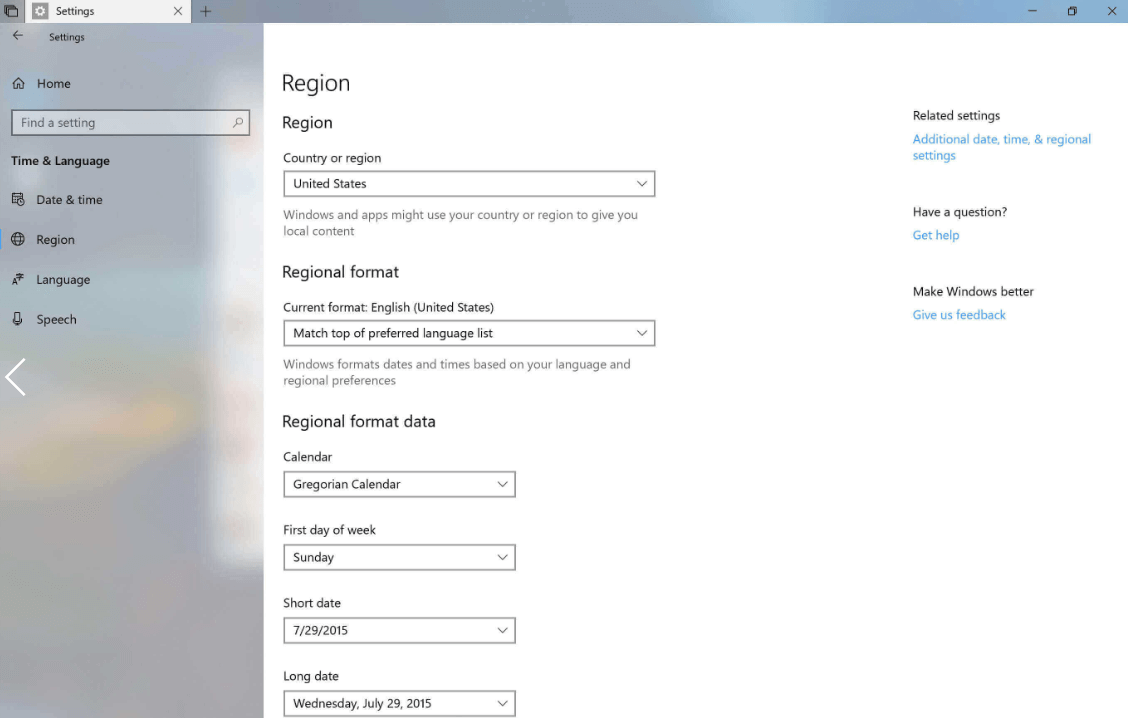
2. Various Windows display language packages have been released to Microsoft Store apps. Users can access them easily through the Settings App. Go to Settings App – Time & Language – Language to have a try. Just need to click Add a Windows display language with Local Experience Packs to download a Local Experience Pack from the Microsoft Store.
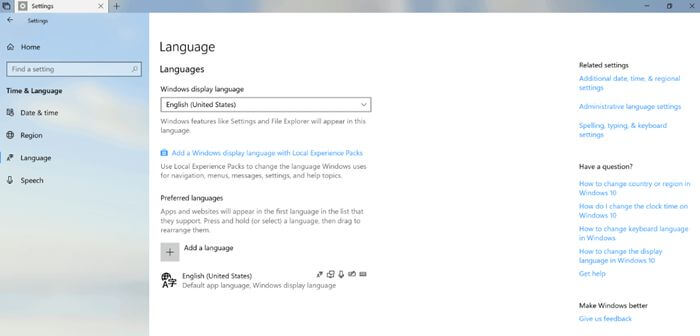
3. Improved privacy policy is introduced. If the user has prevented an application from using the microphone in the privacy settings, the system will automatically pop up a notification the next time an attempt to use the microphone is blocked. This notification aims to remind the user of reviewing the settings.
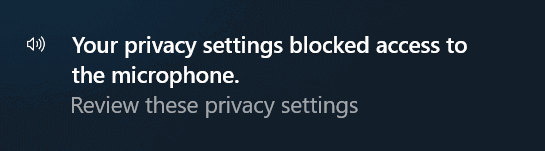
4. Several improvements for Windows Mixed Reality users are introduced. For example, now users can run Mixed Reality without a physical monitor. There are also some adjustments to the mixed reality video capture experience in this build.
Fixes updated for PC in Insider Preview Build 17686
1. This build fixed an issue resulting in frequent bugchecks on the previous build with CRITICAL_PROCESS_DIED error.
2. This build fixed an issue where Paint and WordPad settings and recent files weren’t migrated during upgrades.
3. This build fixed an issue resulting in the “Replace or skip files” dialog having some unexpected dark elements in recent flights.
4. This build fixed an issue where the Japanese IME’s big mode indicator would appear in the center of the screen when bringing up UAC even if the mode indicator had been disabled in Settings.
5. This build fixed an issue where the taskbar flyouts (network, volume, etc.) didn’t have a shadow.
6. This build fixed an issue where clicking on the plus button in the Clock and Calendar flyout from the taskbar didn’t do anything in recent flights.
7. This build fixed an issue resulting in Command Prompt’s cursor appearing invisible in the last few flights.
8. This build fixed an issue resulting in a high number of reliability issues when switching to the Microsoft Pinyin IME in recent flights.
9. This build fixed an issue where the Emoji Panel might not dismiss if you clicked somewhere else on the screen.
The Windows 10 Insider Preview Build 17686 is currently available to download for all Windows Insiders on the Fast ring. More solutions to Windows 10 update issues can be accessed in Windows 10 section on this site.
Related Posts:
Fix: sihost.exe Unknown Hard Error after Windows 10 April 2018 Update 1803
Fix: Windows Rollback Loop after Windows 10 April 2018 Update 1803









