Los Angeles, Calif. - March 20th, 2019 - The official release of Windows 10 May 2019 Update (also known as Windows 10 version 1903) is getting closer. According to the previous plan, Microsoft expects to complete the development of Windows 10 May 2019 Update and prepare the official version of RTM from the end of this month to the beginning of next month.
Now it's almost the end of the month, so Microsoft has gone into crazy mode. Today, the company is releasing Windows 10 May 2019 Update Preview Build 18362 (19H1) to Windows Insiders in the Fast ring. Build 18362 comes without new features. It’s mainly released to address some issues. Below is the complete changelog of Windows 10 May 2019 Update Insider Preview Build 18362 (19H1).
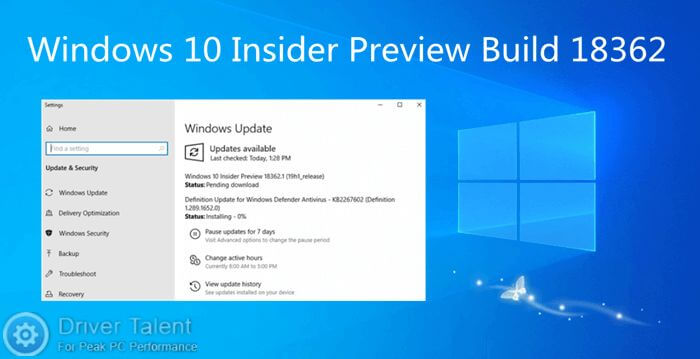
Fixed issues in Build 18362 (19H1)
Insider Preview Build 18362 (19H1) is mainly released to fix the following issues:
an issue resulting in the Connect app crashing on launch for some Insiders;
the issue with Microsoft Store app updates not automatically installing.
Known issues in Build 18362 (19H1)
Launching games that use anti-cheat software may trigger a bugcheck (GSOD).
Creative X-Fi sound cards are not functioning properly. (Microsoft is partnering with Creative to resolve this issue.)
Some Realtek SD card readers are not functioning properly. (Microsoft is investigating the issue.)
Known issues for Developers in Build 18362 (19H1)
If you install any of the recent builds from the Fast ring and switch to the Slow ring, optional content such as enabling developer mode will fail. You will have to remain in the Fast ring to add/install/enable optional content. This is because optional content will only install on builds approved for specific rings.
Read Also: Windows 10 Version 1903 Will Automatically Uninstall Faulty Updates
That's all about the Windows 10 May 2019 Update Preview Build 18362. If you can't stand such a high update frequency, it's better to switch to the Slow ring. The update frequency will be relatively slow.
Last but not least, don't forget to create a system restore point in Driver Talent before installing the now preview build. Then if your computer runs into issues after the installation, you can quickly roll back your computer to the previous normal stage.
More news about Windows 10 May 2019 Update can be accessed in the News section on this site. We will continue to follow up and update. If you need further assistance, feel free to leave your comments below.









