Nvidia Introduces 419.67 WHQL GeForce Game Ready Driver
Jun. 14, 2022 / Updated by Bessie Shaw to News
Los Angeles, Calif. - March 25th, 2019 - Nvidia introduces its 419.67 WHQL-certified GeForce Game Ready driver today to provide optimal gaming experience for Battlefield V: Firestorm, Anthem, Shadow of the Tomb Raider, and Sekiro: Shadows Die Twice. There are abundant bug fixes contained in this version. Below are the partial release notes of Nvidia 419.67 WHQL GeForce Game Ready driver. Let's take a quick look.

What’s New in 419.67 WHQL GeForce Game Ready Driver
As mentioned above, version 419.67 WHQL GeForce Game Ready driver provides optimal gaming experience for Battlefield V: Firestorm, Anthem, Shadow of the Tomb Raider, and Sekiro: Shadows Die Twice. Firestorm is Battlefield V’s latest battle royale mode. If you are going to join the battle, version 419.67 can be your good helper. Beyond that, the following improvements also stand out.
Gaming Technology
Version 419.67 includes support for G-SYNC compatible surround mode and two new G-SYNC compatible monitors.
3D Vision Profiles
Added or updated the following 3D Vision profiles:
Devil May Cry 5 - Not recommended
Total War: Three Kingdoms - Not recommended
Software Module Versions
nView - 149.34
HD Audio Driver - 1.3.38.13
NVIDIA PhysX System Software - 9.19.0218
GeForce Experience - 3.18.0.92
CUDA - 10.1
NVIDIA Control Panel - 8.1.951.0
New Features
Added support for Surround using GSYNC-Compatible displays on NVIDIA Turing GPUs
Verified the following displays as GSYNC-Compatible:
ASUS VG278QR
ASUS VG258
NVIDIA Control Panel: Changed the default setting on the Manage GPU Performance Counters page.
You may also like to check out:
Top 2 Solutions to Download and Update NVIDIA Drivers for Windows 10
NVIDIA GeForce Drivers Download for Windows 10, 8.1, 8, 7, XP, Vista
How to Fix NVIDIA Installer Failed on Windows 10 Creators Update
Fix: "NVIDIA Installer cannot continue" on Windows 10 October 2018 Update
Fix: Display Driver NVIDIA Windows Kernel Mode Driver Stopped Responding
Fixed Issues in Version 419.67
[DaVinci Resolve]: Performance drop occurs. [2532482]
[Ghost Recon: Wildlands][Ansel]: The game experiences low performance and stuttering and then crashes when using Ansel. [2515076]
[HDR][Far Cry:New Dawn DirectX 11]: Desktop brightness and color getsoverexposed with ALT + TAB when Windows HDR is disabled and in-game HDR isenabled. [200495279]
[Total War: Warhammer 2]: Poor performance when using antialiasing. [2506465]
[Adobe]: Artifacts may appear in Adobe applications (fixed for single-GPU case). [2533911]
[Apex Legends]: Screen gets corrupted when switching from windowed mode to fullscreen mode when Windows HDR is enabled. [2523309]
[GeForce Experience]: Parts of the screen are cut off when recording video withShadowplay. [2517587]
[Turing][Star Citizen]: The game flickers and then crashes to the desktop. [2518104]
[GeForce GTX 980]: NVAPI calls take a large amount of CPU time. [2418933]
[Titan RTX]: Graphics card rises about 20 degrees Celsius when running NVLINKcommand to enable TCC mode. [2504836]
[GeForce RTX 2080][Notebook][Resolume Arena 6]: The game exhibits slowperformance. [2511725]
[GeForce RTX 2070]: With two monitors connected and active, the second monitorflickers. [2517103]
Open Issues in Version 419.67
There are also some open issues included in Nvidia version 419.67 WHQL GeForce Game Ready driver.
Windows 10 Issues
[SLI][Adobe]: With SLI enabled, artifacts may appear in Adobe applications. [2533911]
[SLI][HDR][Tom Clancy's The division II]: The game screen becomes unresponsive or goes blank when in-game HDR options are toggled. [200496967]
[ARK Survival]: Multiple errors and then blue-screen crash may occur when playing the game. [2453173]
[Shadow of the Tomb Raider][Ansel]: Invoking Ansel in the game causes the game to slow down or crash. [2507125]
[Ghost Recon Wildlands]: The game crashes when accessing the inventory menu. [2404783]
Random desktop flicker occurs on some multi-display PCs. [2453059]
Operating System Issues
[Windows 10 Fall Creators Update][HDTV]: 12 bpc is automatically applied even on HDTVs that support only 8 bpc, resulting in a scrambled display. [2007663]
(To work around, open the NVIDIA Control Panel >Change Resolution page, select “Use NVIDIA color settings”, then set the Output color depth to 8 bpc.)
When upgrading from Windows 7 to Windows 8, the system fails to retrieve the installed WHQL display driver. [1024416]
So that's it. If you want to see the complete release notes, click here. Now the Nvidia version 419.67 driver is available. You can download it from Nvidia’s website or via the GeForce Experience app on Windows.
It’s recommended that you create a system restore point before installing this new GeForce Game Ready driver. Then if your computer runs into issues after the installation, you can perform a system restore to resolve them quickly. You’d better use a professional driver manager like Driver Talent to back up all the drivers on your computer as well.
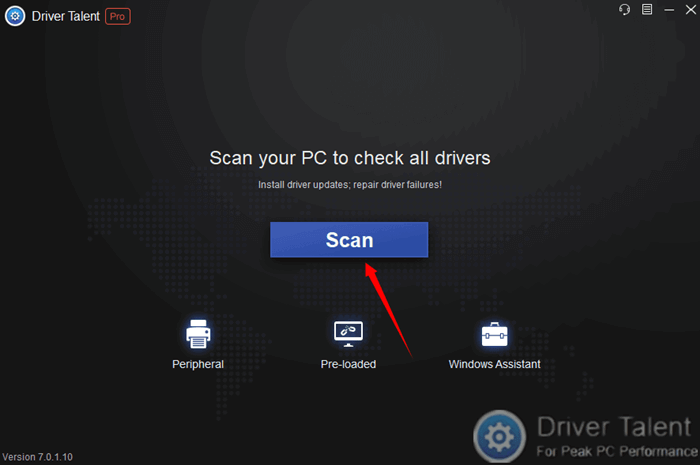
Welcome to leave comments below if you have any questions. You are also welcomed to share your views on the Nvidia 419.67 WHQL GeForce Game Ready driver. If you are searching for solutions to some common driver-related issues, please go to the Windows Driver Solutions section on this site.

|
ExplorerMax |

|
Driver Talent for Network Card | |
| Smart and advanced file explorer tool for Windows platforms | Download & Install Network Drivers without Internet Connection | |||
| 30-day Free Trial | Free Download |







