Fix: “This PC can't be upgraded to Windows 10” on May 2019 Update
Apr. 29, 2019 / Updated by Bessie Shaw to Windows 10
If there is no accident, Microsoft will launch the official version of Windows 10 May 2019 Update next month. But many Windows Insiders in the Release Preview ring have already experienced it in advance. By convention, the new version may have problems of one kind or another. "This PC can't be upgraded to Windows 10" error is the latest one to be reported.
According to Microsoft, if you try to upgrade your Windows-10 based computer to the May 2019 Update with an external USB device or SD memory card attached, the update will be blocked by the “This PC can't be upgraded to Windows 10” error. And you will receive the error message as below:
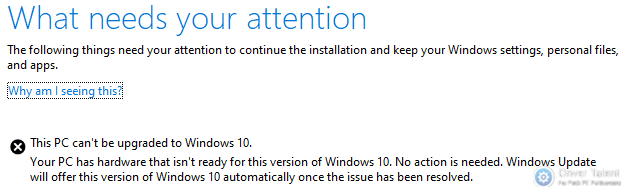
Why does the “This PC can't be upgraded to Windows 10” error occur?
Talking about the cause of the “This PC can't be upgraded to Windows 10” error on Windows 10 May 2019 Update, inappropriate drive reassignment should be to blame for it. That is to say, the external USB device or SD memory card is reassigned as inappropriate drive in the process of upgrading.
Inappropriate drive reassignment may cause the system to be installed incorrectly. If your external drive is incorrectly identified as a system disk, it may eventually result in file loss or other problems. For this reason, Windows 10-based computers that have an external USB device or SD memory card are currently blocked from receiving the May 2019 Update.
It is worth noting that the drive reassignment is not limited to external drives. Internal hard drives can also be affected.
How to fix “This PC can't be upgraded to Windows 10” on May 2019 Update?
Microsoft has acknowledged this issue and it has been resolved in Build 18877 and later builds for Windows Insiders.
If you are experiencing this issue while trying to upgrade your computer to Windows 10 May 2019 Update, hold your horses. The solution is actually quite simple. You just need to remove your external USB device or SD memory card and restart the update. The “This PC can't be upgraded to Windows 10” error will be troubleshooted.
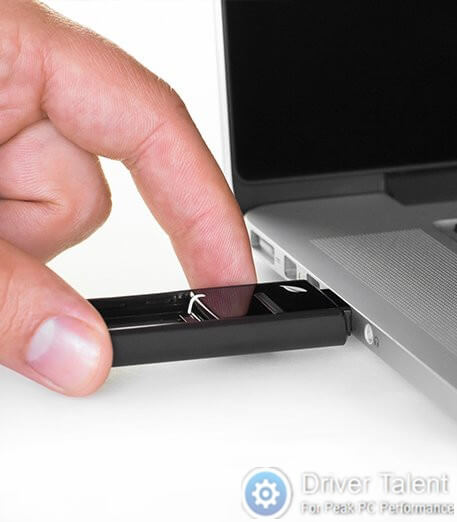
You may also like to check out:
Windows 10 May 2019 Update Preview Build 18362 (19H1) Is Out
Windows 10 Version 1903 Will Automatically Uninstall Faulty Updates
Quick Fix for 0xca00a000 or 0x80242016 Error with Windows 10 Build 18875
Nvidia Driver 430.39 Released to Add Support for Windows 10 May 2019 Update
It's almost a month away the public release of the Windows 10 May 2019 Update. Microsoft still has time to fix bugs like “This PC can't be upgraded to Windows 10”. If you don't want to face these annoying bugs, you'd better wait until the version is stable before downloading it. If you have installed the Windows 10 May 2019 Update, welcome to share your experience of using it with us in the comment section below. To get more Windows 10 related information, you can visit the Windows 10 section on this site.

|
ExplorerMax |

|
Driver Talent for Network Card | |
| Smart and advanced file explorer tool for Windows platforms | Download & Install Network Drivers without Internet Connection | |||
| 30-day Free Trial | Free Download |







