How to Download Latest AMD Graphics Driver: Radeon Adrenalin 22.3.2
Jul. 18, 2022 / Updated by Vivi to Windows Driver Solutions
AMd has released the latest graphics driver, AMD Radeon Adrenalin 22.3.2, for Windows 10/8/7. If you are using Radeon RX 6700 XT, Radeon RX 6800 XT, or Radeon RX 6900 XT graphics card, you could download this driver to enjoy more than 20% increase in performance in Tiny Tina's Wonderlands, get support for Ghostwire: Tokyo, and additional Vulkan extensions. Radeon Adrenalin 22.3.2 also fixes some bugs in Cyberpunk 2077, Genshin Impact, Stranger of Paradise: Final Fantasy Origin, and so on.
This post will show you how to download AMD Radeon Adrenalin 22.3.2 in 3 ways. Try any of the three solutions to get the latest AMD graphics driver.
Contents:
Way 1. Download Radeon Adrenalin 22.3.2 with Driver Talent (Recommended)
Way 2. Download Radeon Adrenalin 22.3.2 via AMD website
Way 3. Download Radeon Adrenalin 22.3.2 in Device Manager
Way 1. Download Radeon Adrenalin 22.3.2 with Driver Talent (Recommended)
Wanna quickly download the driver and get enhanced gaming experience? Download drivers with Driver Talent! Driver Talent could quickly download the latest drivers from famous manufacturers, including AMD, NVIDIA, Intel, Realtek, and so on. It could also fix all kind of problems caused by missing, broken, or incompatible drivers.
Download Driver Talent now and activate to the Pro version. Then follow the steps here to get AMD Radeon Adrenalin 22.3.2.
Step One: Scan
Click the "Scan" button to detect the drivers.
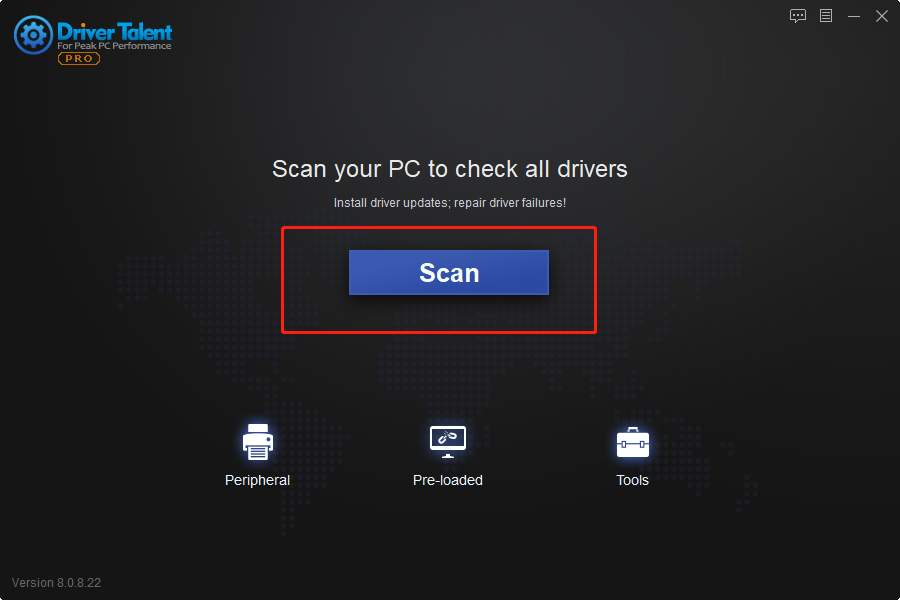
Step Two: Install
Click "Install All" to get all new drivers for your operation system, such as graphics drivers, audio drivers, WiFi drivers, network drivers and so on. You could also click the "Update" button beside the driver you need to update only.
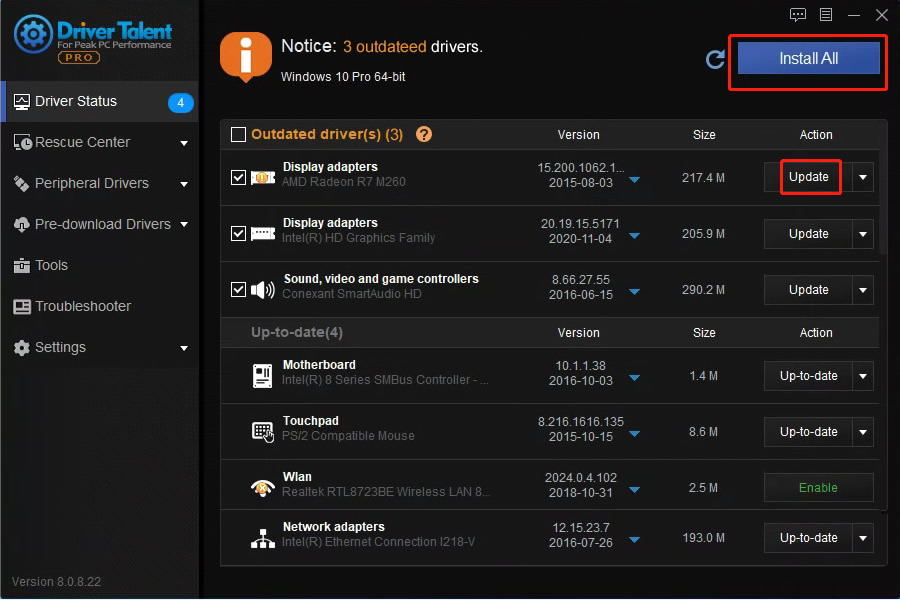
Step Three: Reboot the PC
The final step is to reboot your computer. Now, it is done!
Way 2. Download Radeon Adrenalin 22.3.2 via AMD website
You could also download AMD Radeon Adrenalin 22.3.2 through the official website of AMD.
Step One: Vist AMD's website
Step Two: Find "DRIVERS&SUPPORT"
Step Three: Search the driver
Search the AMD Radeon Adrenalin 22.3.2 according to your product and operation system.
Step Four: Download
Start to download the package of AMD Radeon Adrenalin 22.3.2.
Step Five: Install
Follow the instructions and install the file manually.
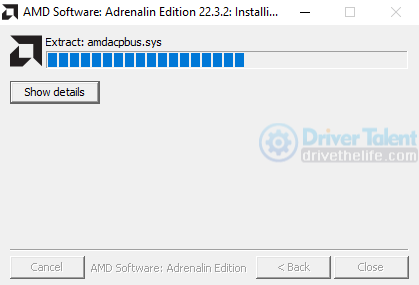
The download and installing process may take a few minutes due to the fact that the file size of AMD Radeon Adrenalin 22.3.2 is 539 MB.
If you don't want to search the driver on your own, you could try to download drivers with Dirver Talent or in your Device Manager.
Way 3. Download Radeon Adrenalin 22.3.2 in Device Manager
Windows allows users to download drivers manually in Device Manager.
To do so:
Step One: Press Win and X at the same time
Tip: The Win may appear as the Windows logo key on your keyboard.
Step Two: Open "Device Manager"
Step Three: Find "Display adapters"
Locate "Display adapters" and click it.
Step Four: Find AMD graphic card
Find the name of your AMD graphic card, like AMD Radeon R7 M260, and then right-click it.
Step Five: Click "Search automatically for updated driver software"
Step Six: Click "Update Driver"
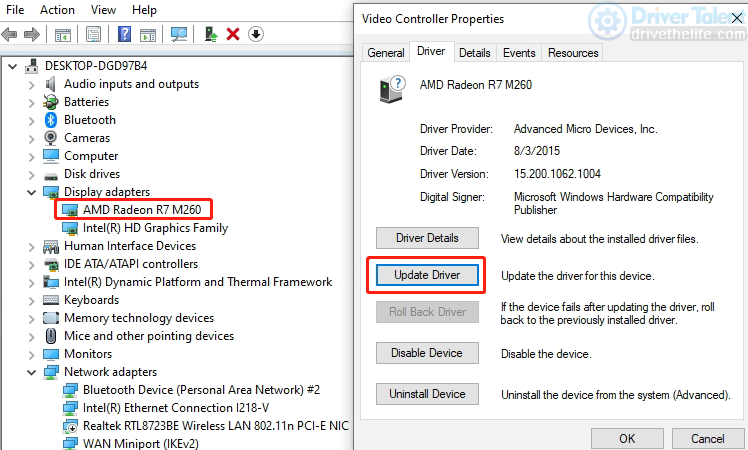
Note: If you choose to download AMD driver from AMD's website or in the Device Manager in your Windows, you have to make sure that the new driver is compatible with your operation system. An incompatible display driver may cause black screen, screen flickering, horizontal or vertical lines. Downloading AMD graphics drivers with Driver Talent is recommended as Driver Talent can show you which version of drivers is best-matched with your device, and it could fix all driver issues (such as backup drivers, roll back driver to previous version and uninstall drivers).
Read more:
1. What is AMD Radeon Software?
2. How to Download AMD Radeon Adrenalin: 22.2.3
3. How to Fix AMD Radeon Graphics Not Showing on Windows 10
4. How to Fix AMD Radeon Graphics Error 43 on Windows 10

|
ExplorerMax |

|
Driver Talent for Network Card | |
| Smart and advanced file explorer tool for Windows platforms | Download & Install Network Drivers without Internet Connection | |||
| 30-day Free Trial | Free Download |







