HP ProBook Drivers Download and Update for Windows 10, 8.1, 8, 7, Vista, XP
Jun. 23, 2022 / Updated by Bessie Shaw to Windows Driver Solutions
How to download and updateHP ProBook drivers? A number of computer novices completely have no idea about it. In fact, there are several ways to download and update HP ProBook drivers. Here are top 2 reliable ways to download HP ProBook drivers for Windows 10, Windows 8.1, Windows 8, Windows 7, Windows Vista or Windows XP.
Method 1. HP ProBook Drivers Download via HP Website
To download HP ProBook drivers, such as HP ProBook 4540s drivers, HP ProBook 4530s drivers, HP ProBook 4440s drivers, HP ProBook 440 drivers, HP ProBook 430 drivers, HP ProBook 6570b drivers, HP ProBook 6560b drivers, HP ProBook 6470b drivers, HP ProBook 650 G2 drivers, HP ProBook 4441s drivers, you could head to the HP Software and Drivers page. Follow these steps:
Step 1. Type your HP ProBook model number and then click "Find my product".
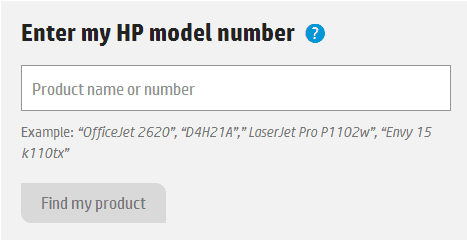
Step 2. Locate your HP ProBook device.
Step 3. Select your operating system.
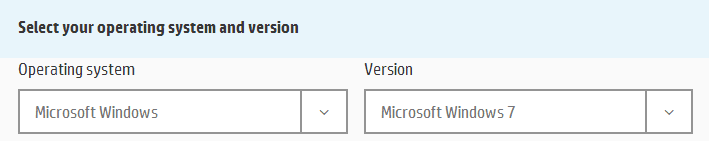
Step 4. The HP ProBook drivers that match your system will display. Select the HP ProBook drivers you need.
Step 5. Click “Download” and save the file to your computer.
Step 6. Double-click the downloaded HP ProBook driver files to install them.
Step 7. Restart your computer.
See Also:Free Download & Install HP Driver on Your Windows 10/8/7/XP/Vista
Method 2. Download and Update HP ProBook Drivers for Windows 10, 8.1, 8, 7, Vista, XP with Driver Talent
It is time-consuming to manually download HP ProBook drivers. Besides, you may fail to install HP ProBook drivers in this way. Alternatively, you could turn to the professional HP driver update utility tool like Driver Talent to help you download and update HP ProBook drivers. Driver Talent could scan all your outdated, corrupt, damaged or missing HP ProBook drivers in seconds, and then automatically fix them in minutes, including HP ProBook graphics driver, HP ProBook network driver, HP ProBook audio driver, HP ProBook chipset driver, HP ProBook mouse driver, HP ProBook touchpad driver, HP ProBook Bluetooth driver, HP ProBook USB driver etc.
Aside from being a driver download and update utility, Drive Talent also provides other advanced features, such as drivers backup, drivers restore, system restore, drivers pre-download for another PC, common PC issues repair (like no Wi-Fi available, no sound, USB device not recognized, bluetooth not available), hardware detection, VR support check and PC speed up, and a whole lot more.
Click the button below to get Driver Talent instantly.
Take the following 3 easy steps to download and install the right HP ProBook drivers for Windows 10, Windows 8.1, Windows 8, Windows 7, Windows Vista or Windows XP, available for both 32-bit and 64 bit version of Windows.
1. Detect HP ProBook Driver Issues
Launch Driver Talent. Click “Scan” and it will detect all outdated, corrupted, broken or missing HP ProBook drivers.

2. Download and Install HP ProBook Drivers
One-click “Repair” to fix all problematic HP ProBook drivers. Driver Talent will automatically download and update the exact HP ProBook drivers in the background.
You have the choice to click “Update” to update all HP ProBook drivers to the newest version. But it is not recommended to update what ain’t broken.

3. Reboot Your PC
Reboot your PC to allow all HP ProBook driver updates to come into effect.
See Also:Free HP Driver Download and Update Utility for Windows 10, 8.1, 8, 7, Vista, XP
Backup & Restore HP ProBook Drivers
It is strongly recommended that backup your driver with Driver Talent prior to HP ProBook driver update to prevent driver crashes. You could use Driver Talent to create driver restore points as well, and then you could restore drivers to a previous good version if something unexpected takes place.
You might also like to check out:
Windows 10 HP Drivers Free Download and Update to Fix Driver Issues
Top 2 Methods to Download and Update HP WiFi Driver for Windows 10
The Most Common HP ProBook Drivers
Below is a list of the most common HP ProBook drivers that Driver Talent could download and update.
HP ProBook drivers for Windows 10 | HP ProBook drivers for Windows 8.1 | HP ProBook drivers for Windows 8 |
HP ProBook drivers for Windows 7 | HP ProBook drivers for Windows Vista | HP ProBook drivers for Windows XP |
HP ProBook 4540s drivers | HP ProBook 4440s driver | HP ProBook 440 drivers |
HP ProBook 430 drivers | HP ProBook 6570b drivers | HP ProBook 6470b audio driver |
HP ProBook 650 drivers | HP ProBook 4441s drivers | HP ProBook 470 drivers |
HP ProBook 4740s Radeon driver | HP ProBook 4340s drivers | HP ProBook 4545s drivers |
HP ProBook 6560b drivers | HP ProBook 450 g2 drivers | HP ProBook 6550b drivers |
HP ProBook 6550b audio driver | HP ProBook 4530s drivers | HP ProBook graphics driver |
HP ProBook network driver | HP ProBook audio driver | HP ProBook chipset driver |
HP ProBook mouse driver | HP ProBook touchpad driver | HP ProBook bluetooth driver |
HP ProBook USB driver | HP ProBook 4540s audio driver | HP ProBook 4440s audio driver |
HP ProBook 4540s Bluetooth driver | HP ProBook 450 g3 drivers | HP ProBook 430 g1 drivers |
If you have any ideas or questions about HP ProBook drivers download and update, please comment below or click the LEFT MENU on this page for more technical support. If you have any other Windows driver-related issues, see Windows Driver Solutions section on this site.

|
ExplorerMax |

|
Driver Talent for Network Card | |
| Smart and advanced file explorer tool for Windows platforms | Download & Install Network Drivers without Internet Connection | |||
| 30-day Free Trial | Free Download |







