Recently, a lot of Windows 10 users have been bothered by the “No Audio Output Device is installed” issue after installing the Windows Update. Suddenly, social platforms like Twitter and Reddit were abuzz with complaints. Microsoft launched a survey immediately after receiving users’ reports. Now the company has pinpointed the cause and has rolled out the KB4468550 Update to address the issue.

KB4468550 Update to Address Windows 10 Audio Issues
According to the report, the audio issue was caused by a faulty Intel audio driver that was incorrectly pushed out via Windows Update. And the KB4468550 Update is released to help users remove this driver automatically from the systems that received it incorrectly. If your audio is broken after the Windows Update and you're running Windows 10 version 1709 or above, you can install the KB4468550 Update to troubleshoot the issue.
Note: This update is only available for the computers that use Intel audio devices. You don’t need to install it if you are using audio devices from a different brand such as Realtek's sound card.
The KB4468550 Update now is available to download here. If the update fails to be installed automatically, you can choose to download and install it manually. It is compatible with Windows 10 version 1709, Windows 10 version 1803 and Windows 10 version 1809.
Bonus Tip: Don’t forget to create a system restore point before you install the KB4468550 Update. Then if your computer runs into issues after the update installation, you can perform a system restore to resolve them quickly. It is also highly recommended to use a professional driver manager like Driver Talent to back up all the drivers on your computer. Click on the Download Now button below to get it right now.
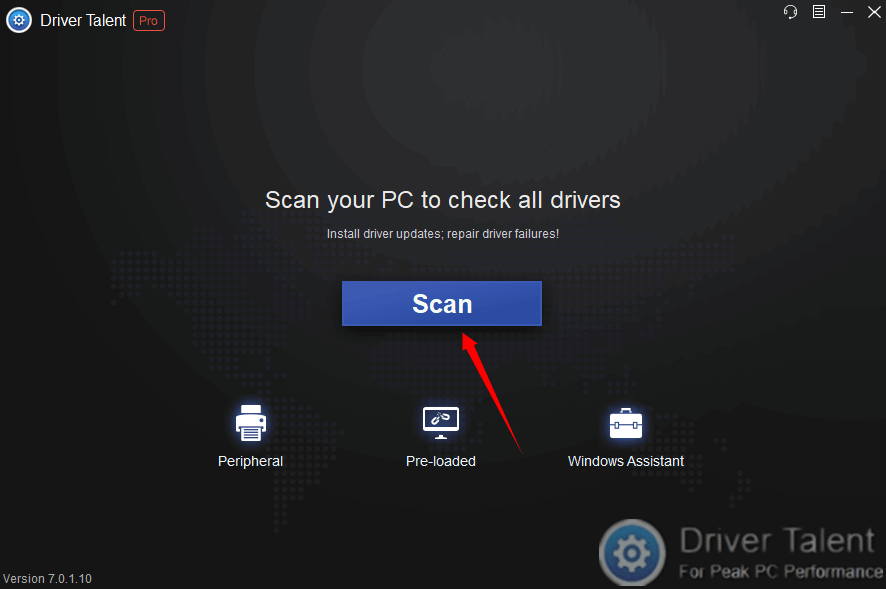
If the audio issues on your computer still exist after installing the KB4468550 Update, leave comments below to let us know. More solutions to audio issues can be accessed below:









