Run into the Intel Bluetooth driver issuesafter Windows 10 upgrade? Recently, we've received lots of user reports about the Intel Bluetooth driver-related problems after upgrade to Windows 10, as below:
- Intel Bluetooth is not available in Windows 10.
- Intel wireless Bluetooth is not working.
- Intel 7260 Bluetooth is not showing in Device Manager.
- Intel Centrino 6235 Bluetooth is not detected.
- Intel Bluetooth driver is not installing.
- Intel Bluetooth is not compatible with Windows 10.
- Intel Bluetooth driver is missing in Windows 10.
Easy Way to Fix Intel Bluetooth Driver Issues after Windows 10 Upgrade
If you run into one of the above-mentioned Intel Bluetooth driver issues, your Bluetooth devices can't connect to your computer. You could download the apppropriate drivers on the dedicated Intel Bluetooth driver download page to troubleshoot this issue, such as Intel 7260 Bluetooth driver for Windows 10,Intel 8260 Bluetooth driver for Windows 10, Intel 7265 Bluetooth driver for Windows 10, etc. But the easiest and quickest method is to use a professional drivers update utility, like Driver Talent, to download and update Intel Bluetooth driver for your computer.
Click the button below to free download Driver Talent.
3 Easy Steps to Download and Install Intel Bluetooth Driver for Windows 10
With Driver Talent, you can instantly download and install the right Intel Bluetooth driver for Windows 10. To do it, follow the 3 easy steps below:
Step 1. Identify Intel Bluetooth Driver Status
Start a free scan. Driver Talent will identify your outdated, corrupted, broken or missing Intel Bluetooth driver in seconds.

Step 2. Download and Update Intel Bluetooth Driver
If your Intel Bluetooth driver is faulty, one-click “Repair” to fix it within quite a few minutes. You are also able to click “Update” to keep your Intel Bluetooth driver up to date, but it is recommended that don’t update what ain’t broken.
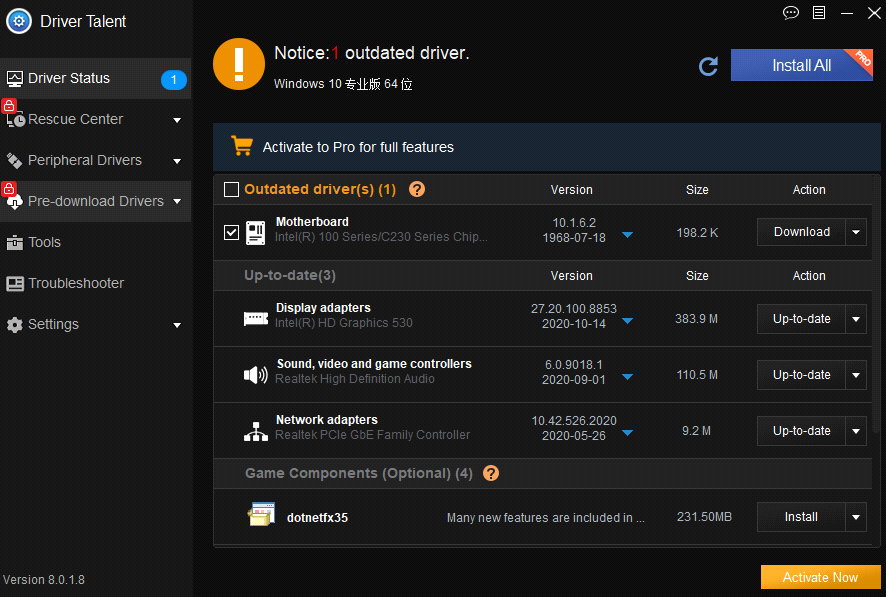
Step 3. Reboot Your PC
After the Intel Bluetooth driver is completely installed, a PC reboot is needed in order to apply the update correctly.
For Bluetooth peripheral device driver download, you could refer to this article: Free Bluetooth Peripheral Device Driver Download, Install and Update on Windows Computer.
Note: Driver Talent provides more advanced features like drivers backup, drivers restore, game components and system restore options.
You may also like to check out:
Fix Bluetooth Not Available after Windows 10 Creators Update
The Most Common Intel Bluetooth Drivers
Below is a list of the most common Intel Bluetooth drivers that Driver Talent can download and update on Windows 10.
Intel 7260 Bluetooth driver for Windows 10 | Intel 7265 Bluetooth driver for Windows 10 | Intel 8260 Bluetooth driver for Windows 10 |
Intel 6235 Bluetooth driver for Windows 10 | Intel 6230 Bluetooth driver for Windows 10 | Intel 7260 Bluetooth driver for Windows 10 |
Intel 3160 Bluetooth driver for Windows 10 | Intel 2230 Bluetooth driver for Windows 10 | Intel 1030 Bluetooth driver for Windows 10 |
Intel N130 Bluetooth driver for Windows 10 | Intel wireless bluetooth driver for Windows 10 | Intel Bluetooth 4.0 driver for Windows 10 |
Intel Centrino Bluetooth driver for Windows 10 | Intel Celeron Bluetooth driver for Windows 10 | Intel Centrino wireless-N 2230 Bluetooth driver for Windows 10 |
Manually Download Intel Bluetooth Drivers for Windows 10, 8.1, 8, 7 via Intel's Site
Of course, you could also go to the Intel's Drivers & Software page to manually search for and download the related Intel Bluetooth drivers for Windows 10, 8.1, 8, 7. To download the right Intel bluetooth driver for your PC, make sure to select your own Windows version.
If you think this article is useful, please share it on Facebook, Twitter, LinkedIn, Google+, Reddit or Digg to help your friends solve the similar issues.
If you have any questions on Intel Bluetooth driver download, you can leave comments below to let us know or click the LEFT MENU on this page for more help. Any other driver issues, please see Windows Driver Solutions on this site.









