HP Deskjet drivers are vital to the normal performance of HP Deskjet printers. Once they are broken or incorrectly installed on Windows 10, Windows 8.1, Windows 8, Windows 7, Windows Vista or Windows XP, the corresponding HP Deskjet printers will not function as smoothly as they should be.
How to Download and Update HP Deskjet Drivers on Windows 10/8.1/8/7/Vista/XP
Make sure your HP Deskjet drivers are downloaded and updated from the official and safe channel. Usually, there are three methods to do so, downloading HP Deskjet drivers on Windows 10, Windows 8.1, Windows 8, Windows 7, Windows Vista or Windows XP from HP official website, updating incompatible HP Deskjet drivers with Device Manager or using a professional driver management tool to download and update them.
You could pick out one of them to download and update the correct drivers for your HP Deskjet printers, such as HP Deskjet 2050 driver,HP Deskjet 1515 drivers, HP Deskjet 1510 drivers, HP Deskjet 1515 drivers, HP Deskjet 2515 drivers etc.
Method 1. Download HP Deskjet Drivers on Windows 10/8.1/8/7/Vista/XP from HP Official Website
Downloading HP Deskjet Drivers through HP official website saves your HP devices from malware and viruses violation. Refer to steps below.
Step 1. Navigate to HP Software and Driver Downloads page.
Step 2. Type your HP Deskjet Model name, eg: Type HPDeskjet 3520 and then click “Find my product”.
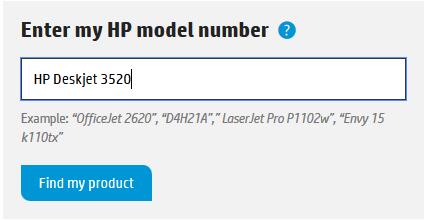
Step 3. Change the operating system to the one that you are using and choose your exact printer model from the matching products list.
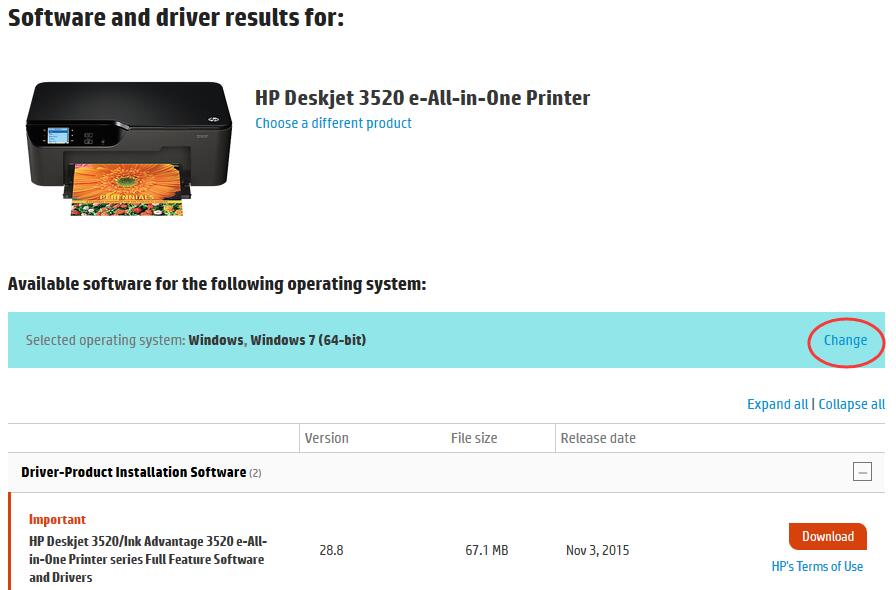
Step 4. Click “Download” under “Driver-Product Installation Software” to save the HP Deskjet 3520 driver file (.exe) and double-click it to perform the installation.
Step 5. Restart your computer after the installation completes.
Note: You could refer to the HP Printer Install Wizard. It will automatically find the best matched driver for your HP printer from HP official driver download center. While that install wizard is only available for Windows 10, 8, and 7.
Method 2. Update HP Deskjet Drivers via Device Manager
Device Manager could detect your outdated HP Deskjet drivers and update them with below procedures.
Step 1. Press Win + R to run Command, and then type devmgmt.msc to open Device Manager.
Step 2. Locate the HP Deskjet printer hardware and check whether there’s a yellow triangle. If yes, you should right-click on it and select “Update driver software” to search for the correct HP Deskjet driver.
Step 3. Follow the on-screen instructions to update the available HP Deskjet driver.
Step 4. After the installation is complete, reboot your computer to check whether the printer can connect to your computer.
Method 3. Download and Update HP Deskjet Drivers with Driver Talent
If you prefer a quick way to download and update your HP Deskjet driver, you might as well try a smart HP Deskjet printer driver updater utility. Say Driver Talent, remarked as the Safest and Fastest Way to Update Drivers, it can automatically search for the compatible driver, such as HP Deskjet 2060 driver, HP Deskjet 1050 driver, HP Deskjet 2050 driver, HP Deskjet F380 driver and HP Deskjet F2280 driver etc, and then install it within two minutes.
Click the button below to get Driver Talent.
Take the 3 easy steps to download and update HP Deskjet drivers for Windows 10, Windows 8.1, Windows 8, Windows 7, Windows Vista or Windows XP (32-bit or 64-bit).
Step 1. Scan Your PC
Click "Peripheral" tab in the interface after Driver Talent is launched. Then a quick scan for all outdated, corrupt, broken or missing HP Deskjet drivers will be performed.

Step 2. Download and Update HP Deskjet Drivers
Click "Install" to download the proper HP Deskjet drivers. Or if the USB-connected HP printer can't be recognized by Driver Talent, click "Repair" to fix it.
Note: It is highly recommended to backup your drivers before you download new HP Deskjet drivers. Driver Talent is also able to restore your drivers from backup in case of driver crashes.

Step 3. Reboot Your PC
Restart your computer to activate the newly installed HP Deskjet drivers.
HP Network Printer Drivers
Should you happen to HP network printer driver problems, you could turn to fixes in this article: Only 3 Steps to Download & Install Network Printer Driver on Windows PC.
The Most Common HP Deskjet Drivers
Below table contains the most popular HP Deskjet drivers that Driver Talent can download.
HP Deskjet driver for Windows 10 | HP Deskjet driver for Windows 8.1 | HP Deskjet driver for Windows 8 |
HP Deskjet driver for Windows 7 | HP Deskjet driver for Windows Vista | HP Deskjet driver for Windows XP |
HP Deskjet 1515 driver | HP Deskjet 1510 driver | HP Deskjet 2515 driver |
HP Deskjet 2545 driver | HP Deskjet 3520 driver | HP Deskjet 2060 driver |
HP Deskjet 1050 driver | HP Deskjet F2280 drivers | |
HP Deskjet F380 driver | HP Deskjet Ink Advantage all-in-one printer-K209a driver | HP Deskjet Ink Advantage 4625 driver |
HP Deskjet D2360 driver | HP Deskjet D1460 driver | HP Deskjet C5180 driver |
HP Deskjet C4280 driver | HP Deskjet 6940 driver | HP Deskjet 5525driver |
HP Deskjet J610 driver | HP Deskjet K209a driver | HP Deskjet 7000 driver |
HP Deskjet I7590 driver | HP Deskjet I7590 driver | HP Deskjet Z6100 driver |
You may also like to check out:
2 Fixes for Printer Not Working after Windows 10 Anniversary Update
Windows 10 HP Drivers Free Download and Update to Fix Driver Issues
2 Methods to Download and Update HP Printer Drivers on Windows 10, 8.1, 8, 7, Vista, XP
If you come across any problems on HP Deskjet drivers download and update, please comment below or click the LEFT MENU on this page for more technical support. If you have any other Windows driver-related issues, see Windows Driver Solutions section on this site.









