Dell OptiPlex 780 Drivers for Windows 10, 8.1, 8, 7, Vista, XP
Jun. 24, 2022 / Updated by Helia to Windows Driver Solutions
Dell OptiPlex 780 drivers are necessary for the computing of the Dell OptiPlex 780 desktop. Dell OptiPlex 780 USB driver enables USB devices to get access to the Windows. Dell OptiPlex 780 Graphics drivers provide high-quality visual experience during gaming or playing of video files. Dell OptiPlex 780 audio driver stop your computer from no sound or static sound in headphones. Dell OptiPlex 780 network drivers prevent the Ethernet not working problem from annoying you.
OptiPlex 780 drivers are the programs that enable the communication between the hardware devices and the Windows operating system. Outdated, incompatible or incorrectly configured Dell drivers can cause various PC issues, like 100% disk usage, black screen, endless reboot loop, etc. So it’s important to download the latest Dell OptiPlex 780 driver updates regularly to keep the high-performance of the Dell desktop.
Top 3 Ways to Download and Update Dell OptiPlex 780 Drivers for Windows OS
Downloading and installing the best-matched Dell 780 drivers are never easy. Here we’ve had top 3 common ways for you to get the OptiPlex 780 drivers for your Windows 10, 8.1, 8, 7, Vista or XP desktop.

Way 1. Update Dell OptiPlex 780 Drivers via Device Manager
1. Press Windows shortcut keysWin + R to launch the Run.
2. Type into devmgmt.msc.
3. Hit the Enter to open Device Manager.
4. Expand the entries to find the Dell hardware devices yellow triangles.
5. Right-click the problematic device and select the Update driver software.
6. Follow the on-screen instructions to download and install the available Dell OptiPlex 780 drivers.
7. Reboot your Dell OptiPlex 780 PC.
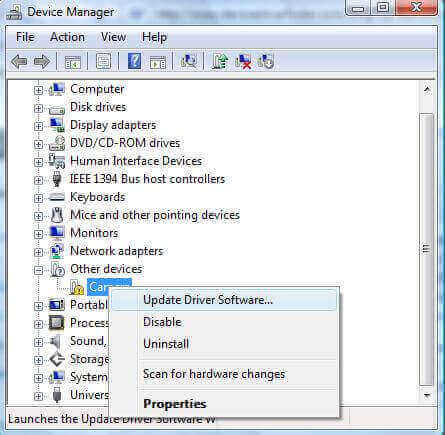
Note: If you don’t see any yellow exclamation marks but the mouse, microphone, USB device or other hardware devices can’t work properly, you can go directly to the Way 3 for the one-click solution.
See Also:
Way 2. Download OptiPlex 780 Driver Updates from Windows Update
Windows Updates is a built-in tool to download and install the OS updates and the OptiPlex drivers. You can open the Windows Update to check for updates for your Dell OptiPlex Desktop.
Download Dell OptiPlex 780 Driver Updates on Windows 7 and 8
1. Launch the Control Panel.
2. Go to the Small icons view.
3. Choose the Windows Update.
4. Click the Check for updates.
5. Follow the on-screen instructions to install the Dell OptiPlex 780 driver updates if it’s available.
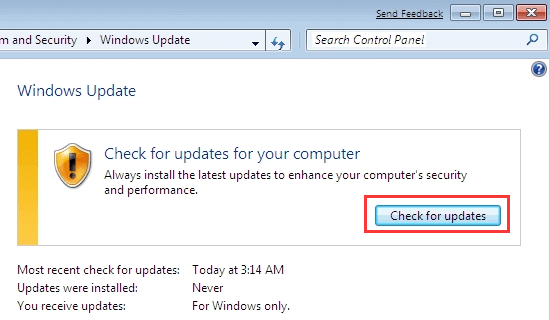
Download Dell OptiPlex 780 Driver Updates on Windows 10
1. Use shortcut keys Win + I for the Settings.
2. Click the Update & security menu.
3. Choose the Windows Update tab.
4. Click the Check for updates on the right side.
5. Follow the on-screen instructions to install the Dell 780 drivers.
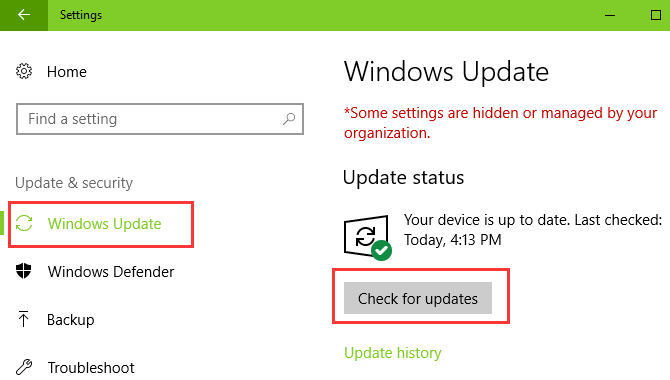
Note: Microsoft won’t offer service to Windows XP and Vista from Windows Update, so you may need to update the Dell driver with other two methods.
See Also:How to Fix Windows Update Errors on Windows 10, 8, 7, Vista, XP
Way 3. Download and Update Dell OptiPlex 780 Drivers with Professional Driver Update Utility
If you fail to get the Dell OptiPlex 780 device driver updates with the built-in tools of Windows, it’s recommended to use Driver Talent, the professional driver download and update utility reviewed by Engadget. The utility offers the latest official and WHQL drivers for Dell OptiPlex as well as other brands of computers, like Asus, HP, Lenovo, Microsoft Surface, Samsung, etc.
You can get access to this one-click solution via the Download button below.
1. Click the Scan button to detect all the faulty drivers on your Dell OptiPlex 780 machine.
2. Click the Update to download and install the best-matched Dell drivers. Or click the Repair to fix any driver problems.
3. Perform a restart to make the driver changes take effect.

Note: Don’t forget to backup drivers before any driver changes so that you can restore the system or the drivers once the serious Dell computer issues occur, such as blue screen caused by Driver Power State Failure error, unidentified network problem, ghost touch screen, etc.
These Dell-related posts may also interest you:
Dell OptiPlex 755 Drivers Download and Update for Windows 10/8.1/8/7Vista/XP
3 Methods for Dell Latitude E6410 Drivers Download in Windows
Dell WiFi Drivers Download and Update on Windows 10, 8.1, 8, 7, Vista, XP
Thank you for visiting this site. Hope this post can be a reference for you to update drivers for your Dell OptiPlex 780 desktop. Do comment below or click the LEFT MENU on this page for more solutions if you still can’t download proper Dell OptiPlex 780 drivers. Any other driver issues, please see Windows Driver Solutions on this site.

|
ExplorerMax |

|
Driver Talent for Network Card | |
| Smart and advanced file explorer tool for Windows platforms | Download & Install Network Drivers without Internet Connection | |||
| 30-day Free Trial | Free Download |








