Encounter the keyboard lag issue after Windows 10 Creators Update?It's annoying when you type some letters with normal speed, they will only appear several seconds later. Here are top 2 ways to fix the keyboard lag after Creators Update.

1. Disable Panel Self-Refresh to Fix Keyboard Lag after Windows 10 Creators Update
The simple solution to fix the keyboard typing lag after the Creators Update is disabling the Panel Self-Refresh in the Intel Graphics Control Panel.
Step 1. Right click empty space on the desktop and choose Intel Graphics Settings.
Step 2. Click the Power option.
Step 3. Click On Battery and then select the option to Disable Panel Self-Refresh.
Step 4. Click Plugged In and also disable the Panel Self-Refresh option.
2. Update Your Keyboard Driver
In many cases, the keyboard delays after Windows 10 Creators Update is associated with the improper keyboard driver. You could use a reliable driver update utility like Driver Talent to check your keyboard driver status. If your keyboard driver is outdated, corrupt or broken, you shall download and install the latest version to make it work well again. All the drives are safe and well tested.
Click the download button to get Driver Talent. No viruses. No trojans.
Here is a brief introduction on how to use Driver Talent to update your keyboard driver for the Windows 10 Creators Update.
Step 1. Scan Your PC
Click the “Scan” button to scan for your problematic keyboard driver.
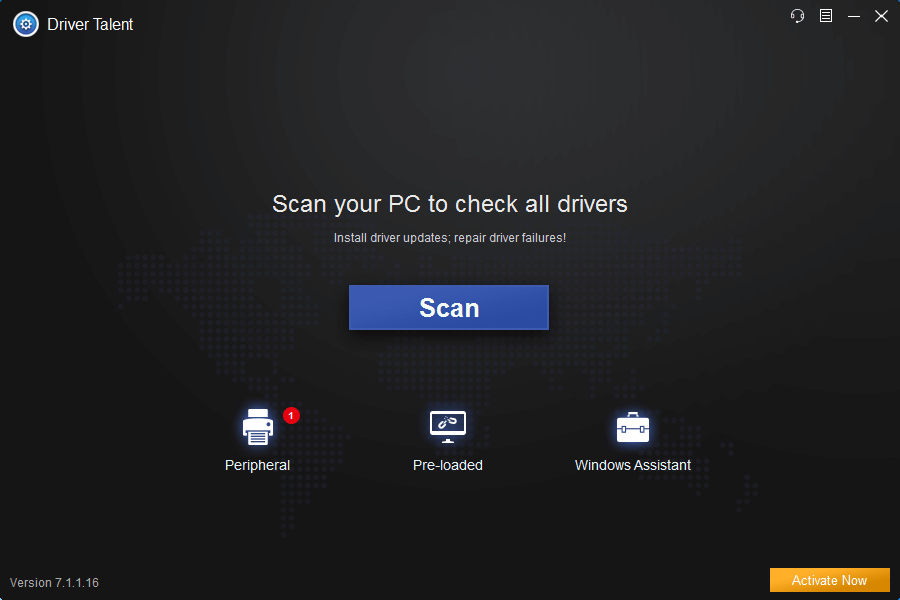
Step 2. Update Drivers to Fix Keyboard Input Lag Issue
Click Update to download the latest drivers for Windows 10 Creators Update.

Step 3. Reboot Your PC
Make a PC reboot to make changes take effect.
Apart from the keyboard driver update, Driver Talent includes further features, such as drivers backup, drivers restore, drivers uninstall, system restore, drivers pre-download for another PC, PC Repair (no sound, no video, no Wi-Fi available, etc.), DLL files repair, hardware detection, VR support check and PC speed up, etc.
According to Reddit users, you could try to reinstall Windows if none of the methods is workable for your keyboard lage issue.
You may also like to check out:
If your keyboard lag issue after Windows 10 Creators Update still exists, welcome to leave comments for further technical assistance.









