Acer Aspire E1-531 drivers are for one of the best products of Acer, aka Acer Aspire E1-531 laptop. To keep your Aspire E1-531 device running at its best, it is crucial to download and update the Aspire E1-531 drivers, such as Acer Aspire E1-531 bluetooth driver, Acer Aspire E1-531 camera driver, Acer Aspire E1-531 graphics driver, etc.
How to Download Proper Acer Aspire E1-531 Derivers
There are top 2 ways for you to download the drivers for Acer Aspire E1-531 on Windows 10, 8.1, 8, 7, Vista and XP.
Way 1. Manually Download and Install Drivers for Acer Aspire E1-531
It is a common way to download and update the Acer drivers by yourself if you are familiar with computer. Before the downloading, make sure you have learned about your Windows information, like Windows editions, versions, build numbers, etc. It will help you search for correct Acer Aspire E1-531 drivers from Acer product support.
You may like to check out: How to Check Windows 10 Version and Build Number
1. When entering the support site, you could either type the model number into the box or select your device from the drop down menu.
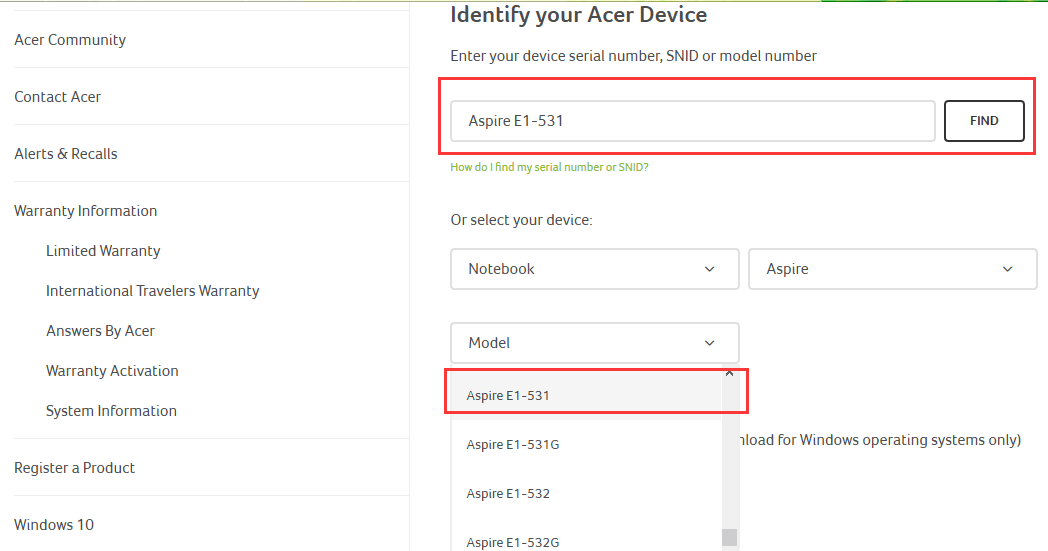
2. Expand the Driver entry and select your OS from the drop down menu.
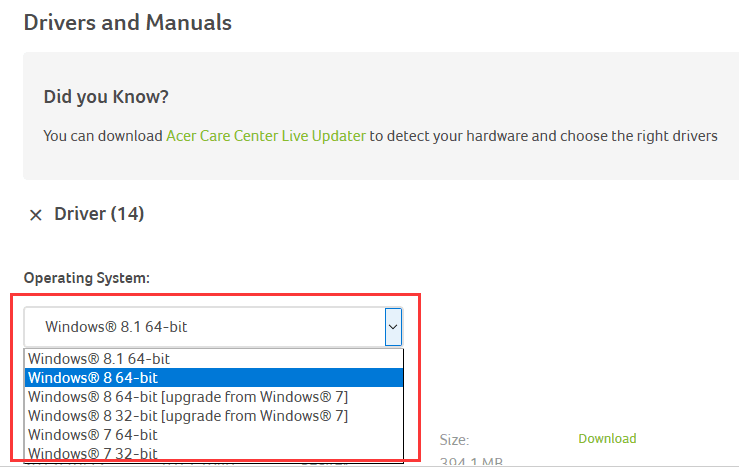
3. Check the driver information (date, version and vendor). For example, the SATA AHCI Driver in the picture is released by Intel in 2012, and the version is 11.5.4.1001. If this is the driver you need, click on Download and save it.
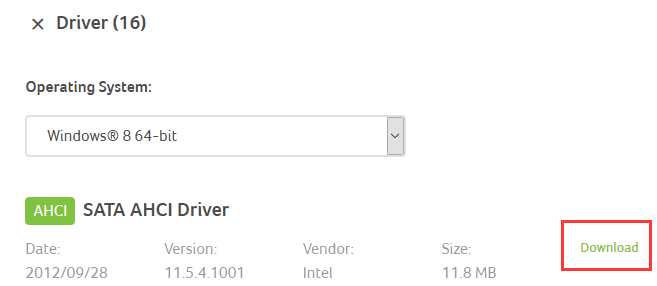
Note:
1. Don’t forget to reboot after you manually install the drivers.
2. If you’ve upgraded the OS to Windows 10, you may not be able to download the latest Acer Aspire E1-531 drivers for Windows 10, because the site hasn’t updated the drivers in time.
3. You could also manually download common Aspire E1-531 drivers here.
Way 2. Automatically Download and Update Acer Aspire E1-531 Drivers
If you are bothered with the manual drivers download, or if you are looking for Acer Aspire E1-531 drivers for Windows 10, or if you fail to fix driver problems like HID-compliant mouse not working, MTP connection problem, Windows 10 graphics error 43, etc., it is highly recommended to use Driver Talent to troubleshoot the issue.
Having received good review from both engadget and SAFETRICKS, Driver Talent is a safe and professional driver download and update utility, with which you could download the Acer Aspire E1-531 drivers in just one click.
Click the button above to have one and follow the 3 high efficiency steps to fix your Aspire driver issues instantly.
1. Do a Free Scan
Click Scan to detect all the faulty Aspire E1-531 drivers from your PC.

2. Download and Install Drivers
Click Update if there are the latest driver updates available. Or click Repair to fix driver problems instantly.

3. Restart the PC
After the installation, restart the computer according to the on-screen instruction. This will help the new Acer Aspire E1-531 drivers take effect.
Note: Before any changes on Windows system, remember to back up drivers or create a system restore point.
Read More:How to Use System Restore to Fix Windows 10 Issues
If you fail to find the exact Acer Aspire E1-531 drivers, or if you have any questions or suggestions about download the drivers, please leave comments below to let us know or click the LEFT MENU on this page for more help. Any other driver issues, please see Windows Driver Solutions on this site.









