Big fans of Dying Light 2 Stay Human? Good news for you! Nvidia rolled out GeForce Game Ready 511.65 WHQL to offer the best day-0 gaming experience for this game. This new driver can maximize performance with the Nvidia DLSS and brings excellent DirectX 12 Ultimate ray-traced effects. What’s more, it provides support for many new game release, like Sifu.

Players of Dying Light 2 Stay Human and other games can now install Game Ready Driver 511.65 to gain definitive experience.
Two popular ways to install Game Ready Driver 511.65
You can download Game Ready Driver 511.65 with the following two approaches. Both approaches enable you to get formal and secure Nvidia drivers.
Approach One: install Driver 511.65 with Driver Talent
It is quite understandable that you don’t want to waste too much time in searching and installing a driver. In this case, it is recommended that you download drivers by using a professional driver tool, like Driver Talent. It can instantly scan your drivers and find out the best-matched driver for your operation system. You can rely entirely on it to solve all driver related issues.
Download Driver Talent by clicking the button below
Stage 1: Click on the button to scan all drivers.
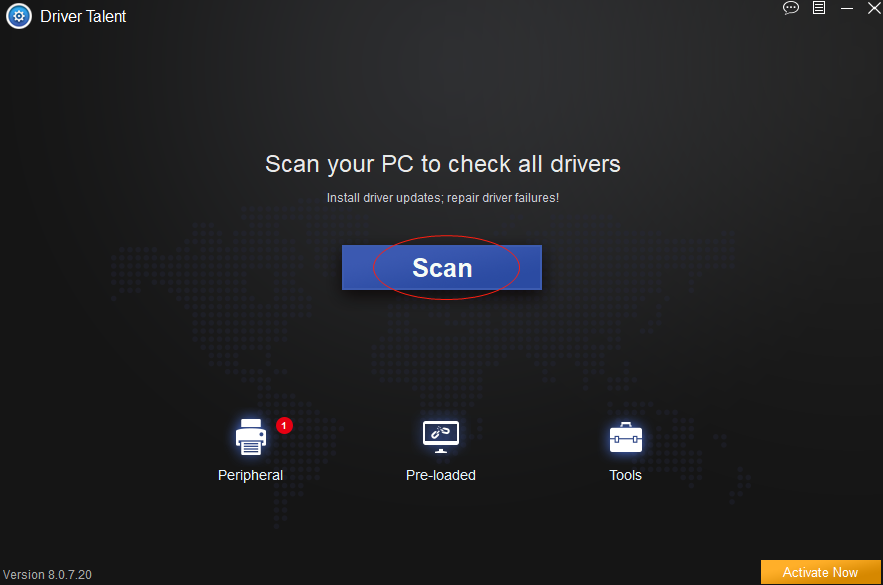
Stage 2: Open the driver list, select the driver version you need, and click “Update”.
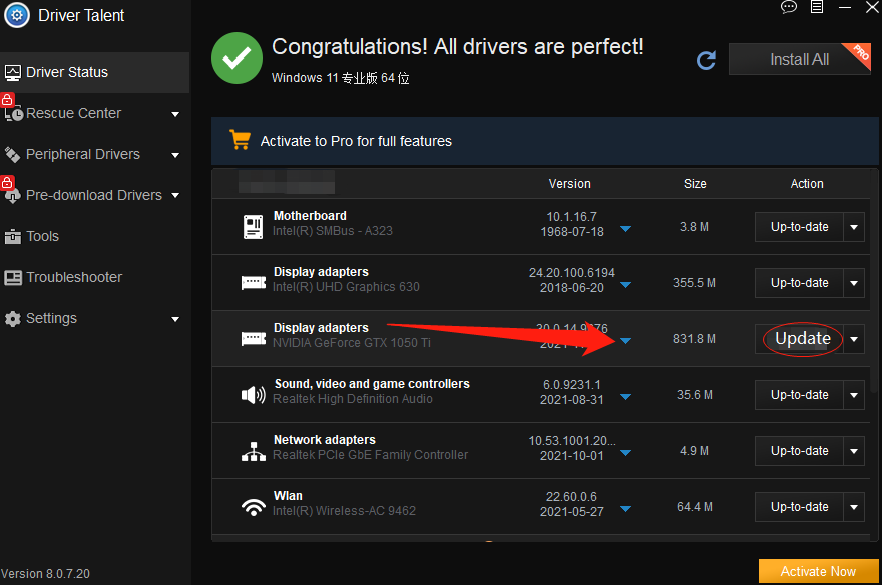
Stage 3: Restart your computer.
That’s all. You can fully enjoy yourself in the wonderful game world.
Approach Two: install Driver 511.65 via Nvidia's web page
The second way to get Nvidia Game Ready Driver 511.65 is to download it through the web page of Nvidia. Go to Nvidia’ s website, search GeForce Game Ready Driver 511.65 and download it manually according to the steps provided by Nvidia.
You can choose one of the approaches to update your display driver, but you should make sure that the new driver you download is compatible with your OS, otherwise it may bring some troubles, including your PC may suddenly get stuck in black screen, distorted screen problem, fail to adjust screen resolutionand so on. Therefore, to save time and energy, it is recommended to adoptthe first approach. Downloading and installing drivers with a driver software, Driver Talent, is a good choice.
If you are not very interested in Dying Light 2 Stay Human, you can also update your Nvidia Game Ready Driver to the latest version (GeForce 511.79).
You may also be interested in:
1. What Are Nvidia Game Ready Drivers?
2. Where Can I Find Game Ready Driver: Nvidia GeForce 511.79
3. How to Install the Latest Intel Graphics Driver: 30.0.101.1340
4. How to Download the Latest AMD Radeon Adrenalin: 22.2.3
5. How to Download GeForce Hotfix Driver 511.72









