“How should I download proper HP Spectre x360 driver after reinstalling the system?”
“Is there any solution helping to pre-download HP Spectre x360 drivers before the system back to Windows 7 from Windows?”
“We have 3 HP Spectre x360 devices but only one is available for network, how should we solve the driver issues?”
Part of the HP Spectre x360 users are regretful about upgrading their machines from Windows 8 or Windows 7 to Windows 10 Fall Creators Update/Creators Update/Anniversary Update, because they are not accustomed to the new operating system or the new one is unstable with problems like unidentified network problem, slow boot issue, 100% disk usage, etc. Those users want to roll back to the old Windows systems but also worry about HP Spectre x360 drivers.
It is time-consuming and frustrating for you to download HP Spectre x360 drivers one by one online. You need a professional HP Spectre x360 driver manager to help you pre-download correct HP Spectre x360 drivers and install them quickly after the system is reinstalled. Driver Talent is such a convenient tool for you to back up and pre-download HP Spectre x360 drivers for your Windows 10 Fall Creators Update/Creators Update/Anniversary Update, Windows 8.1, Windows 8, Windows 7, Windows Vista or Windows XP.
Before pre-downloading HP Spectre x360 drivers with Driver Talent, you'd better pay attention to the tips below.
Tips:
1. It is recommended to install Driver Talent in non-system hardware drive disk in case the data is wiped out after the system is reinstalled or roll-backed.
2. You'd better install Driver Talent on both of the 2 computers and activate the software to the Pro version, so that HP Spectre x360 drivers can be easily downloaded.
3. A tool that can transfer files is needed, such as USB thumb drive, external hard drive or something like that.
How to Pre-download HP Spectre x360 Drivers?
For different computer condition, this article will introduce to you 2 methods to pre-download HP Spectre x360 drivers for Windows 10 Fall Creators Update/Creators Update/Anniversary Update, Windows 8.1, Windows 8, Windows 7, Windows Vista or Windows XP.
Methods 1: Pre-download HP Spectre x360 Drivers for Your Own PC
If you intend to reinstall Windows 8 or Windows 7 on your HP Spectre x360 device, you could follow the steps below to pre-download HP Spectre x360 drivers before reinstalling the system.
1. Select Pre-download menu and click the 1st option---Pre-download drivers for my own PC, and then click Next.
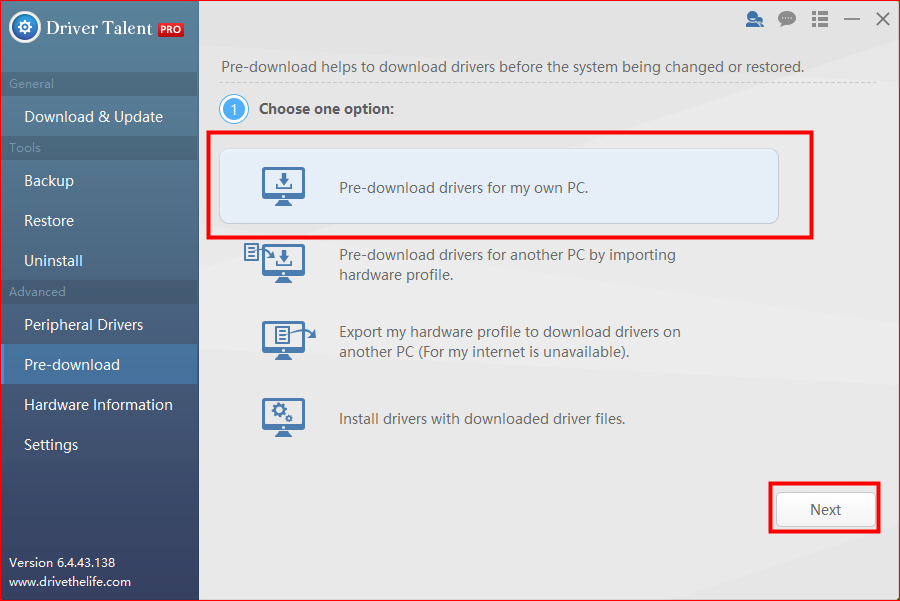
2. Choose the download directory (non-system hardware drove is recommended) and Windows version, then click Scan.
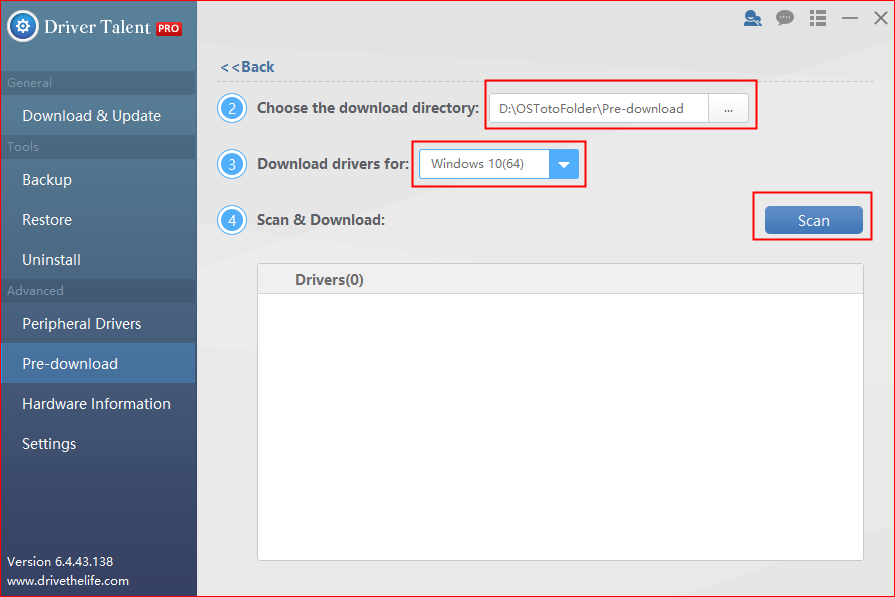
3. After scanning, click Download and wait for a minute until the download is finished.
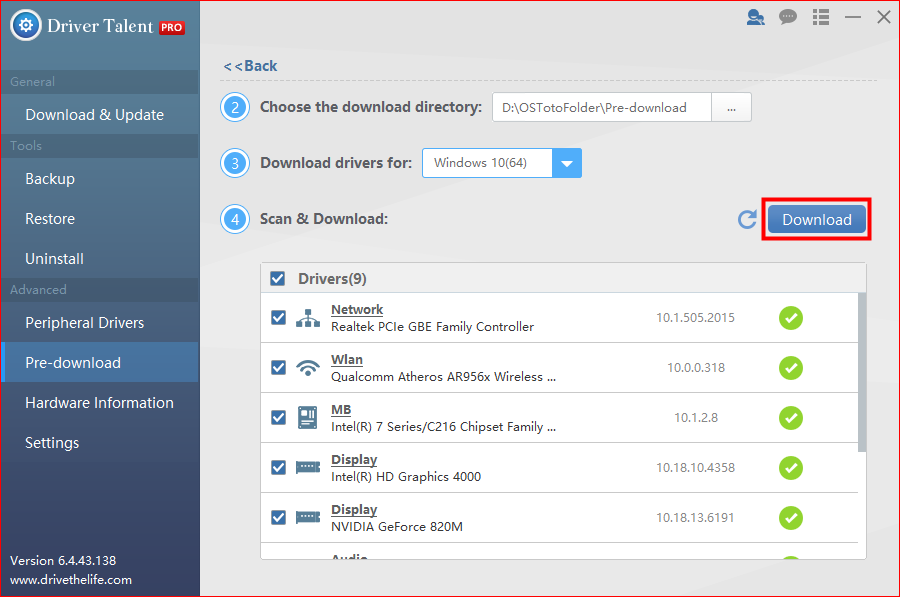
After Driver Talent finishes the download, you can reinstall the system as you like. Then you need to install HP Spectre x360 drivers for the new system. Following are the steps to install the HP Spectre x360 drivers you've downloaded.
1. Run Driver Talent on the reinstalled system and select Pre-download menu and click the 4th option--- Install drivers with downloaded driver files, and the click Next.
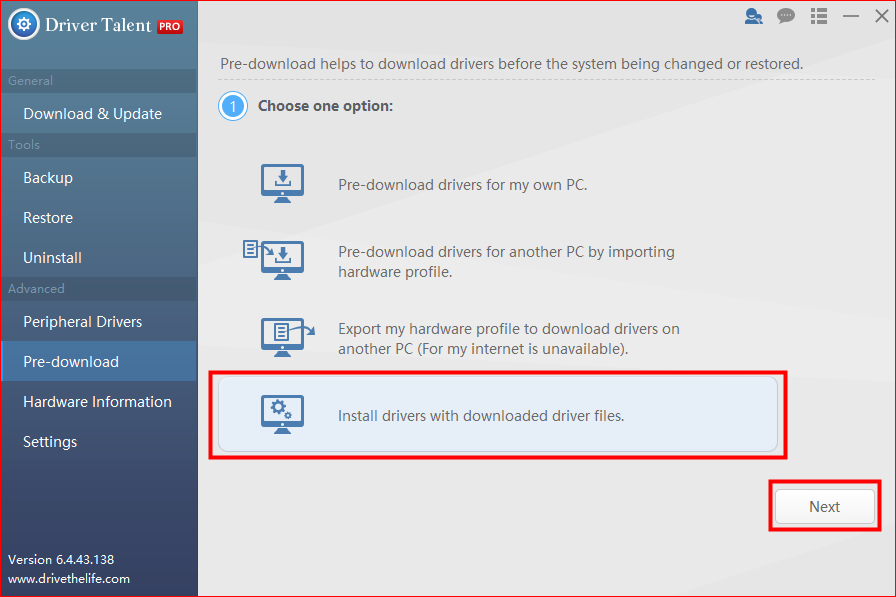
2. Choose the driver files you've saved and click Scan.
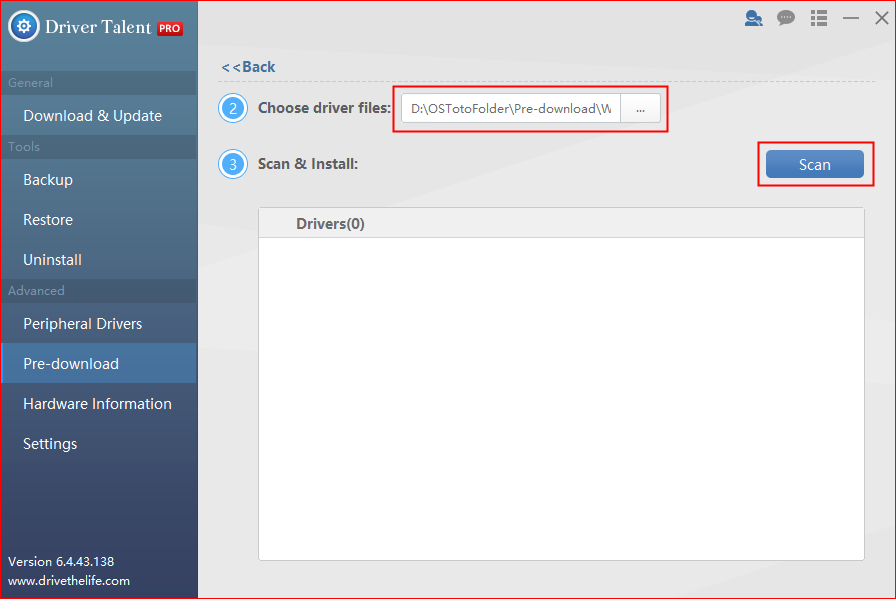
3. Click Install to install all the Hp Spectre x360 drivers you've pre-downloaded.
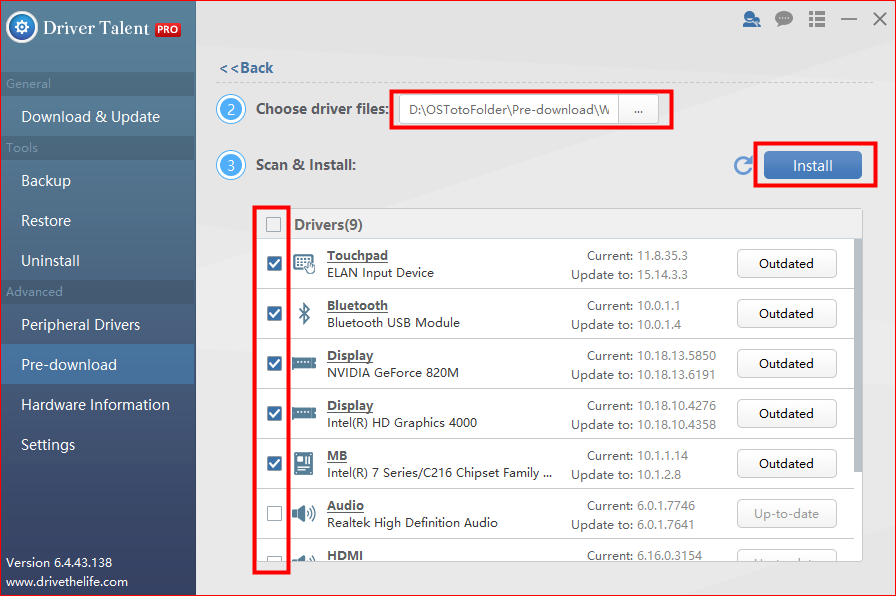
4. Restart the PC.
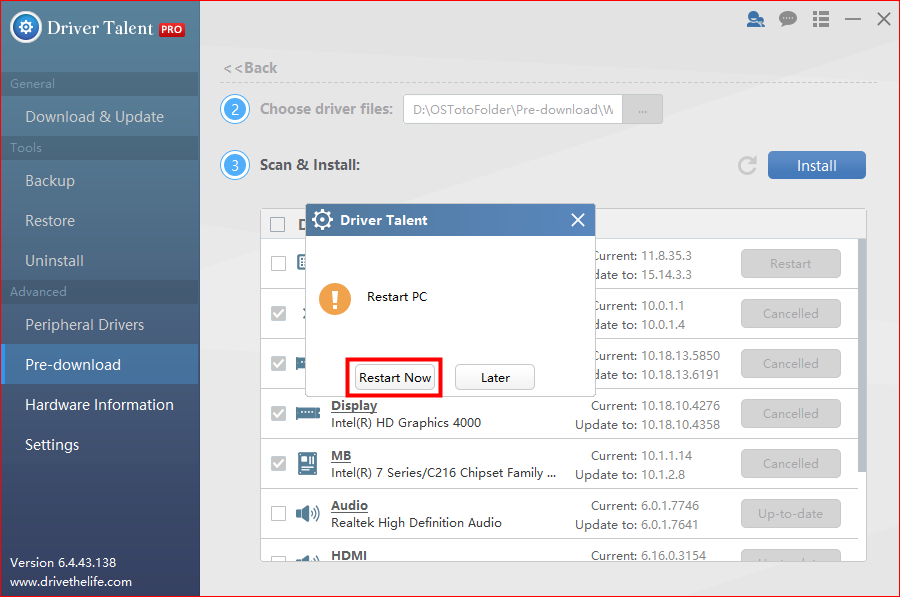
Method 2: Pre-download HP Spectre x360 Drivers for another PC
If you have two or more HP Spectre x360 computers that are faced with driver issues, but only one of them can connect to the Internet, now you can easily download HP Spectre x360 drivers for the devices with Driver Talent. Following are the steps for the pre-download.
Note: Here we suppose the computer which has no Internet connection is PC A, and the computer which has good Internet access is PC B. Make sure each computer is installed Driver Talent (Pro version) before the HP Spectre x360 drivers pre-download.
1. Export the Hardware Profile from PC A
Run Driver Talent on PC A and select the 3rd option--- Export my hardware profile to download drivers on another PC (For my Internet is unavailable) under the Pre-download menu, and click Next.
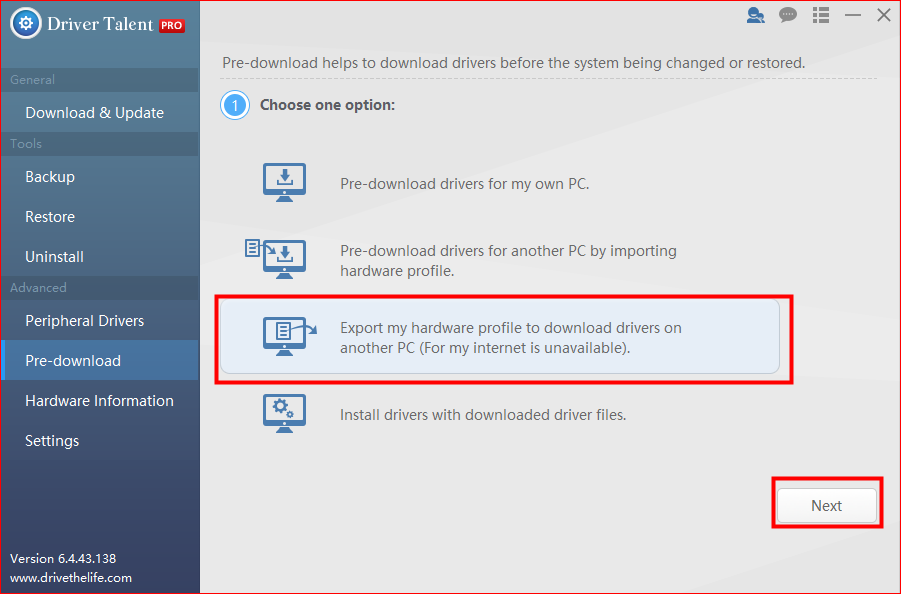
Choose the hardware profile directory to store the file and check Open the directory when export is done, then click Export.
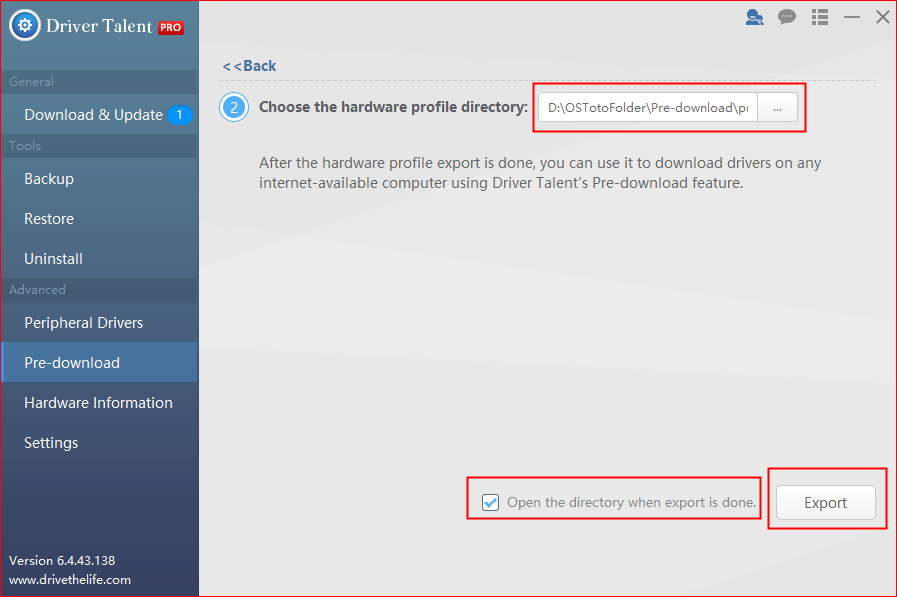
2. Import the Hardware Profile to PC B
After the export is done, the save directory will open automatically and you can find a file named "pre-download". Use a USB drive or an external hard drive to transfer the "pre-download" file to PC A. You can store the "pre-download" file in any situation on PC A.
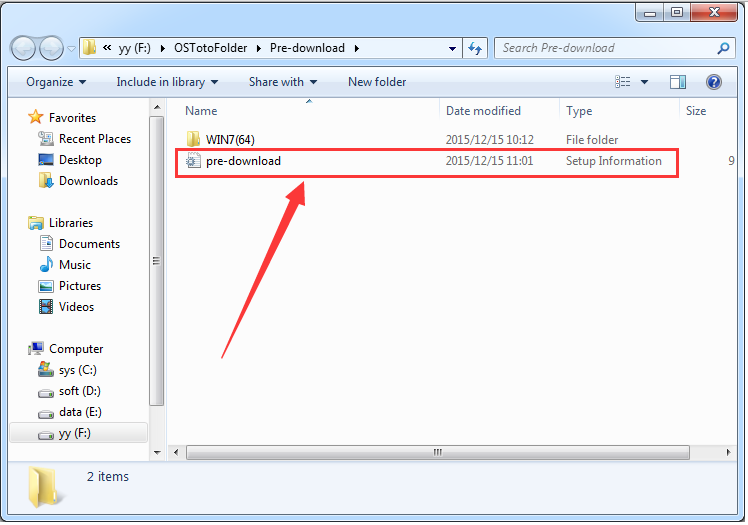
3. Pre-download HP Spectre x360 Drivers on PC B with the Hardware Profile
Run Driver Talent on PC B and select the 2nd option---Pre-download drivers for another PC by importing hardware profile, and click Next.
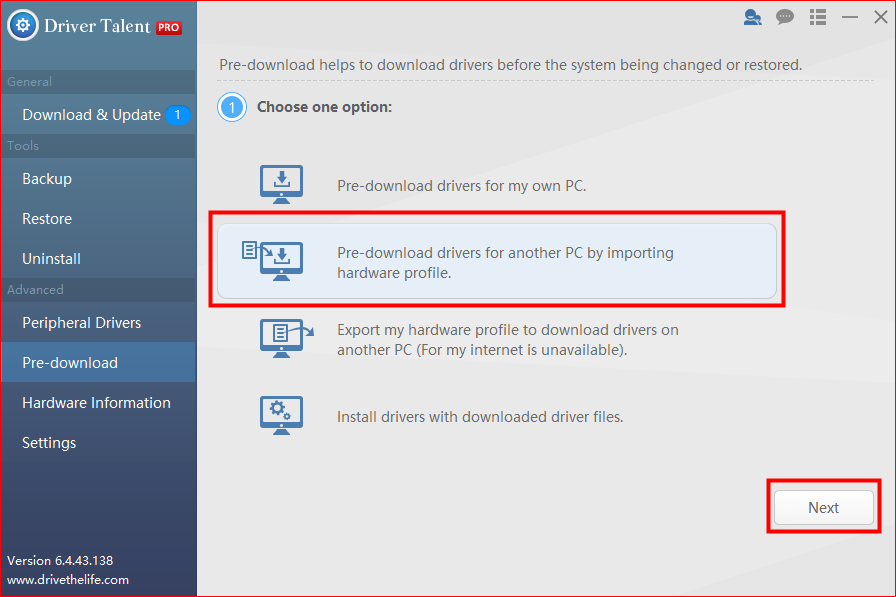
Choose the hardware profile to find the "pre-download" file you've just stored and choose the download directory to store HP Spectre x360 Drivers that will be downloaded. Then click Scan. After scanning, click Download and wait for a minute until the download is finished.
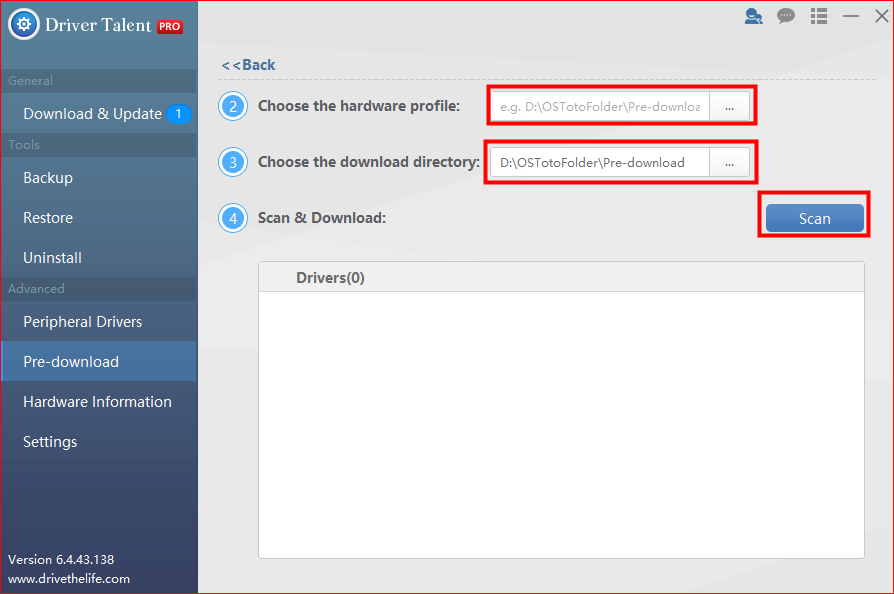
4. Install the downloaded drivers to PC A
You can open the download directory by click the link on the screen, and use the USB drive or the external hard drive to transfer the downloaded drivers to PC A. Then run Driver Talent on PC A and install the HP Spectre x360 Drivers by the 4th option, whose steps are the same as that one in method 1.
5. Reboot PC A
Restart the computer and your HP Spectre x360 device will work properly.
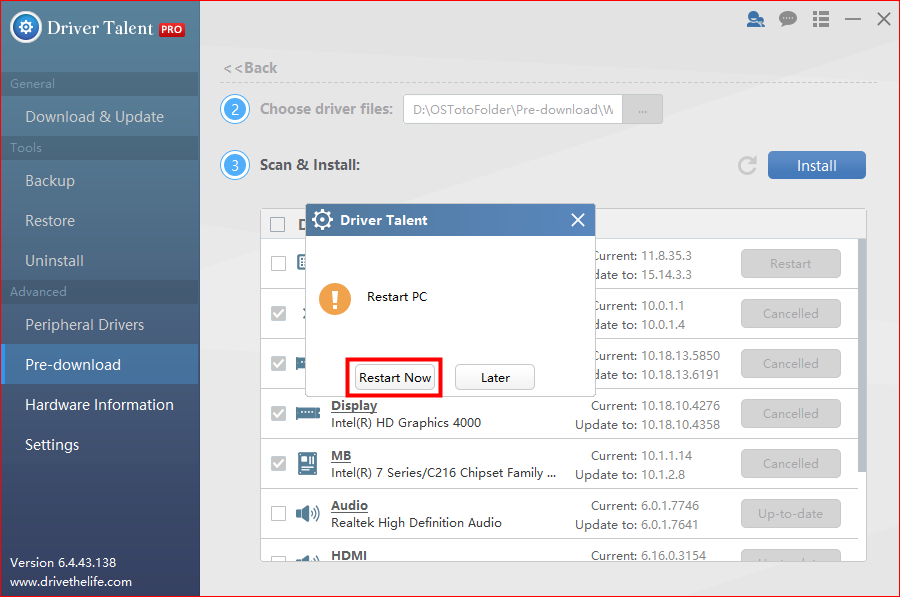
There is another easy method to download HP Spectre x360 drivers for no Internet connection HP Spectre x360 computer--- Driver Talent for Network Card, with which you can easily install network drivers without Internet access.
You may like to check out:
If you have any question about HP Spectre x360 drivers pre-download for Windows 10 (Fall Creators Update/Creators Update/Anniversary Update), Windows 8.1, Windows 8, Windows 7, Windows Vista or Windows XP, please comment in the section below or click the LEFT MENU on this page for more help. Any other HP driver-related question, please see Windows Driver Solutions section on this site.









