Windows is more and more accessible for users with accessibility needs, and now we have Windows 10 Eye Control after updating to Windows 10 Fall Creators Update. Tobii Eye Tracker, supported by compatible Tobii eye tracker driver, allows those who suffer disabilities like Amyotrophic lateral sclerosis (ALS) to easily interact with Windows 10 via an on-screen mouse, keyboard, and text-to-speech experience by using their eyes.
![]()
With the Tobii eye tracker driver or eye tracking software, the eye tracking devices, such as Tobii Eye Tracker 4C, Tobii Dynavox PCEye Plus, Tobii Dynavox EyeMobile Mini, Tobii Dynavox I-15+, etc., can run properly on the latest v1709. If this is your first time to experience the eye tracking technology, this post may be the best tutorial for you to install the Tobii eye tracker driver and start up the eye tracking device.
How to Install the Best-matched Tobii Eye Tracker Driver
Tobii Eye Tracker driver is a program that enables the communication between the Tobii eye tracking device and the OS. Without compatible Tobii Eye Tracker driver, you may be bothered by some unexpected PC problems, like error code 43 of hardware device, Inaccessible_Boot_Device error, Windows 10 no mouse cursor or pointer issue, etc. So to make your Tobii Eye Tracker work smoothly, you need to install the compatible Tobii Eye Tracker driver.
There are top 2 ways for you to install the Tobii Eye Tracker Driver:
Download and Install Tobii Eye Tracker Driver via Windows Update
Connect you Tobbi Eye Tracking device to your laptop or desktop and follow the steps below to install the Tobii Eye Tracker driver:
Step 1. Use Windows shortcut keys Win + I to open Settings.
Step 2. Go to the Update & security menu.
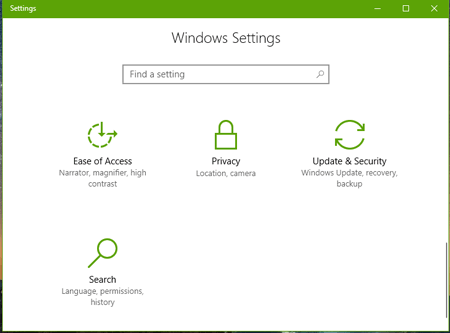
Step 3. Click the Check for updates on the right side.
![]()
If there are any Tobii Eye Tracker driver update available, for example, Tobii Eye Tracker HIDCLASS driver, Windows 10 will automatically download and install it. But sometimes, Windows Update may not work properly and it will fail to download the Tobbi Eye Tracker driver you need. In this case, you can refer to some professional driver update and download utilities.
Update Tobii Eye Tracker Driver with Driver Talent
If you can not access to the Tobii Eye Tracker driver downloads via this way, you can try Driver Talent, which has been reviewed as the intelligent software by engadget. It provides the latest official or WHQL hardware device drivers that compatible with most of the Windows OS, including (32-bit or 64-bit) Windows 10 Fall Creators Update and its predecessors.
Tobii Eye Tracker driver updates with Driver Talent are available via the button above. And here's how to install the Tobii Eye Tracker HIDCLASS driver for Tobii Eye Tracker 4C or other Tobii Eye Tracking devices drivers:
Step 1. Launch Driver Talent and click the Scan button to detect if there is missing Tobii Eye Tracking software on the computer.

Step 2. Go to the Peripheral Drivers menu and click the Install button to add the Tobii Eye Tracking device and download and install the best-matched Tobii Eye Tracker driver.

Step 3. Restart the computer to make the Tobii Eye Tracker driver take effect on your Windows 10.
Note: It's better to backup all the drivers on your Windows 10 in case other driver crashes occur after the driver change, like USB not recognized issue.
Easy Steps to Set up Windows 10 Eye Control
After the Tobii Eye Tracker driver installation, you can go to the Settings to set up the Windows 10 Eye Control.
Step 1. Use shortcut keys Win + I to launch Settings.
Step 2. Go to the Ease of Access menu.
Step 3. Choose the Other options tab.
Step 4. Toggle the switch under the Eye control to ON.
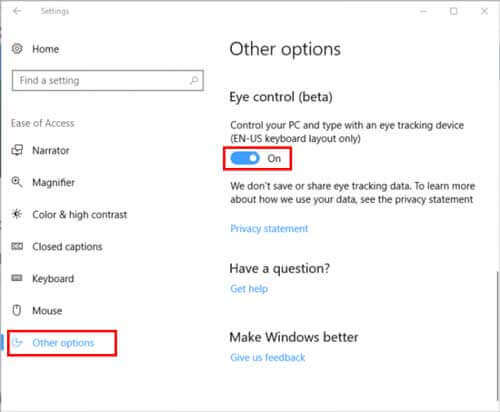
Then the Eye Control launchpad will show up and you can go on the eye control settings.

Tobii Eye Tracker also supports some common and popular games, like Assassin's Creed Syndicate, Tom Clancy's The Division, Amphora, etc. If you encounter problems when playing such games with Tobii Eye tracking devices or Windows 10 Fall Creators Update, you can refer to Game Solutions on this site for help.
See Also:
How to Fix DLL Files Missing or Not Found after Windows 10 Creators Update
7 Ways to Fix Game Crashes after the Windows 10 Creators Update
If you still fail to install the Tobii Eye Tracker driver for your Windows 10 Fall Creators Update computer, or if you come across other Tobii Eye tracking device issues, you can comment below or click the LEFT MENU icon for help. Any other solutions for Windows-related issues please see Resource section on this site.









