If you need to uninstall Driver Talent on your Windows desktop or laptop, like HP, Dell, Asus, Lenovo, MSI, Acer, Samsung, etc., you can follow any one of the methods below to remove the program.
Note: Before the removal, you need to make sure you have logged into Windows 10 as an Administrator and Driver Talent is not running.
Method 1. Uninstall Driver Talent via the Uninstaller
It is an easy way for users to remove Driver Talent via its uninstaller.
1. Right-click the icon of Driver Talent on Windows home screen. Select Open file location. Then it will open the file location of Driver Talent.
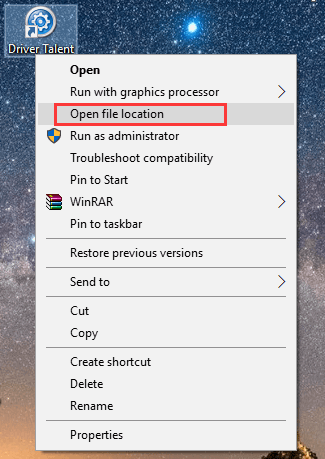
You can also select Properties and then click the Open file location button.
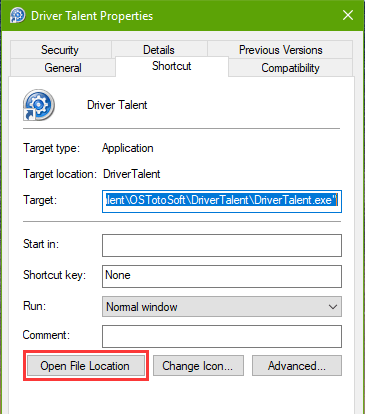
2. Navigate to the Uninstall.exe and double-click it.
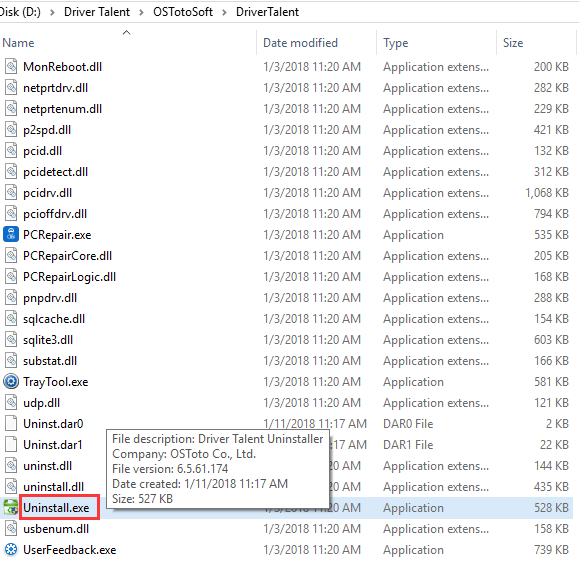
3. When you see "Do you want to uninstall Driver Talent and remove all components", click on the Yes button.
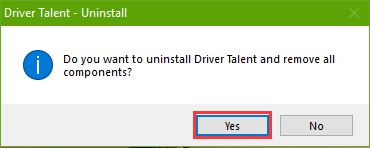
4. Complete the questionnaire and click the Submit and Uninstall button.
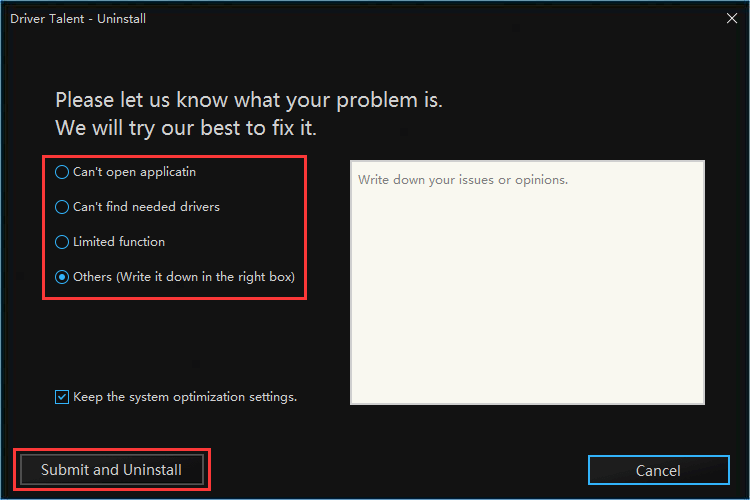
5. Wait until the uninstalling process finishes.
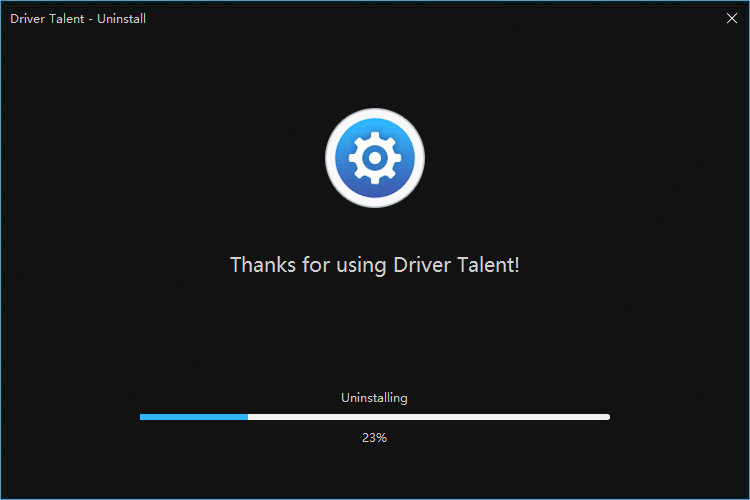
6. Click the Close button to complete the removal.
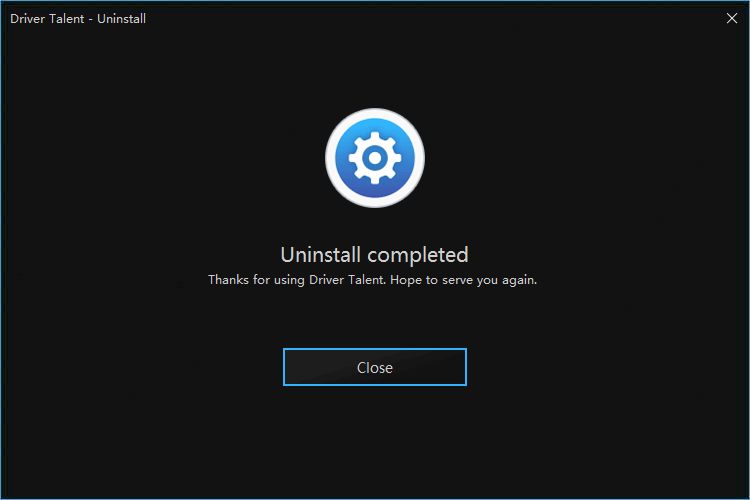
Read More:
Top 3 Ways to Uninstall/Remove a Driver on Windows 10/8.1/8/7/XP/Vista
3 Ways to Remove Old Drivers and Free Disk Space in Windows 10
Method 2. Remove the Program in Programs and Features
Also, you can go to the Programs and Features in Windows 10, 8.1, 8, 7, Vista or XP to uninstall Driver Talent.
1. Use Windows shortcut keysWin + R to launch Run.
2. Type into appwiz.cpl and hit the Enter key.
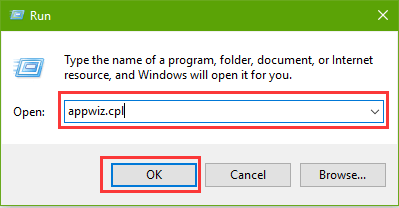
3. In Programs and Features, navigate to Driver Talent and right-click it to select Uninstall.
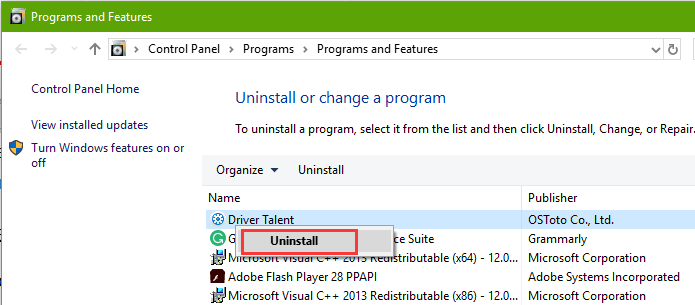
Then follow the same steps as step 3 to 6 in Method 1 to remove the program.
What If You Fail to Uninstall Driver Talent?
Some users may be stuck with a removal failure of Driver Talent. This may be triggered by some false positives of the anti-virus software. If you have deleted some important files or components of Driver Talent, the removal failure may also occur.
In this case, you need to download and install the Driver Talent to overwrite the files, and then uninstall the program with the Method 1 or the Method 2 above.
The new download package is available via the button below:
Note:
1. It is recommended to backup all the important drivers before you uninstall the program.
2. The three methods also apply to Driver Talent for Network Card.
All of the above are the quick and easy ways to remove Driver Talent from Windows OS computer. If you still fail to uninstall Driver Talent, you can comment below or click the support menu on the left of this page. Also, you can send an e-mail to contact#drivethelife.com (replace # with @) for more help.
Other Posts Related to Driver Talent:









