New Cumulative Update KB4058258 (OS Build 16299.214) for Windows 10 v1709
May. 28, 2019 / Updated by Helia to News
The Redmond giant, Microsoft, has released a new Cumulative Update, KB4058258 (OS Build 16299.214), for its Windows 10 Fall Creators Update (v1709) on January 31st. It is the third patch for the flagship operating system in January.
As the standard Patch Tuesday cycle, KB4058258 comes without new OS features but with some quality improvements:
1. The display compatibility-related issue
The new Windows update fixes the distorted screen or color problem occurs during the connection of the system and the wide color gamut displays, and solves the flash on a second monitor based on legacy AMD display adapters.
2. The bug on hotkeys delays
The Cumulative Update repairs the bug that triggers the delays on hotkeys to change keyboard languages.
3. The compatibility issues on video playback
The update tackles the compatibility of the caption display.
4. The issue related to Microsoft Edge
The update fixes the disable state malfunction of Microsoft Edge Allow Extension in Group Policy.
5. The fixes for issues in the previous Cumulative Updates
KB4058258 provides protections for computers running 32-bit (x86) Windows 10 Fall Creators Update and resolves unbootable state problem on PCs based on older AMD processor.
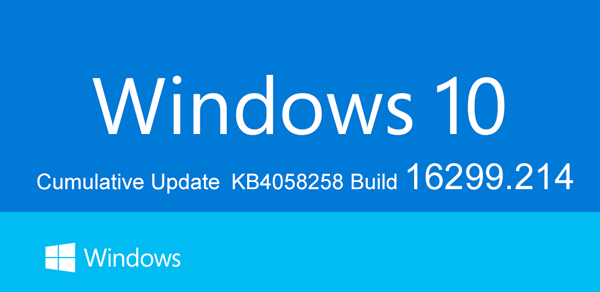
Microsoft has rolled out KB4056892 (OS Build 16299.192) on the early day of this January to fight against the Spectre and Meltdown vulnerabilities but left machines with the older AMD processors unbootable. The second patch, KB4073291 (OS Build 16299.201), was released after that for the 32-bit computers. And now, KB4058258 (OS build 16299.214) fixes all of the issues above.
The cumulative update may not cause a Crash Wednesday, but there are still some known issues to be aware of:
1. Installation failure of the Cumulative Update KB4054517
According to the Windows Update History report, the KB4054517(OS build 16299.125) install failure due to error 0x80070643 still annoys part of the Windows 10 users. One of the workarounds is to check in Settings to verify the installation. Microsoft is working on a resolution for this.
2. Antivirus-related Issue
The new Cumulative Update applies only to PCs on which the antivirus ISV updated the ALLOW REGKEY.
3. Issues in Microsoft Edge
Due to the third-party account credentials in Microsoft Edge, users may come across issues when logging into some websites.
If you still want to install the Cumulative Update KB4058258 (OS build 16299.214) for your Windows 10 Fall Creators Update (v1709), you can check for update in Settings or go to Microsoft Update Catalog to download the stand-alone package. (Note: We recommend you use a professional driver manager to backup the drivers and create a system restore point before any system change in case the computer runs into severe problems.)
If you encounter Windows 10 update problems, you can comment below, or click the support menu on the left of this page for more help. For more solutions for Windows 10 Cumulative Update, please visit Windows 10 section on this site.
Related Posts:
Fix: Failure Error 0x80070643 on Windows 10 Update KB4054517 Build 16299.125
Fix: KB4015217 Update Failed before Windows 10 Creators Update
How to Fix Windows Update Errors on Windows 10, 8, 7, Vista, XP

|
ExplorerMax |

|
Driver Talent for Network Card | |
| Smart and advanced file explorer tool for Windows platforms | Download & Install Network Drivers without Internet Connection | |||
| 30-day Free Trial | Free Download |







