Downloading and updating Lenovo IdeaPad drivers periodically could keep your Lenovo IdeaPad laptop from various computer issues, such as no Wi-Fi, no sound, USB device not recognized, black screen, blue screen, screen flickering, etc. Here are top 2 ways to download Lenovo IdeaPad drivers for your computer.

Method 1. Lenovo IdeaPad Drivers Download via Lenovo Website
You could go to the Lenovo Support page to download the Lenovo IdeaPad drivers, including Lenovo IdeaPad Y700 drivers, Lenovo IdeaPad 300 drivers, Lenovo IdeaPad 110 drivers, Lenovo IdeaPad 310 drivers, Lenovo IdeaPad 700 drivers, Lenovo IdeaPad 710S drivers, and many more. Here’s what you need to do.
1. Enter your Lenovo IdeaPad computer model in the search box and click the Search icon.
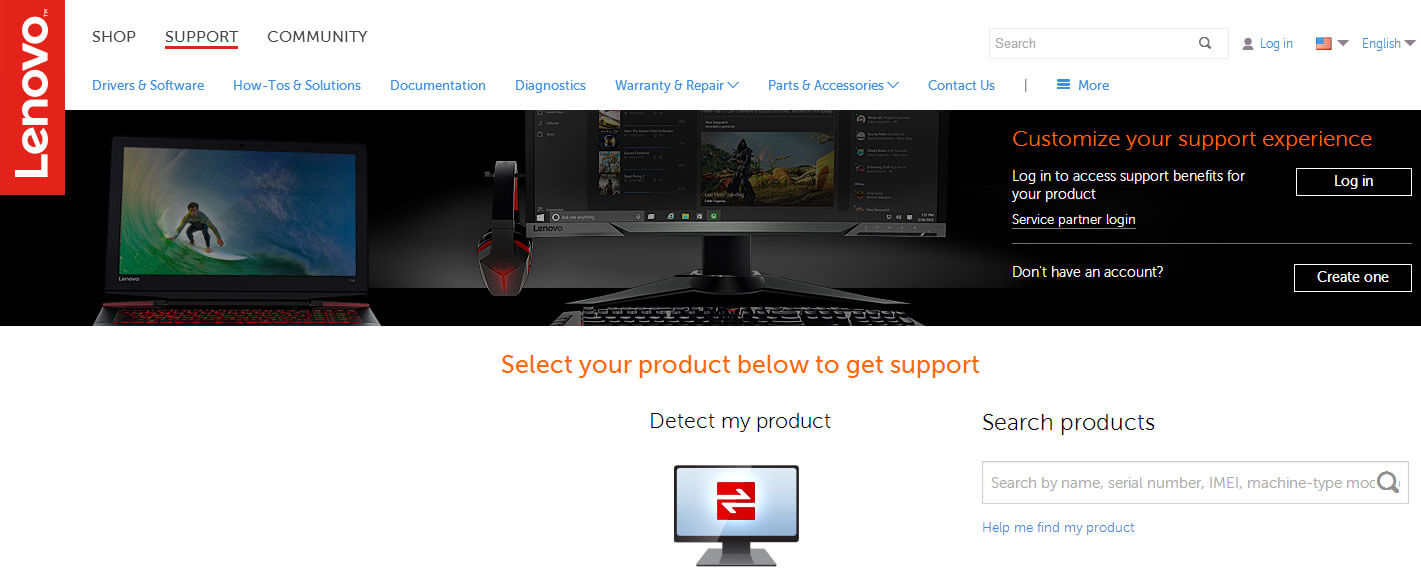
2. Locate your computer model.
3. Select the relevant Lenovo IdeaPad drivers that fit your needs, such as Lenovo IdeaPad audio driver, Lenovo IdeaPad Bluetooth driver, Lenovo IdeaPad camera driver, Lenovo IdeaPad touchpad driver, etc.
4. Select your exact operating system version.
5. The Lenovo IdeaPad drivers that match your system will be listed.
6. Click Download File.
7. Save the file (exe.) and double-click the Lenovo IdeaPad driver files to install them.
8. Reboot your computer once the installation is completed.
See Also:Best Way to Free Download and Update Lenovo Drivers on Laptop or Desktop PC
Method 2. Download and Update Lenovo IdeaPad Drivers for Windows 10, 8.1, 8, 7, Vista, XP with Driver Talent
It is pretty time-consuming to manually download Lenovo IdeaPad drivers from the official website. Besides, you may not find the compatible drivers for your computer. Alternatively, you could apply a professional Lenovo driver update utility tool like Driver Talent to automatically download and update Lenovo IdeaPad drivers for you.
Click the button below to grab Driver Talent directly
Take the following 3 easy steps to download and install the right Lenovo IdeaPad drivers for Windows 10, Windows 8.1, Windows 8, Windows 7, Windows Vista or Windows XP, available for both 32-bit and 64 bit version of Windows.
1. Identify Faulty Lenovo IdeaPad Drivers
Launch Driver Talent. Click “Scan” and it will identify all outdated, corrupted, broken or missing Lenovo IdeaPad drivers in seconds.

2. Download and Install Lenovo IdeaPad Drivers
Click “Repair” to fix all identified problematic Lenovo IdeaPad drivers. Driver Talent will automatically download and install the best-matched Lenovo IdeaPad drivers in the background. You also have the option to click “Update” to update all Lenovo IdeaPad drivers to the latest version. But it is not recommended to don’t update drivers unless they are broken.

3. Reboot Your PC
Reboot your PC to allow all Lenovo IdeaPad driver updates to take effect.
You might also like to check out:
Free Lenovo Drivers Download & Updates for Windows 10, 8.1, 8, 7, Vista, XP
2 Ways to Download and Update Lenovo Audio Drivers for Windows 10, 8.1, 8, 7, Vista, XP
Two Ways to Download and Update Lenovo ThinkPad Drivers for Windows 10, 8.1, 8, 7, Vista, XP
Note: Bear in mind that back up you drivers with Driver Talent before installing any Lenovo IdeaPad driver update in case of driver crashes.
Aside from being a driver download and update software program, Drive Talent packs other premium features, such as drivers restore, drivers uninstall, system restore, drivers pre-download for another PC, PC Repair (no sound, no video, no Wi-Fi etc.), hardware detection, VR support check and PC speed up, etc.
The Most Common Lenovo IdeaPad Drivers
Below is a list of the most common Lenovo IdeaPad drivers that Driver Talent could download and update.
Lenovo IdeaPad drivers for Windows 10 | Lenovo IdeaPad drivers for Windows 8.1 | Lenovo IdeaPad drivers for Windows 8 |
Lenovo IdeaPad drivers for Windows 7 | Lenovo IdeaPad drivers for Windows Vista | Lenovo IdeaPad drivers for Windows XP |
Lenovo IdeaPad 100s drivers | Lenovo IdeaPad y700 drivers | |
Lenovo IdeaPad 110 drivers | Lenovo IdeaPad 310 drivers | Lenovo IdeaPad 700 drivers |
Lenovo IdeaPad 710s drivers | Lenovo IdeaPad Miix 700 drivers | Lenovo IdeaPad 500 drivers |
Lenovo IdeaPad a10 drivers | Lenovo IdeaPad a1000 drivers | Lenovo IdeaPad a2109 drivers |
Lenovo IdeaPad a1 drivers | Lenovo IdeaPad a1-07 drivers | Lenovo IdeaPad y560 drivers |
Lenovo IdeaPad s300 drivers | Lenovo IdeaPad a3000 drivers | Lenovo IdeaPad z500 drivers |
Lenovo IdeaPad z580 drivers | Lenovo IdeaPad z570 drivers | Lenovo IdeaPad b490 drivers |
Lenovo IdeaPad 300s drivers | Lenovo IdeaPad audio driver | Lenovo IdeaPad Bluetooth driver |
Lenovo IdeaPad BIOS driver | Lenovo IdeaPad camera driver | Lenovo IdeaPad touchpad driver |
Lenovo IdeaPad z370 camera driver | Lenovo IdeaPad display driver | Lenovo IdeaPad Wi-Fi driver |
Lenovo IdeaPad Ethernet driver | Lenovo IdeaPad keyboard driver | Lenovo IdeaPad Lan driver |
Lenovo IdeaPad microphone driver | Lenovo IdeaPad mouse driver | Lenovo IdeaPad u350 ethernet driver |
Lenovo IdeaPad s400 ethernet driver | Lenovo IdeaPad flex drivers | Lenovo IdeaPad g580 drivers |
Lenovo IdeaPad g570 drivers | Lenovo IdeaPad g560 drivers | Lenovo IdeaPad g550 drivers |
Lenovo IdeaPad g710 drivers | Lenovo IdeaPad hotkey driver | Lenovo IdeaPad USB driver |
If you have any ideas or questions about Lenovo IdeaPad drivers download and update, please comment below.









