The MSVCP110.dll missing error is a pesky error often annoying Windows users after the Windows 10 upgrade. MSVCP110.dll missing error also appears on other OS like Windows 8.1, Windows 7, Windows XP, etc..
When you try to run a certain game or update some Adobe suite applications, like Photoshop, you may experience a lot of errors, including MSVCP110.dll missing error with the error message “The program can't start because MSVCP110.dll is missing from your computer. Try reinstalling the program to fix this problem.”
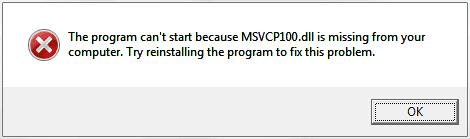
Some may also receive a pop-up notification with the error messages below:
MSVCP110.dll was not found
MSVCP110.dll could not be located
Cannot find MSVCP110.dll
MSVCP110.dll error loading
MSVCP110.dll crash
What Are MSVCP110.dll and MSVCP110.dll Missing Error
MSVCP110.dll is part of the Microsoft Visual C++ (often abbreviated as MSVC or VC++) distribution. MSVC is an integrated development environment product and MSVCP*.dll is the corresponding C++ library.
MSVCP110.dll missing error is the error message appearing when the MSVCP110.dll file get deleted, removed or misplaced form the PC and stop some applications or games from the properly working.
What Causes MSVCP110.dll Missing Error
There are many factors that can result in the MSVCP110.dll missing error, such as a mis-deletion of the dll file, incorrect program installation, driver crashes, malware infection, invalid MSVCP110.dll registry entry, etc..
How to Fix MSVCP110.dll Missing Error on Windows
Here we will introduce to you top 6 ways to fix MSVCP110.dll missing error on Windows.
Way 1: Install MSVCP110.DLL File to the Folder Manually
Firstly, you could check the Recycle bin to make sure there exists no MSVCP110.dll file. If you have deleted the file accidently, restore it to its original situation. Then check the installation folder or the system folder to see if there is the MSVCP110.dll file. If not, you should install the dll file manually.
Here are the steps:
Step 1. Click here and download the Microsoft Visual C++ Redistributable package.
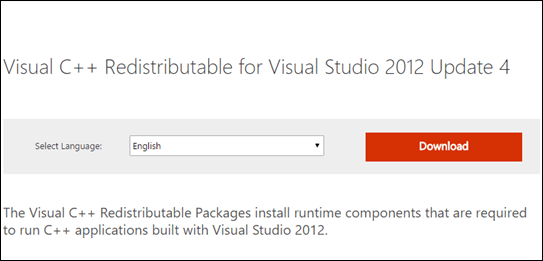
Step 2. Install the file you’ve download.
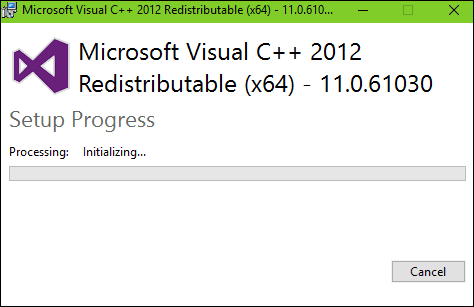
Step 3. Reboot the computer.
This will reinstall the MSVCP110.dll file to the folder or replace the old corrupted dll file in most cases.
Some may choose to do a Google search for the MSVCP110.dll file download and copy it to the installation folder or the Windows system folder. This can also fix the problem, but you should be careful not to download the dll file infected with malware or virus.
Way 2: Use One-click Repair Utility
We’ve mention the driver factor causing the MSVCP110.dll missing error above. Plus, problematic drivers can also result in issues like graphics error 43, driver power state failure, no bluetooth connection, etc.. So it is necessary to repair broken drivers or update outdated drivers on the computer.
There are many driver repair utilities available, like Driver Booster, Driver Talent, Driver Easy, etc., and here we recommended Driver Talent, which can update driver and repair MSVCP110.dll missing error in just one click. You could get it directly by clicking the button below.
Here are the steps to fix MSVCP110.dll missing error with Driver Talent:
Step 1. Click Scan to find all the problematic drivers on your PC.
Step 2. Click Update or Repair to download and install correct drivers, which will remove the outdated, broken or corrupted drivers that cause MSVCP110.dll missing error. Then restart the PC.
See Also:
Fix MSVCR100.dll Missing Error on Windows 10, 8.1, 8, 7, Vista, XP
Fix d3dx9_43.dll Missing Error on Windows 10, 8.1, 8, 7, Vista, XP
Fix MSVCP140.dll Missing Error on Windows 10, 8.1, 8, 7, Vista, XP
How to Fix MSVCP120.DLL Missing Error on Windows 10/8.1/8/7Vista/XP
Top 5 Methods to Fix XINPUT1_3.DLL Missing on Windows10/8.1/8/7/Vista/XP
Way 3: Reinstall the Application You Need
Wrongly installed applications or games related to MSVCP110.dll can result in the MSVCP110.dll missing error message. You could do a clean uninstall of the applications or games and then reinstall to fix the MSVCP110.dll missing error.
Way 4: Scan and Clean Malware or Virus on the PC
If your PC is infected with malware or virus, which can extremely damage or delete the MSVCP110.dll file, it is highly recommended to use anti-virus programs to scan and clean the malware or virus.
Or you could enter the Windows Safe Mode to delete the files infected with malware or virus, and then install the MSVCP110.dll file (refer to Way 1).
Note: If you don’t know how to enter the Safe Mode, please read: How to Enter Safe Mode in Windows 10, 8.1, 8, 7, Vista, XP.
Way 5: Perform a System Restore
System restore, which allows the user to roll back the PC'S state to that of a previous point in time, is a good choice for you to repair MSVCP110.dll missing error. It will not affect any of your personal data but remove applications, and other programs installed after the restore point was made.
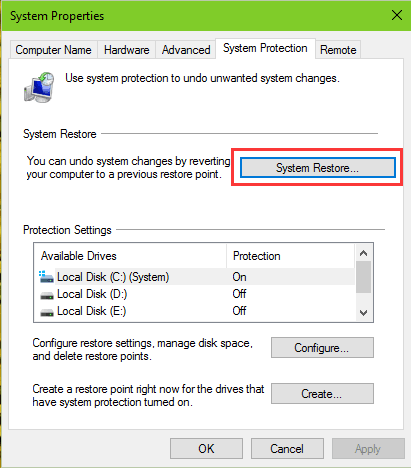
If you’ve created a system restore point when your PC is in its normal state, now you can restore to that state and fix the MSVCP110.dll missing error.
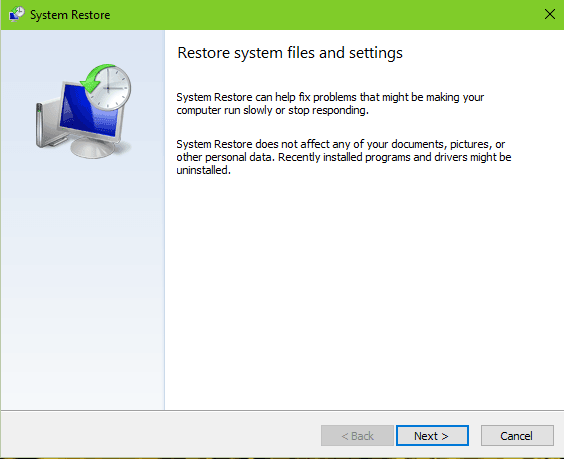
If you forget how to perform the system restore, please read: How to Use System Restore to Fix Windows 10 Issues.
Way 6: Reinstall the Windows OS
It is the last the option to fix the MSVCP110.dll missing error if none of the methods above work. A clean reinstallation of Windows Operating System will erase all from the system drive and a fresh copy of MSVCP110.dll file will be installed to the folder.
Read More:How to Perform a Clean Install of Windows 10 from Windows 8.1
Hope the methods above could help to fix the MSVCP110.dll missing error on your computer.
If this article is helpful to you, you could add it to your bookmark of share it to your friends. If you have any question on fixing MSVCP110.dll missing error on Windows, you can leave comments below to let us know. Any other driver issues, please see Windows Driver Solutions on this site.









